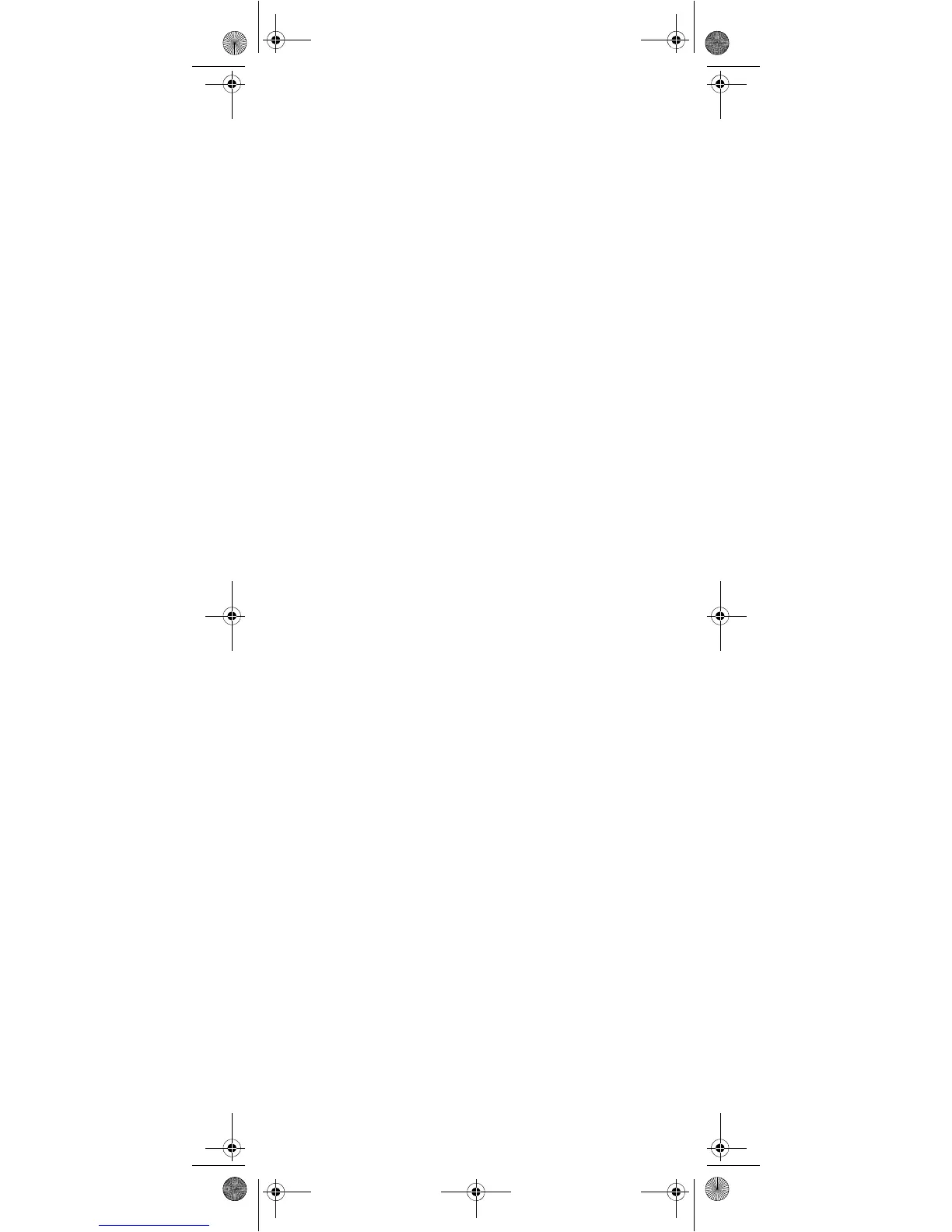4
Macros . . . . . . . . . . . . . . . . . . . . . . . . . . . . . . . . . 27
Programming macros . . . . . . . . . . . . . . . . . . . . . . . 27
Executing macros . . . . . . . . . . . . . . . . . . . . . . . . . 28
Deleting macros . . . . . . . . . . . . . . . . . . . . . . . . . . . 29
Universal functions (“Punch Through”) . . . . . . . 30
Playback functions . . . . . . . . . . . . . . . . . . . . . . . . 30
Volume/mute . . . . . . . . . . . . . . . . . . . . . . . . . . . . . 30
Error recovery . . . . . . . . . . . . . . . . . . . . . . . . . . . 33
Disposal . . . . . . . . . . . . . . . . . . . . . . . . . . . . . . . . 33
Packaging. . . . . . . . . . . . . . . . . . . . . . . . . . . . . . . . 33
Device . . . . . . . . . . . . . . . . . . . . . . . . . . . . . . . . . . 33
Batteries . . . . . . . . . . . . . . . . . . . . . . . . . . . . . . . . 33
Technical data . . . . . . . . . . . . . . . . . . . . . . . . . . . 33
Univ-FB_MD 81302_UK.fm Seite 4 Montag, 7. August 2006 11:08 11