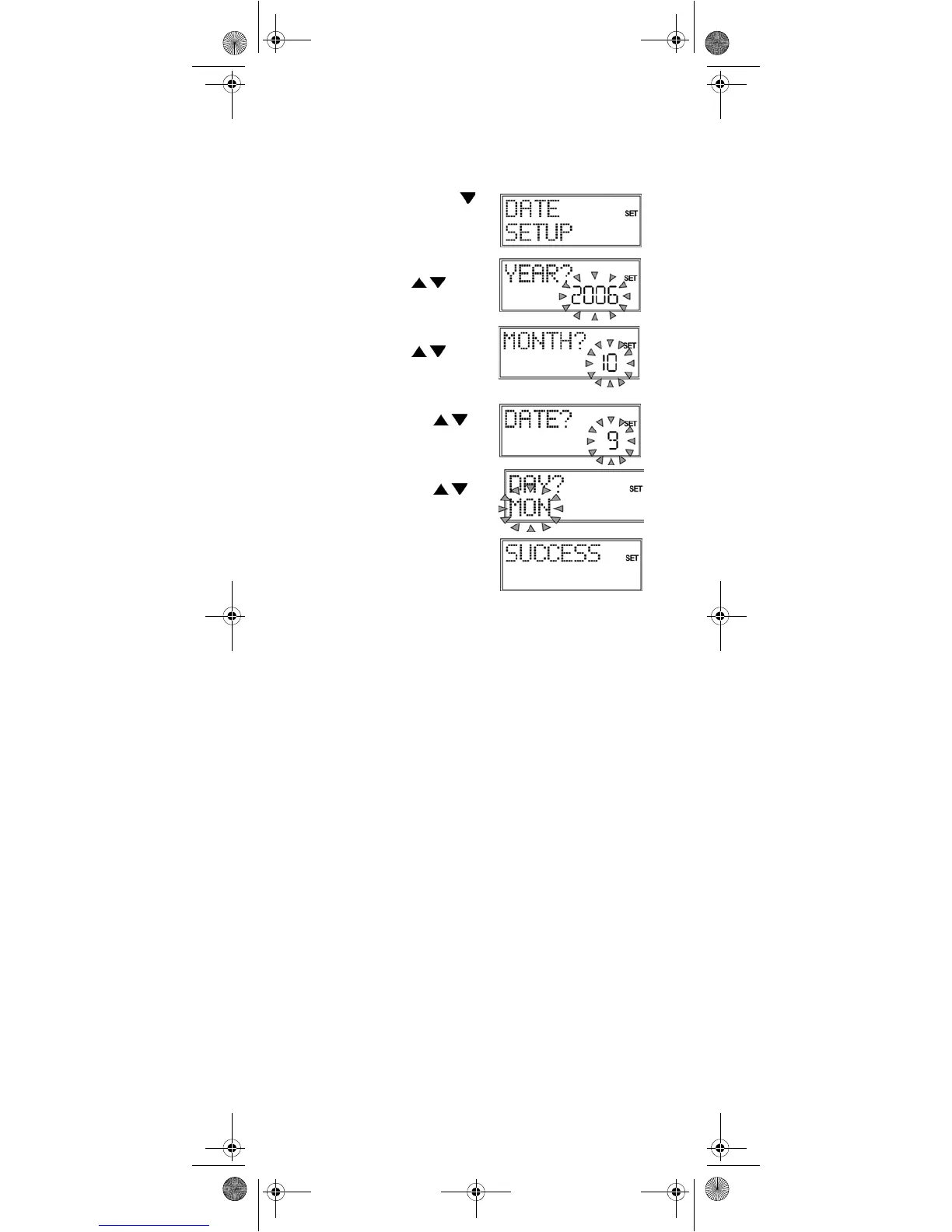10
Setting the date
1. Open SYSTEM SETUP as described in "Setting clock
time".
2. Confirm with OK. The
VOL/MUTE SETUP is displayed.
3. Use the arrows to select
the
DATE SETUP (press twice)
and confirm with OK.
4. The year flashes. Use the
arrows to select the
year and confirm by pressing
OK.
5. The month flashes. Use the
arrows to select the
month and confirm by pressing
OK.
6. The day ("
DATE") flashes. Use
the arrows to select the
day and confirm by pressing
OK.
7. The day ("
DAY") flashes. Use
the arrows to select the
day of the week and confirm by
pressing OK.
8. The message
SUCCESS appears and the
display returns to CODE SETUP.
Univ-FB_MD 81302_UK.fm Seite 10 Montag, 7. August 2006 11:08 11