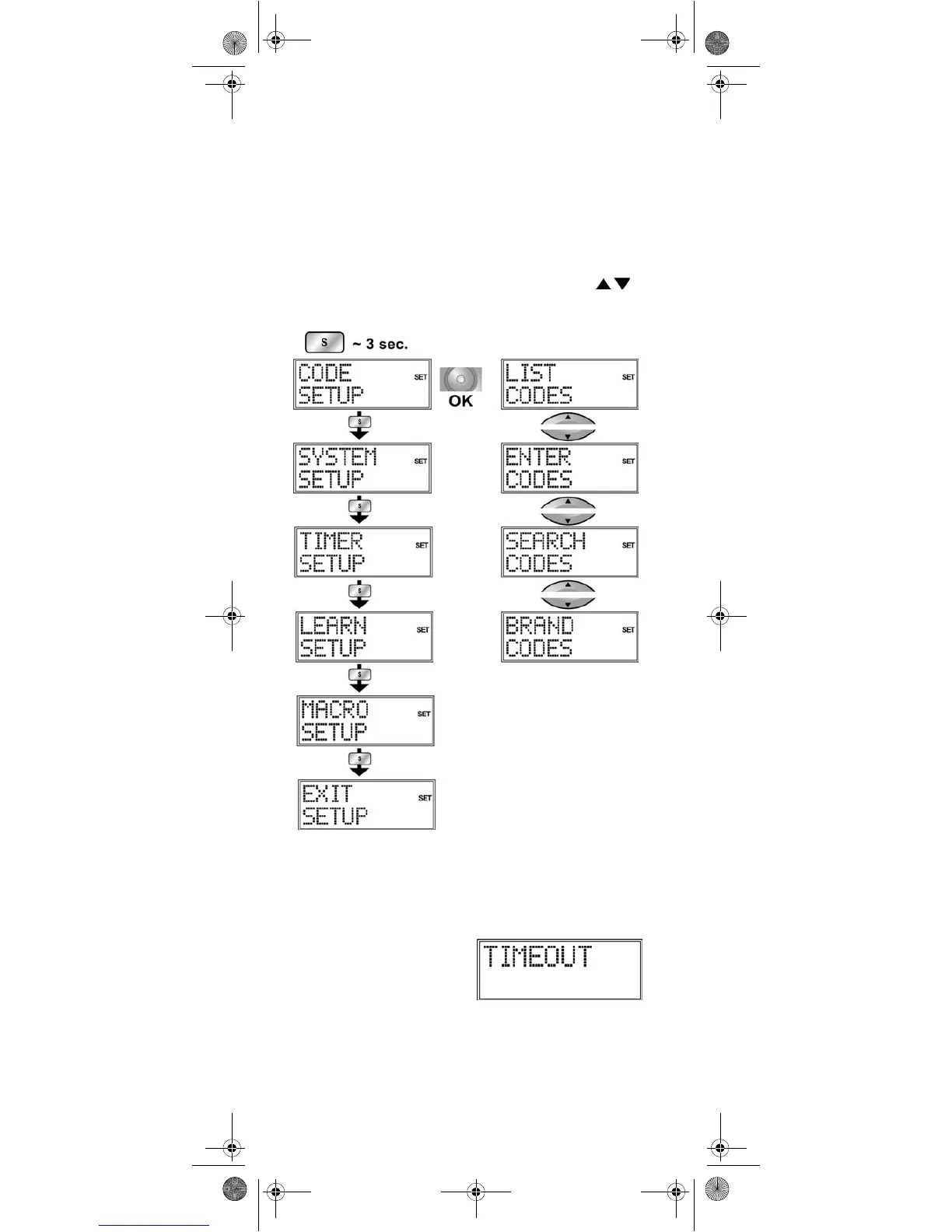8
Navigating the menus
` To open the Setup menu, press and hold the S (Setup) key
until
CODE SETUP appears along with the "SET" symbol in
the display.
` If the display shows CODE SETUP continue to press the
S (Setup) key to access the other menus:
CODE SETUP > SYSTEM SETUP > TIMER SETUP >
LEARN SETUP > MACRO SETUP > EXIT SETUP.
` Press OK to open a menu.
` Press the arrows to switch between sub-menus .
` To exit the Setup menu, press the EXIT key and confirm
the EXIT SETUP display with OK.
Cancel function
If you wish to cancel a
process, wait approx. 30
seconds. The Setup menu
closes automatically and the
TIMEOUT message appears.
Univ-FB_MD 81302_UK.fm Seite 8 Montag, 7. August 2006 11:08 11
