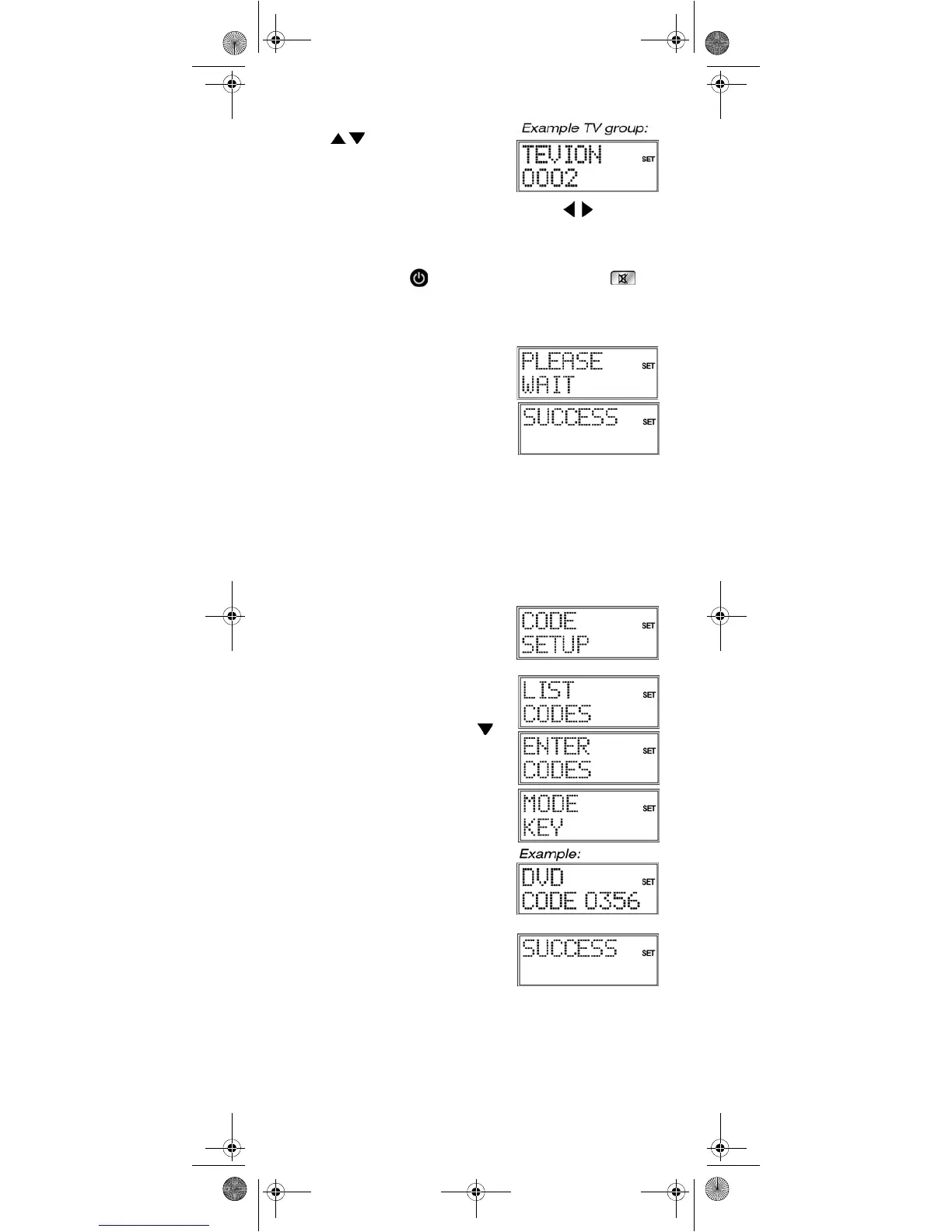15
8. Use the arrows to select
the brand name of
your device. The first code is
shown.
9. Use the arrows to select a device code for this
brand name.
10. Now try the universal remote control with your device. To
do this, (depending on the device type) use the following
keys POWER , 0 – 9, VOL, PROG, AV, Mute ,
Video text as well as the six playback keys.
If the device does not respond as expected, select a
different code.
11. When you have found a
suitable device code, press
OK to save the code.
PLEASE WAIT appears again
in the display, followed by the
confirmation message
SUCCESS.
The remote control returns to
normal operation.
Entering the device code according to the
code list
The codes of the corresponding devices can be found in the
code list enclosed with these operating instructions.
1. Switch on the device to be controlled.
2. Keep the S (Setup) key
pressed down for approx. 3
seconds, until
CODE SETUP
appears.
3. Press OK.
LIST CODES now
appears in the display.
4. Use the arrows to select
the
ENTER CODES menu.
5. Press OK. The
MODE KEY
display appears.
6. Press the required mode key
(TV, VCR, DVD, CD, ASAT,
CBL, AUX, DSAT). The mode
key label is displayed with the
current code.
7. Use the number keys to
select the preferred code
from the code list. After you
enter the fourth digit, the
confirmation message SUCCESS is displayed.
The remote control returns to normal operation.
Univ-FB_MD 81302_UK.fm Seite 15 Montag, 7. August 2006 11:08 11
