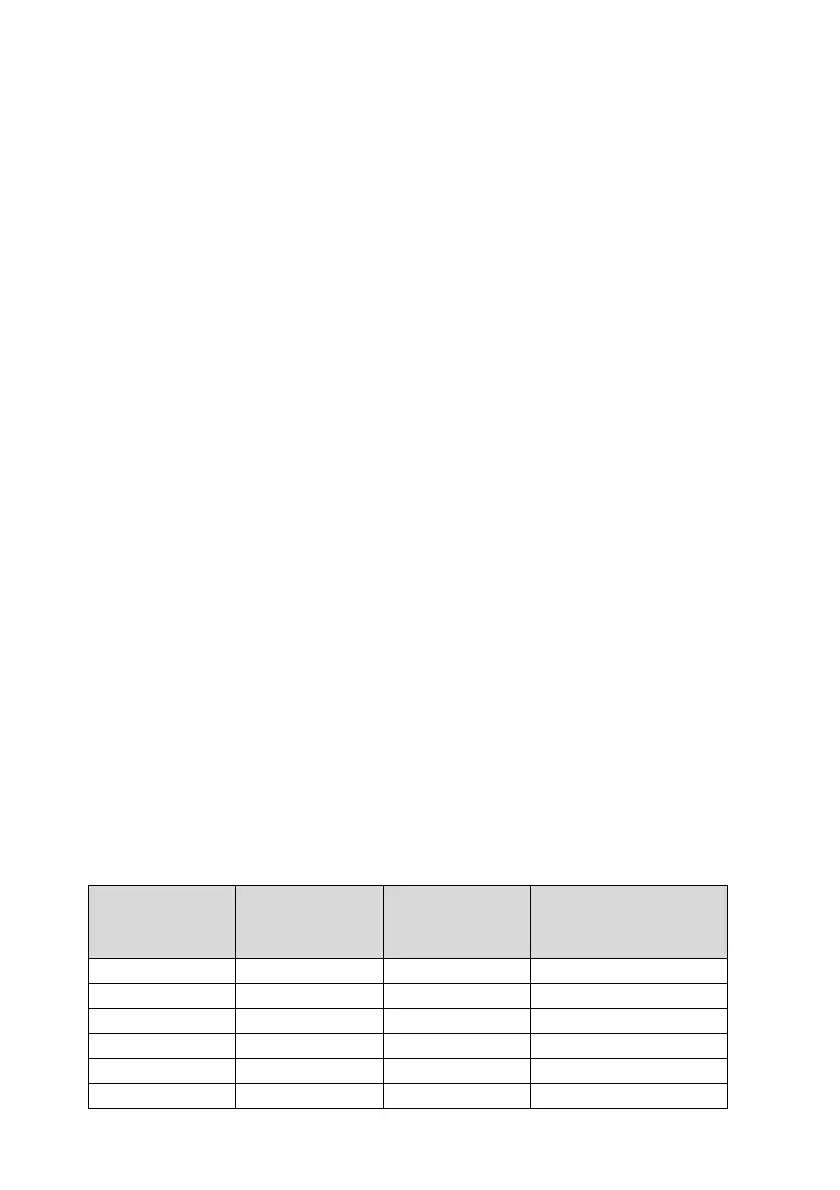135
the braking time is selected between the terminal function retention time and the stop DC braking time
P08.15, whichever is longer.
26: Simple PLC pause command
It is used to realize the pause control of PLC process during running. The drive will run with zero
frequency and the PLC running will not be timed when this terminal is enabled; and the drive will start in
the speed tracking mode and continue the PLC running when this terminal is disabled. Please refer to the
function description in Group P13.16~P13.46 for directions.
27: Reserved
28: Clearing the PLC stop memory
If the drive stops under the PLC running mode, when this function terminal is enabled, the PLC running
stage, running time, and running frequency information stored in the PLC upon the drive stop will be
cleared. For details, please refer to the function description in Group P13.16~P13.46.
29: PID Closed loop disabled
When this function is enabled, the PID output will be disabled and the PID is forced by the drive to output
with zero frequency.
30: PID closed loop soft-start disabled
When the input terminal is closed, it is used to disable P14.03 (PID command acceleration/deceleration
time). When the input terminal is open, it will perform the ON/OFF command of the
acceleration/deceleration time set by P14.03 (PID command acceleration/deceleration time). For details,
please refer to the “PID control block diagram”.
31: PID integral retention
When the input terminal is closed, the integral value of PID control will be maintained forcedly. When the
input terminal is open, the PID control will restart the integral. For details, please refer to the “PID control
block diagram”.
32: PID integral clearing
The integral value of PID control will be reset to be 0 and kept when the input terminal is closed. For
details, please refer to the “PID control block diagram”.
33: Switching PID adjustment features
It refers to the integral value of PID control when the input terminal is closed. For details, please refer to
the “PID control block diagram”.
Table 6-10 Expression of frequency reference channel selection
Selecting terminal 3 as
main frequency
reference channel
Selecting terminal 2 as
main frequency
reference channel
Selecting terminal 1 as
main frequency
reference channel
Main frequency reference
channel selection
OFF OFF OFF
Adopt the settings of P02.04
OFF OFF ON
Operation panel
∧∨
reference
OFF ON OFF
Terminal UP/DOWN reference
OFF ON ON
AI analog reference
ON OFF OFF
Terminal PULSE reference
ON OFF ON
Simple PLC