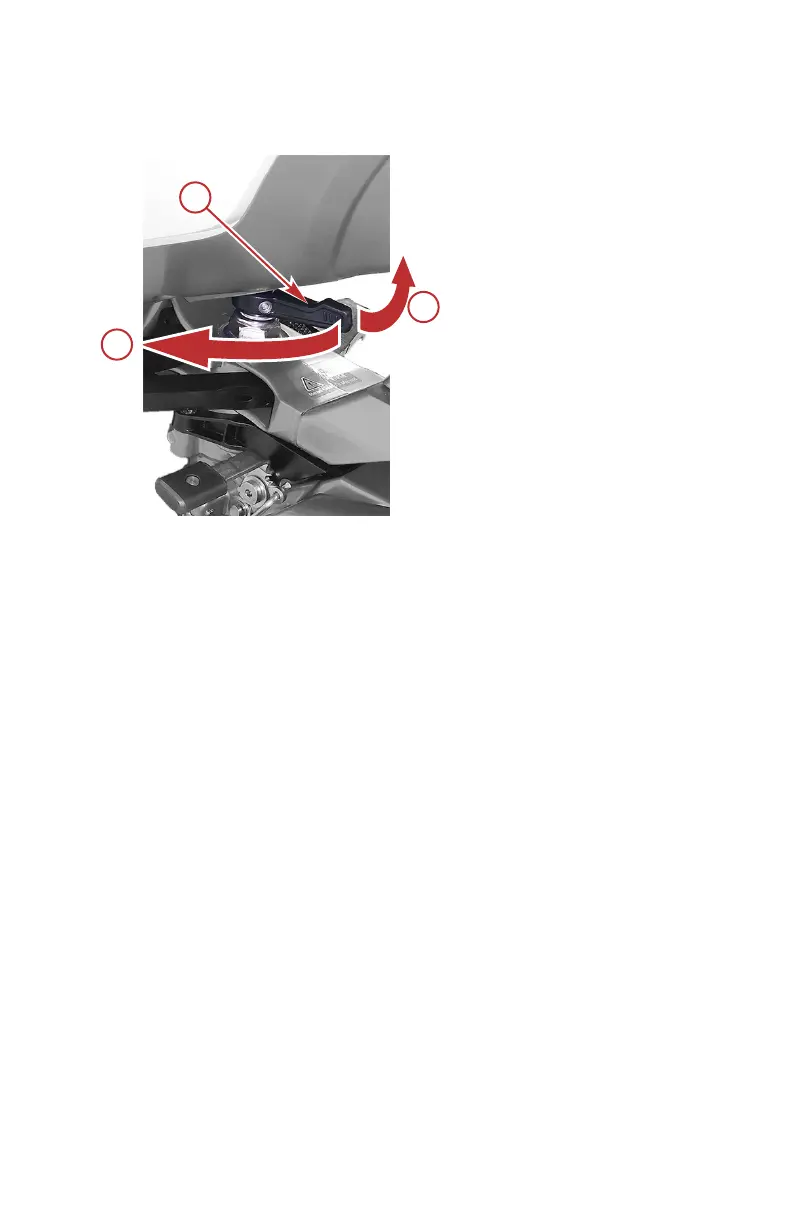To increase friction, turn the copilot lever to the right, to decrease friction turn
the copilot lever to the left.
a - Copilot lever
b - Left
c - Right
Remote Control Features
IMPORTANT:Until the operator is familiar with these remote controls, it is
strongly suggested to initially test‑operate the boat in a safe area. Use all
features and ranges of these remote controls in an area free of swimmers,
obstructions and in water deep enough to prevent grounding to become familiar
with the characteristics and features of these controls.
•
Neutral lock bar ‑ Squeeze the neutral lock bar to allow the control
handle to move in forward or reverse directions. When the control handle
is returned to neutral, the neutral lock bar will engage again, to prevent
inadvertent travel of the remote control handle.
•
Control handle ‑ Starting from the neutral position, squeeze the lock bar
to release the control handle.
a.
Forward outboard control ‑ Push the control handle forward from
neutral to the first detent.
b.
Reverse outboard control ‑Push the control handle back from
neutral to the first detent.
FEATURES AND CONTROLS
eng 67
