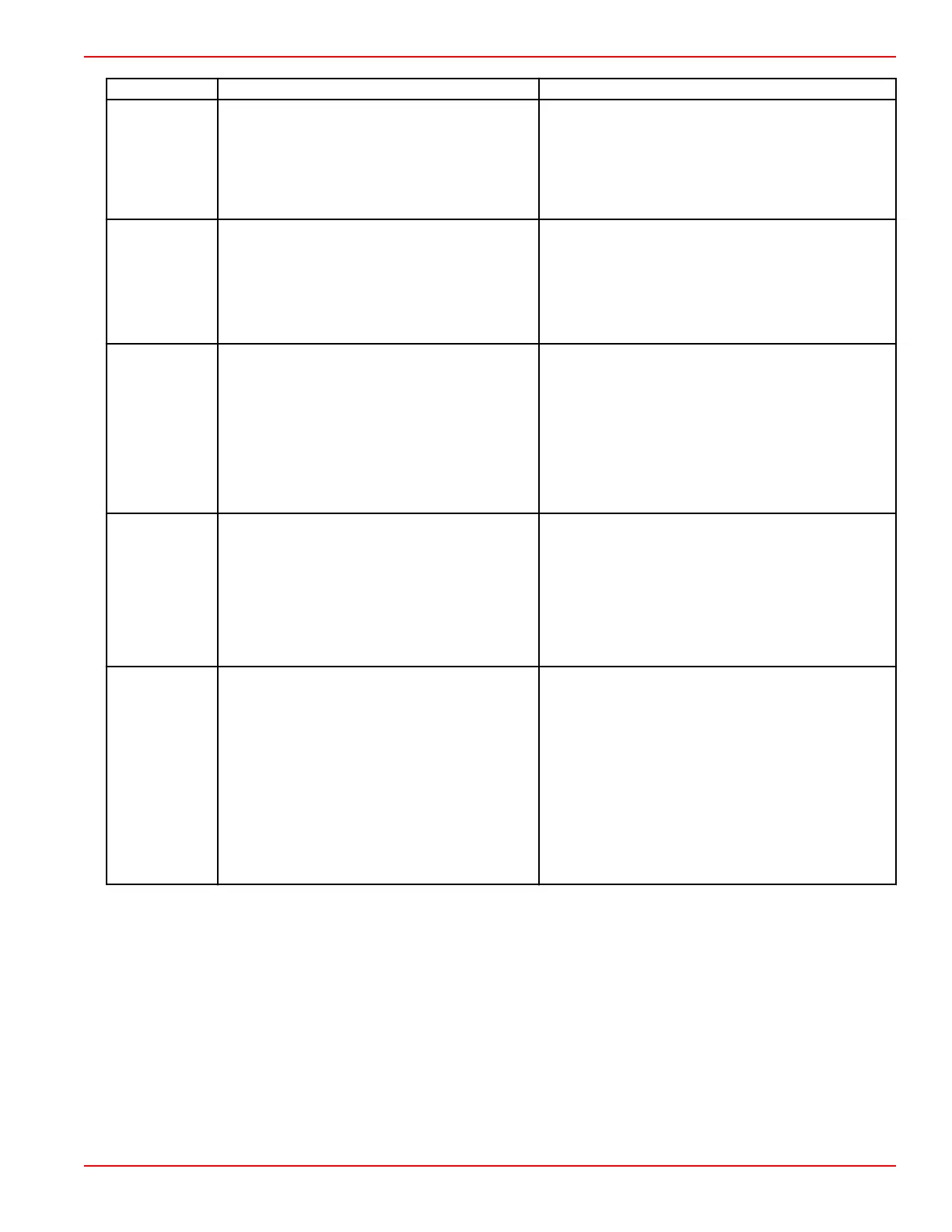Step Test Procedure Test Result
Step 1: Check
trim position
sensor using
the trim gauge.
1. Turn key to the ON position.
2. Trim the engine up and down.
3. Observe the trim position gauge on the
instrument panel.
Trim position gauge varies with engine trim position:
• Trim position sensor is good.
• Go to Step 2.
Trim position gauge does not vary with engine trim
position:
• Go to Step 2.
Step 2: Check
trim position
sensor using
CDS G3.
1. Turn key to the OFF position.
2. Connect the CDS G3 to the engine.
3. Turn key to the ON position.
4. Observe the trim position sensor counts on
the CDS G3.
5. Trim the engine up and down.
Count increases as engine trims up and decreases as
engine trims down:
• Trim position sensor is good.
Count does not vary with engine trim position:
• Go to Step 3.
Step 3: Check
sensor voltage.
1. Turn key to the OFF position.
2. Connect the trim position sensor connector.
3. Turn key to the ON position.
4. Check the sensor power between purple/
black and black/green wires.
Voltage measured is 4.0–5.0 VDC:
• Go to Step 4.
Voltage measured is out of specified range:
• Monitor the 5 V reference at the PCM with CDS
G3. If reference voltage is OK, inspect the PCM
harness for opens or shorts. Repair or replace as
necessary.
• If the 5 V reference at the PCM is not present or is
out of range, PCM replacement may be necessary.
Step 4: Inspect
the magnet in
the trim rod eye
pin.
1. Remove the trim position sensor.
2. Inspect the magnet in the trim rod eye pin. If
the magnet is corroded, damaged, or
missing, there will not be a normal trim
signal.
Magnet is present and not damaged or corroded:
• Go to Step 5.
Magnet is missing, damaged, or corroded:
1. Replace the trim rod eye pin and magnet and
install the trim position sensor.
2. Tilt the engine and monitor the trim position. If the
trim position indicated does not change while tilting
the engine, go to Step 5.
Step 5: Check
PCM harness
for open or
short circuit.
1. Turn key to the OFF position.
2. Disconnect the CDS G3 from the engine.
3. Disconnect the trim position sensor
connector. Refer to Trim Position Sensor
Location, following.
4. Check the resistance from the TPS connector
to the PCM harness connector pins (PCM
harness side):
a. PCM C, pin E3 to black/green wire.
b. PCM B, pin C2 to yellow wire.
c. PCM C, pin E4 to purple/black wire.
Resistance measured is less than 0.8 ohms:
• Replace trim position sensor.
Resistance measured is greater than 0.8 ohms:
• PCM harness may be faulty.
Conventional Midsection (CMS) Power Trim
90-8M0146617 eng JULY 2018 © 2018 Mercury Marine Page 6C-13
