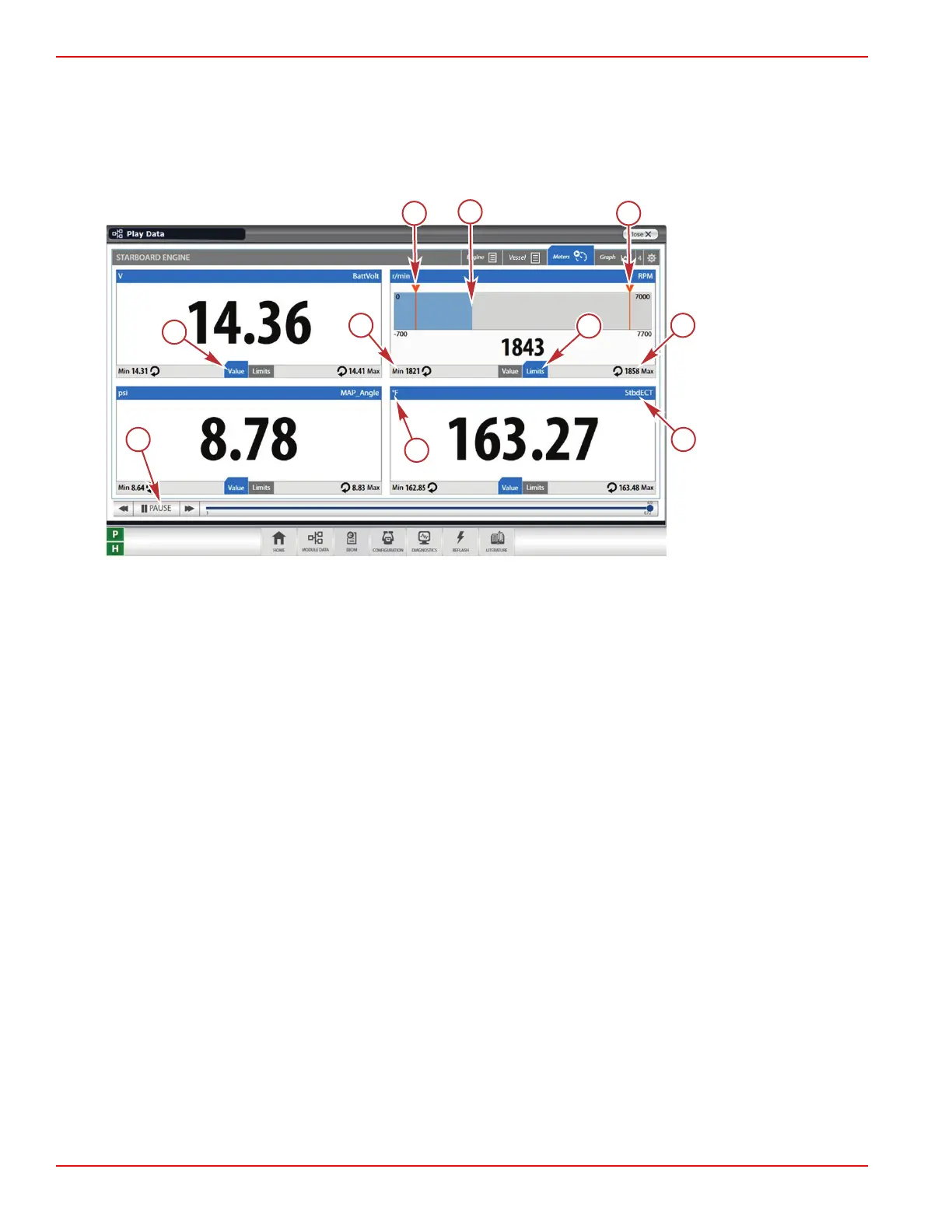Meters Tab
The Meters tab displays an enlarged view of selected live data values. While in the Live Data screen, select the check box
next to the data item you want to display, as many as eight at a time. Next click the Meters tab and the following screen will be
displayed. The minimum and maximum values are displayed for each data item and can be reset at any time. There is also an
upper and lower limit that can be slid anywhere along the data bar. If the data moves outside the range, the bar will turn red.
You may also use the Meters tab while playing back a previously recorded run file.
a - Value tab
b - Minimum value and reset icon
c - Lower limit set bar
d - Data bar
e - Upper limit set bar
f - Maximum value and reset icon
g - Limits tab
h - Data item being measured
i - Unit of measure
j - Play/pause button (record and pause buttons when displaying live data)
Troubleshooting with the Computer Diagnostic System (CDS G3)
Page 3B-10 © 2018 Mercury Marine 90-8M0146617 eng JULY 2018