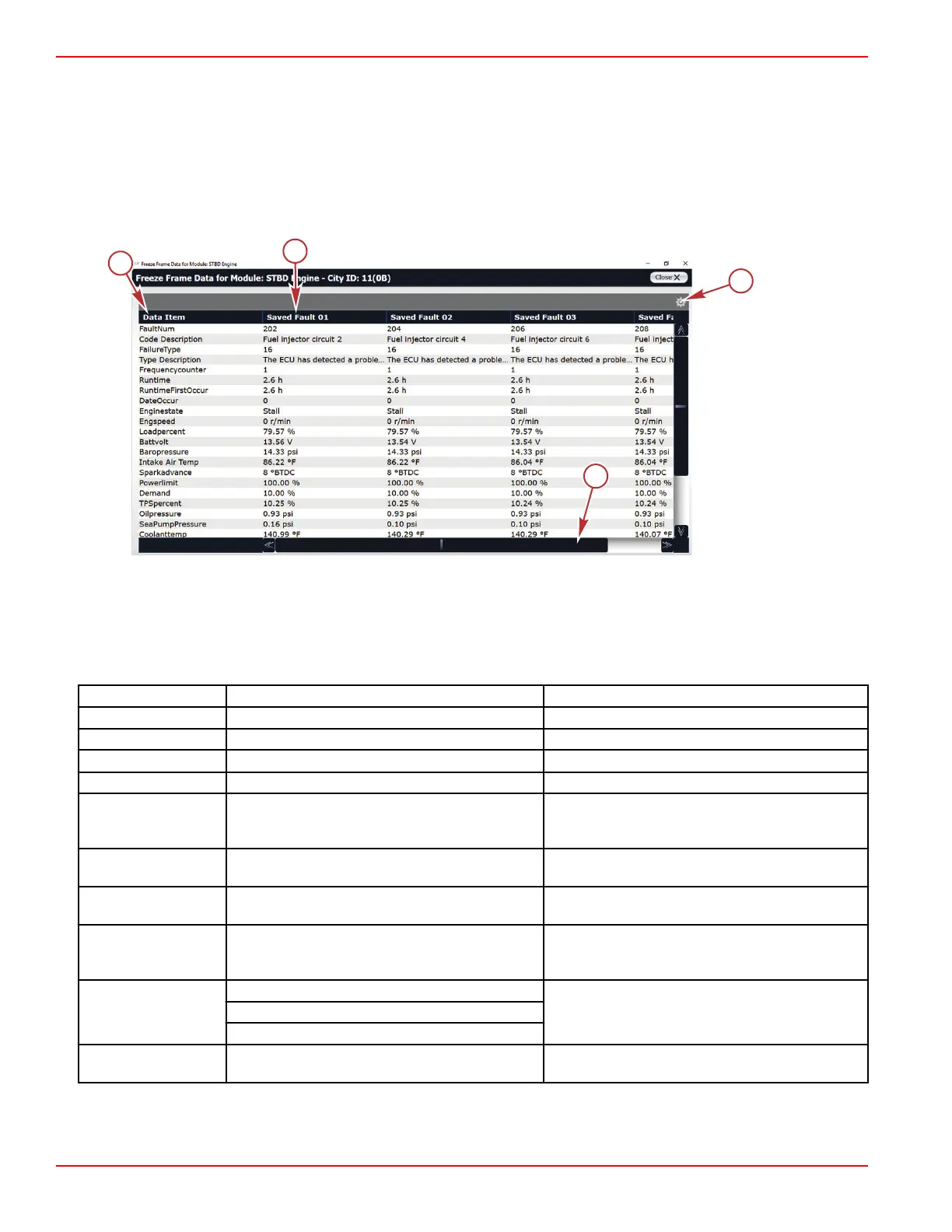Freeze Frame Screen
The Freeze Frame screen (refer to Section 3B ‑ Connecting and Starting CDS G3 for details on bringing up this screen)
captures a snapshot of 25 data items at the time a fault occurs. These items include the fault number, battery voltage, and
others. A complete list with their explanations follows.
Up to 10 different faults can be saved on this screen. If the same fault occurs multiple times, the frequency counter will show
how often it has occurred since the faults were reset, and the data for the most recent fault will be displayed. To clear the fault
list, click on the gear icon in the upper right corner, and select the appropriate action item.
The data items are listed in the order in which they appear.
a - Data item recorded
b - Most recent occurred fault
c - Gear icon, click for clear history option
d - Scroll bar to view all recorded faults
Data Item Possible Values/Types Explanation
FaultNum
Refer to Section 4A ‑ Fault Codes
–
Code Description Describes the component or affected system –
FailureType
Refer to Section 4A ‑ Fault Codes
–
Type Description Describes how the component or system failed –
Frequencycounter Numeric
Counts how many times the fault has occurred.
The rest of the values only display information for
the most recent of the occurrences.
Runtime Hours
Total amount of time that the engine has run in
hours in which the fault was last set.
RuntimeFirstOccur Hours
Total amount of time that the engine has run in
hours in which the fault was first set.
DateOccur Calendar date
Calendar date that the fault was set. (Only
available when a GPS signal is present on the
SmartCraft network)
Enginestate
Stall ‑ Engine stalled, key on
The engine function at the time the fault occurred.Crank ‑ Engine is cranking
Run ‑ Engine is running
Engspeed RPM
Engine speed in RPM at the time the fault
occurred.
CDS G3—PCM 112 Freeze Frame Data
Page 3D-2 © 2018 Mercury Marine 90-8M0146617 eng JULY 2018