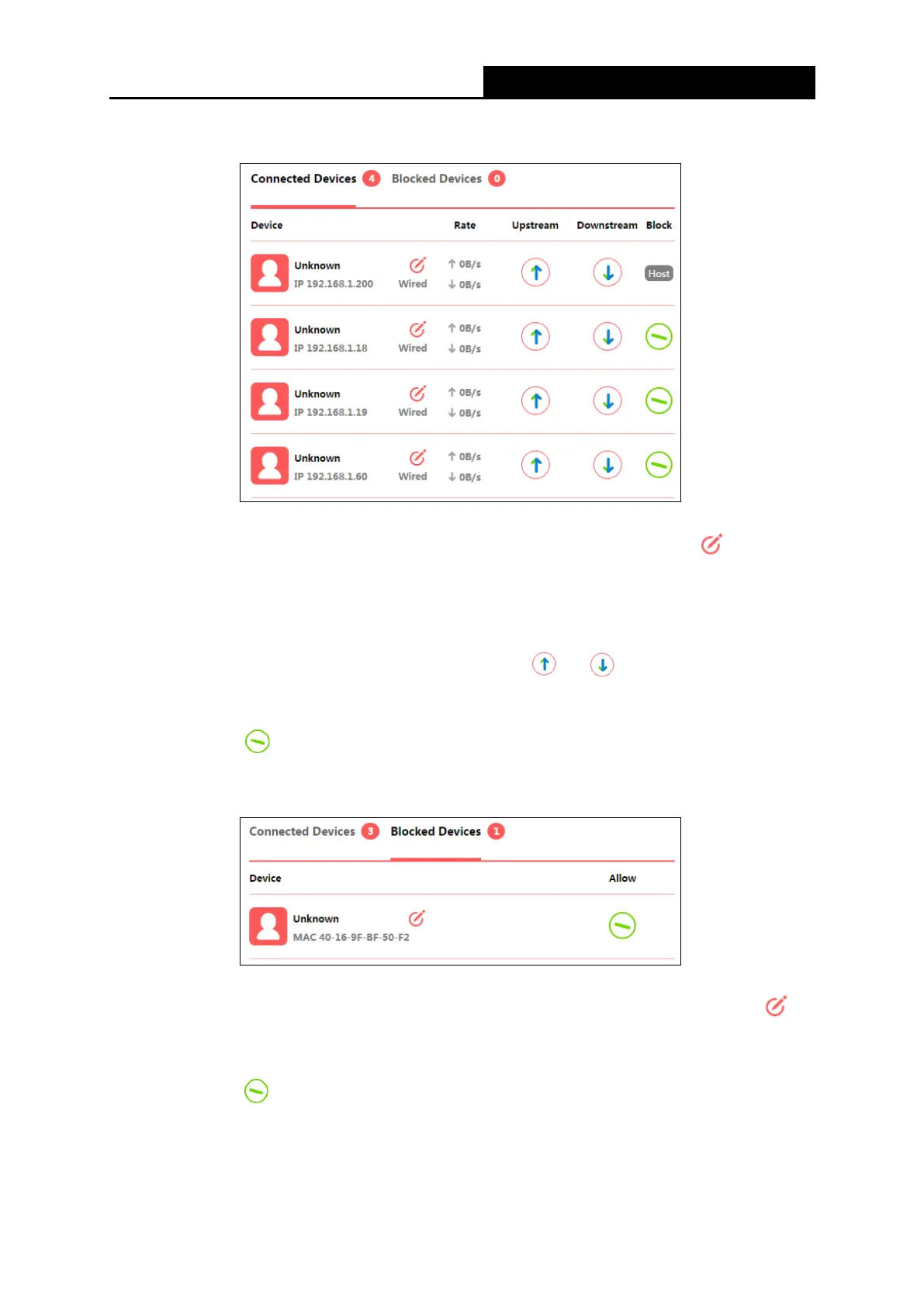300Mbps High Power Wireless N Router
1. Connected Devices
• Device - Displays the name and IP address of the device. You can click to edit the
device name.
• Rate - Displays the current upstream and downstream speed of the device.
• Upstream/Downstream - You can click the button
or in the column to set the
upstream or downstream speed for the device.
• Block - Click
to block the device from accessing the internet.
2. Blocked Devices
• Device - Displays the name and MAC address of the blocked device. You can click to
edit the device name.
• Allow - Click
to allow the device to access the internet.
- 9 -