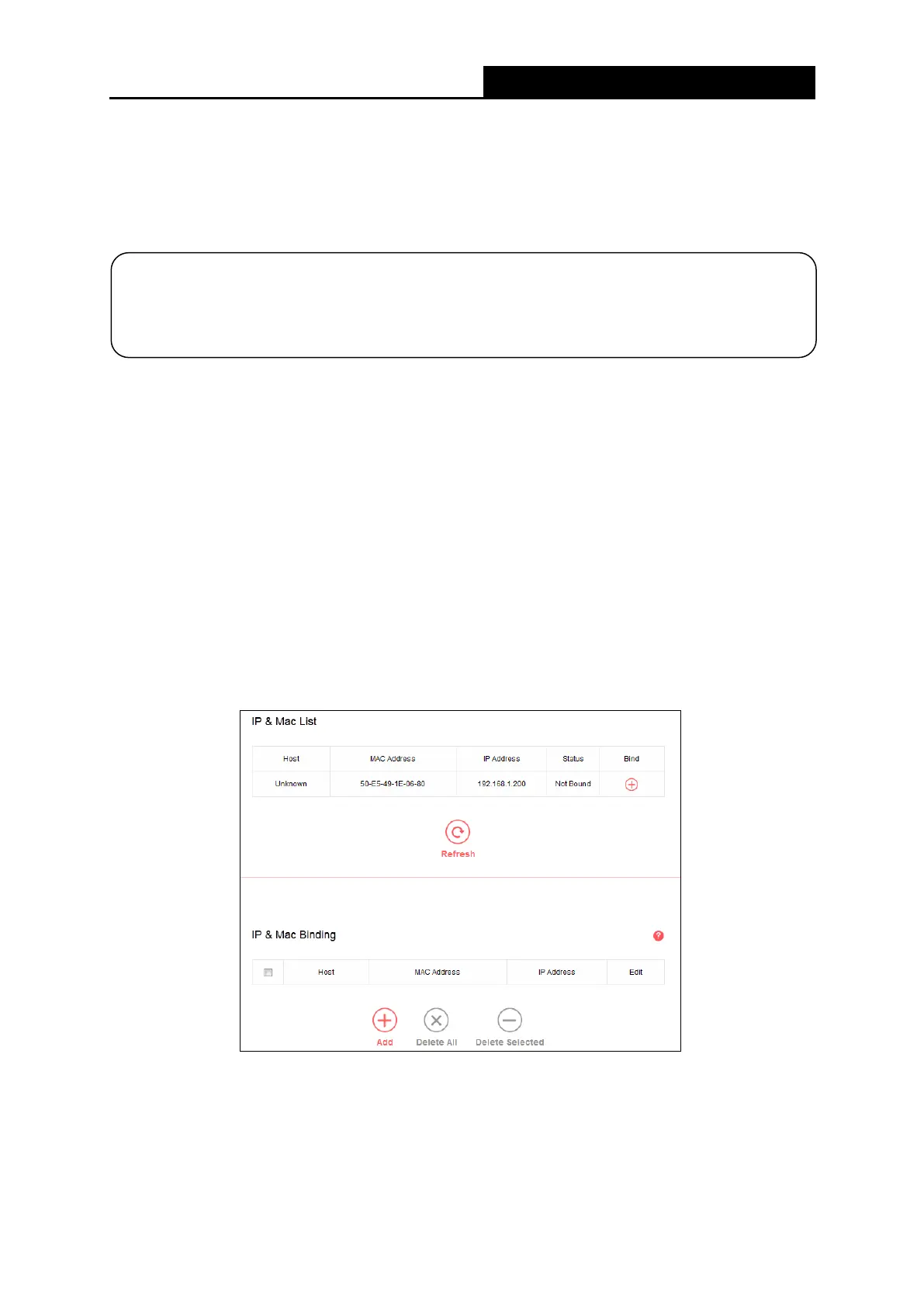300Mbps High Power Wireless N Router
• Primary DNS - (Optional.) Enter the DNS IP address provided by your ISP or consult your
ISP.
• Secondary DNS - (Optional.) Enter the IP address of another DNS server if your ISP
provides two DNS servers.
• Host - The name of the DHCP client.
• MAC Address - The MAC address of the DHCP client
• IP Address - The IP address that the router has allocated to the DHCP client
• Effective Time - The time of the DHCP client leased. After the dynamic IP address has
expired, a new dynamic IP address will be automatically assigned to the user.
Click Refresh to show the current attached devices.
5.1.7 IP & MAC Binding
Go to Network→IP & MAC Binding, then you can control access of a specific computer in the
LAN by binding the IP address and the MAC address of the device together.
• Host - The name of the controlled computer in the LAN.
• MAC Address - The MAC address of the controlled computer in the LAN.
• IP Address - The assigned IP address of the controlled computer in the LAN.
To use the DHCP server function of the router, you must configu
re all computers on the LAN as
Obtain an IP Address automatically.
- 27 -
