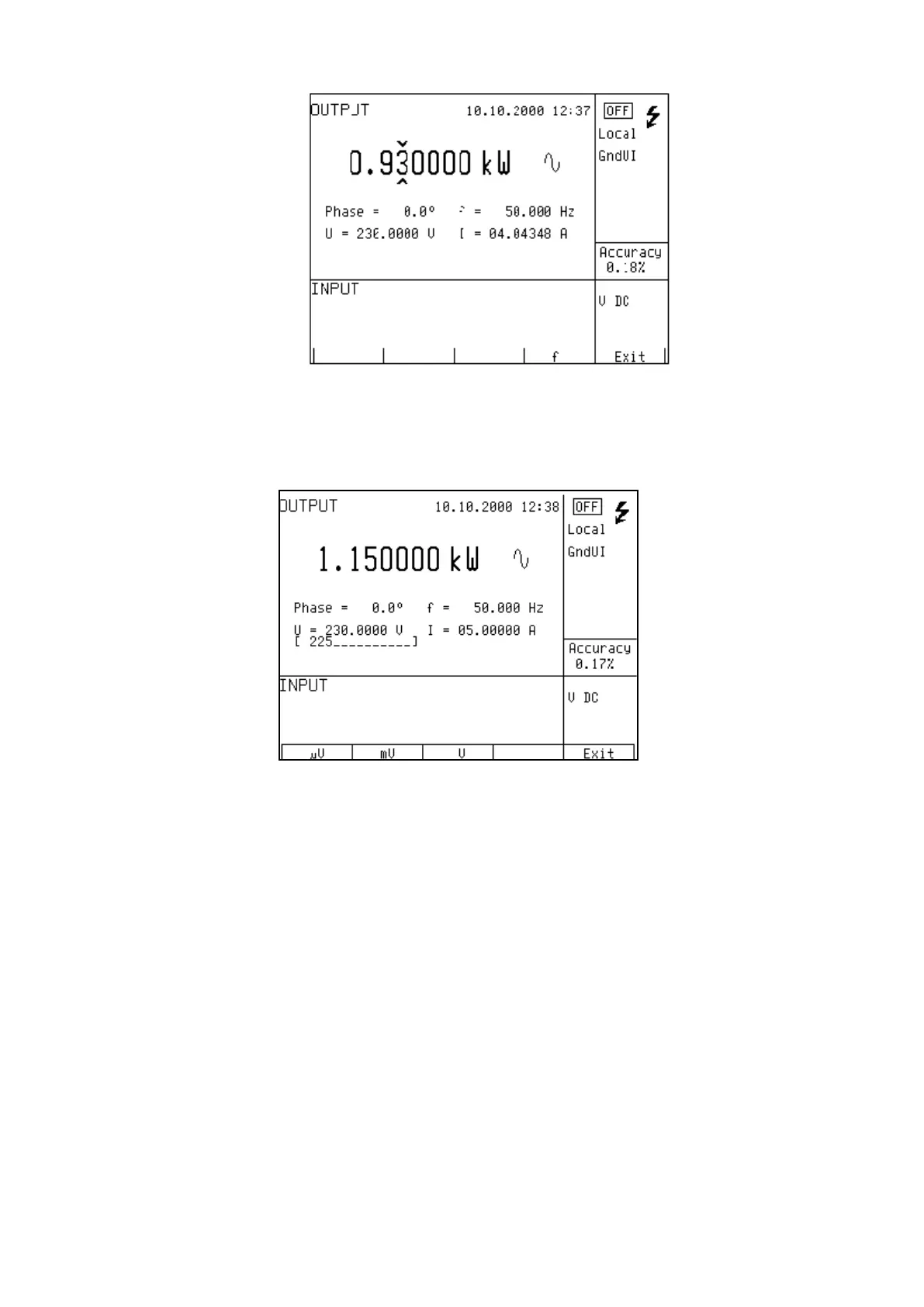116
2. Setting the voltage
• The main power value can be changed by changing the voltage.
• Select P-E mode and then keep pressing the center cursor button until [ _ _ _ _ _ _ _ ] symbols
appear under the voltage (U = xxx.xxxx V).
• The value can be set using numeric keyboard and confirmed by pressing µV, mV, V display button.
The value can be set using cursor buttons or potentiometer as well.
• Main power value is recalculated using new set voltage and existing setting of current and power
factor.
3. Setting the current
• The main power value can be changed by changing the current..
• Select P-E mode and then keep pressing the center cursor button until [ _ _ _ _ _ _ _ ] symbols
appear under the current (I = xx.xxxx A).
• The value can be set using numeric keyboard and confirmed by pressing µA, mA, A display button.
The value can be set using cursor buttons or potentiometer as well..