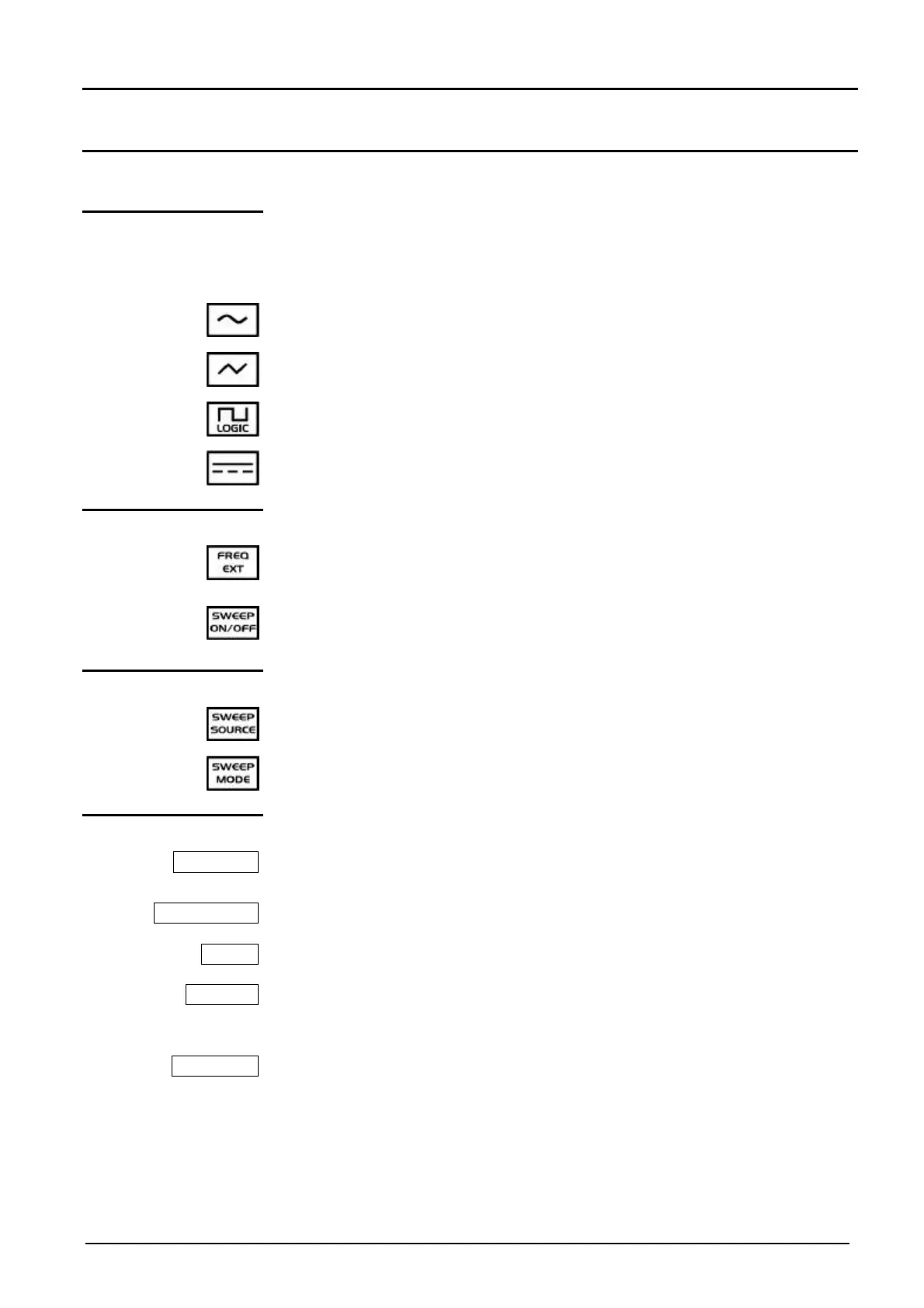Description of the instrument
Function gnerator 33
Description of the instrument (cont'd)
Front panel
(cont'd)
4 selection keys
Form of signal
generate
Activation of the signal is represented on the LCD.
Sinusoidal signal
Triangular signal
Rectangular signal / Logic signal (activated by pressing on the key a
second time)
Continuous signal
2 activation keys
Frequency measurement of an external signal applied to the "FREQ EXT"
BNC input
Activation or deactivation of the "SWEEP" mode
Frequency scan mode
2 selection keys
In "SWEEP" mode :
Frequency scanning via internal control (INT) or external control (EXT)
Linear frequency scan (LIN) or logarithmic (LOG) mode
inputs/outputs
MAIN OUT
SWEEP OUT
VCF IN
TTL OUT
FREQ EXT
Output on BNC connector and on 2 banana plugs of the main signal
generated, defined by the controls
Output of the frequency scanning ramp, when the "SWEEP" mode is active.
Input from frequency scanning external control
Secondary output of TTL logic level pulses
The period of this square signal is that of the signal generated on the
"MAIN OUT" output in phase and duty cycle defined by VAR DUTY.
BNC input for frequency measurement of external signal