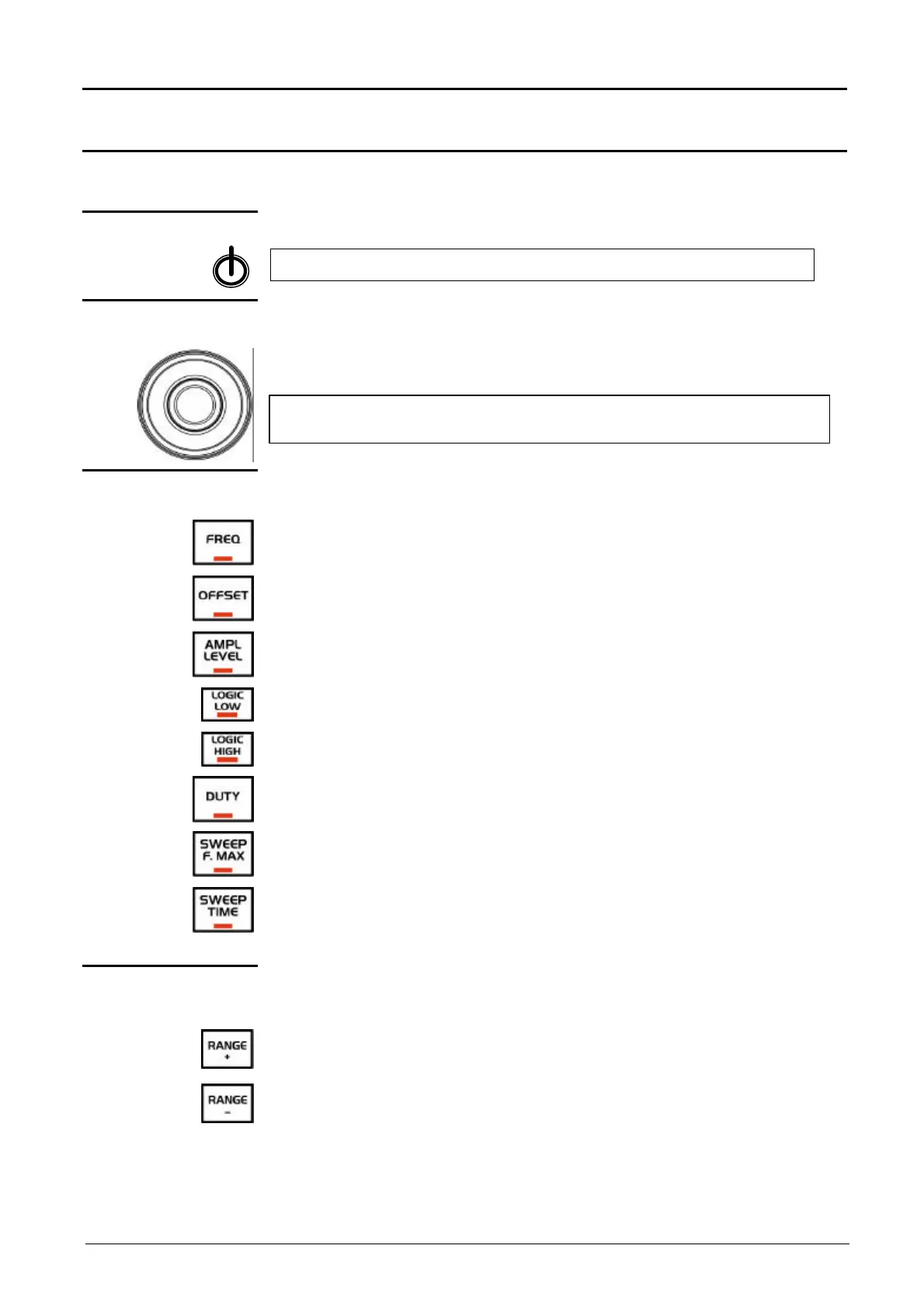Description of the instrument
32 Function generator
Description of the instrument (cont'd)
Front
(description)
1 standby key This key can be used to activate the generator or put it on standby.
G In the standby position, the mains indicator (LED) remains lit.
1 rotary control
switch
This push button is used to adjust the selected variable.
• When it is turned clockwise, the value increases.
• When it is turned counter-clockwise, the value decreases.
G The variation of the measure selected is proportional to the
rotation speed of the encoder.
8 selection keys
The rotary switch is used for modification of the selected variable. The
selection switch is lit when active :
provides access to the frequency variation.
provides access to the DC voltage.
provides access to the output level variation.
provides access to the validation of the low LOGIC level (LOW).
provides access to the validation of the high LOGIC level (HIGH).
provides access to the variation of the duty cycle.
provides access to the variation of the max. stagger sweep frequency.
provides access to the variation of the max. stagger sweep depth.
2 range selection
keys
Pressing successively on:
provides access to the incrementation of the frequency ranges.
provides access to the decrementation of the frequency ranges.