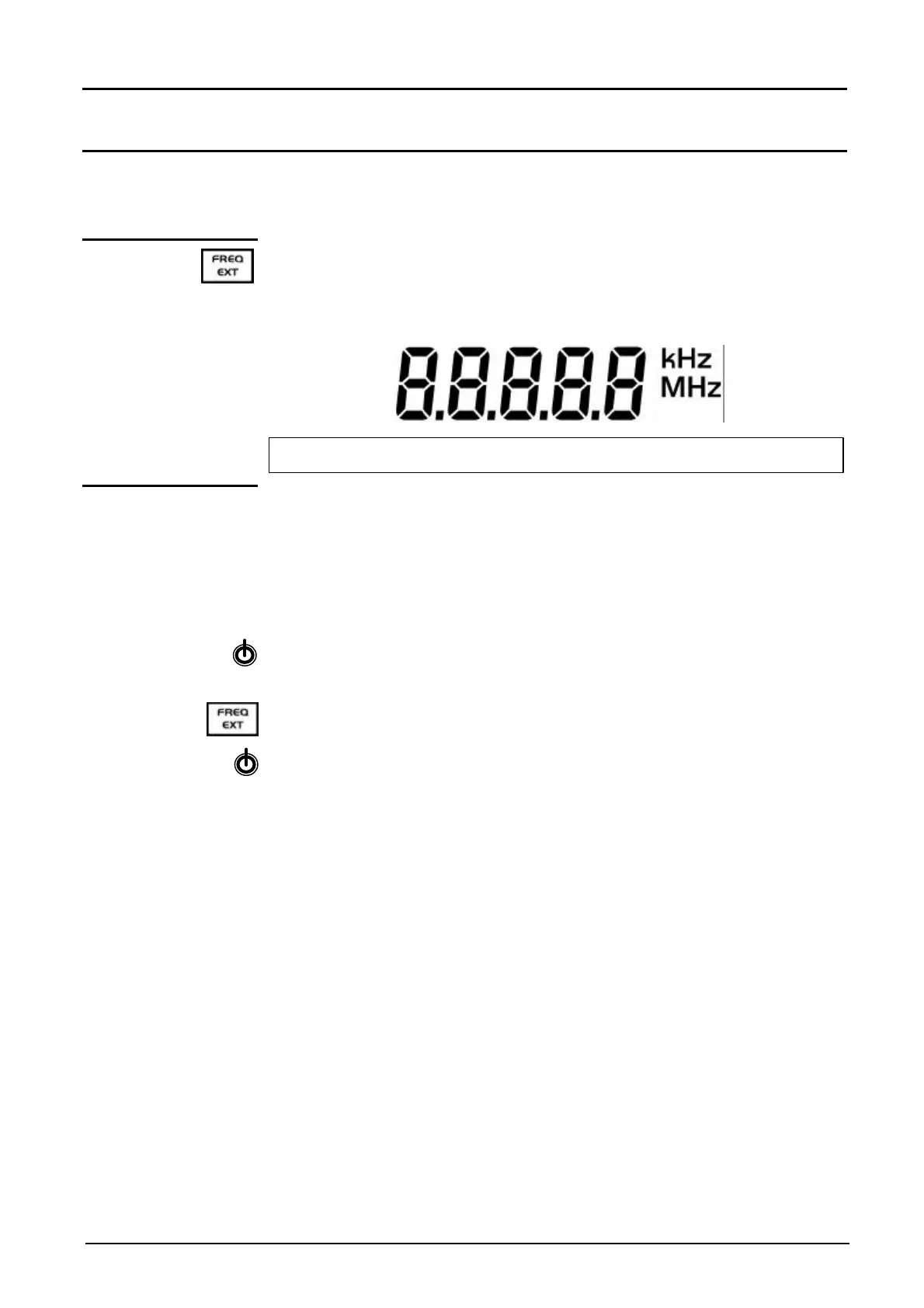Functional description
Function generator 43
Functional description (cont'd)
FREQUENCY
METER
Function
It is used to measure the frequency of an external signal between 5 Hz and
100 MHz.
• When activated, this key is used to select the BNC input "FREQ EXT"
(F.EXT is displayed on the LCD), and the frequency of the signal
applied will be measured.
• The measurement is displayed on the main 5-digit display with the units :
G The range changes are automatic.
SPECIAL
Automatic
calibration
After an extended period of non-use, it is advisable to recalibrate the
generator to ensure its specifications.
• Leave the unit at room temperature for 30 minutes.
• Deactivate the generator using the push button.
• Disconnect the inputs.
• Press and hold the "FREQ EXT" key.
• Press the push button.
• "CAL" is displayed : start of calibration.
• Counting of calibration operations.
• LCD Test.
• End of procedure : the generator is operational.