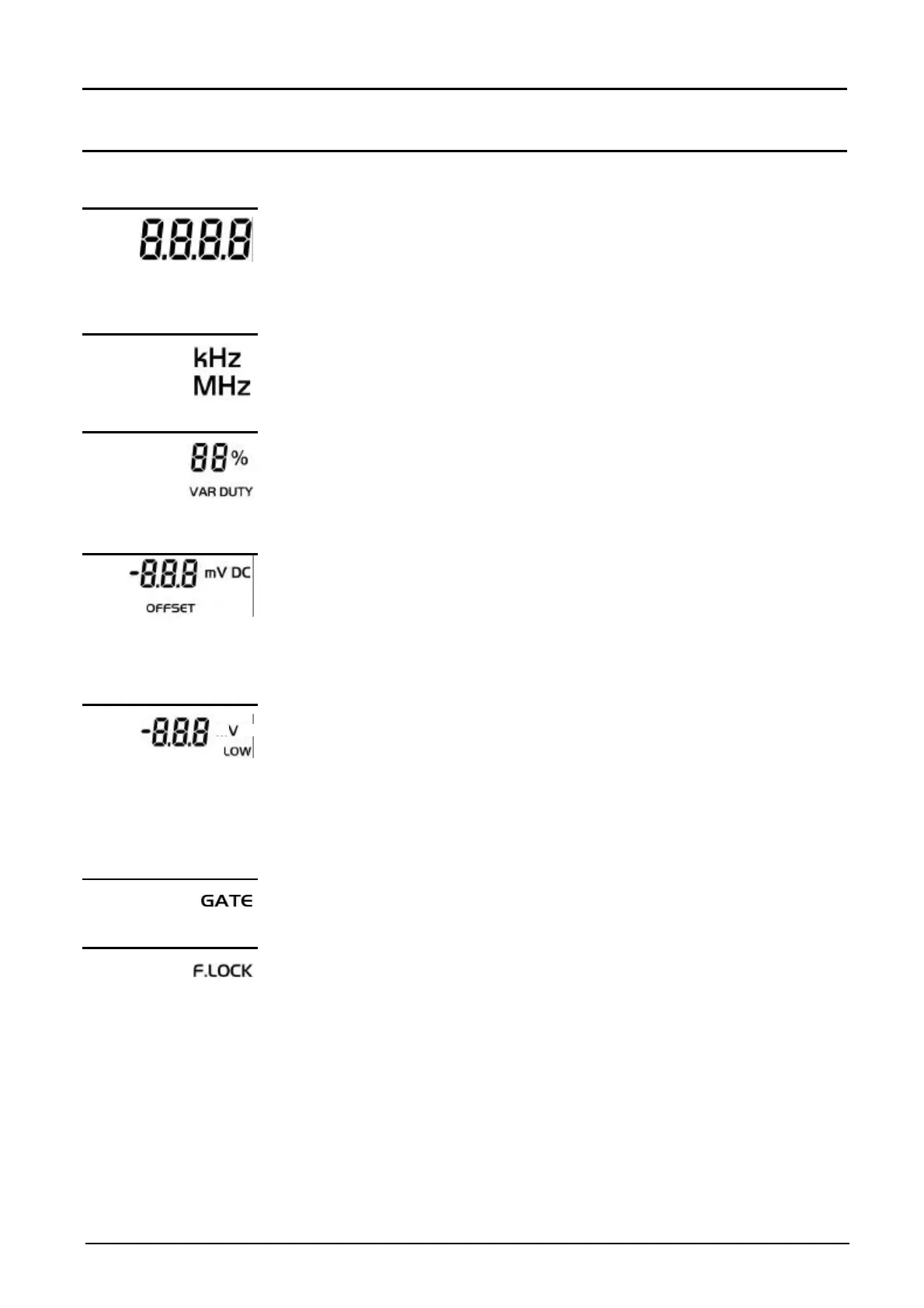Description of the instrument
Function gnerator 35
Description of the instrument (cont'd)
Function generator
(cont'd)
4 digits with inserted points (depending on the range) are used to display
the frequency.
• Selection using the "FREQ" key.
• Modification by the encoder.
indicates the unit of the output frequency according to range: Hz, kHz,
MHz
• Range selection using the "RANGE + " and "RANGE – " keys
indicates the value of the duty cycle in % - adjustable between 20 and 80%
(the default value is 50 %).
• Selection using the "DUTY" key.
• Modification by the encoder.
3 digits with inserted points and preceded by the sign " – " indicate the
value of the offset DC voltage (OFFSET).
• Adjustable from -10.0 V to + 10.0 V.
• Selection using the "OFFSET" key.
• Modification by the encoder.
In the same way, they also enable the display of the low level (LOW)
when the logic function (LOGIC) is active.
• Pressing the "LOGIC LOW" key enables the adjustment of this level
(OFFSET is OFF).
• Adjustment from -10.0 V to +10.0 V by steps of 100 mV.
• Modification by the encoder.
goes ON during each internal "check" of the frequency (the activation
frequency varies as does the measurement frequency).
indicates that the frequency in the display is slaved (locking).