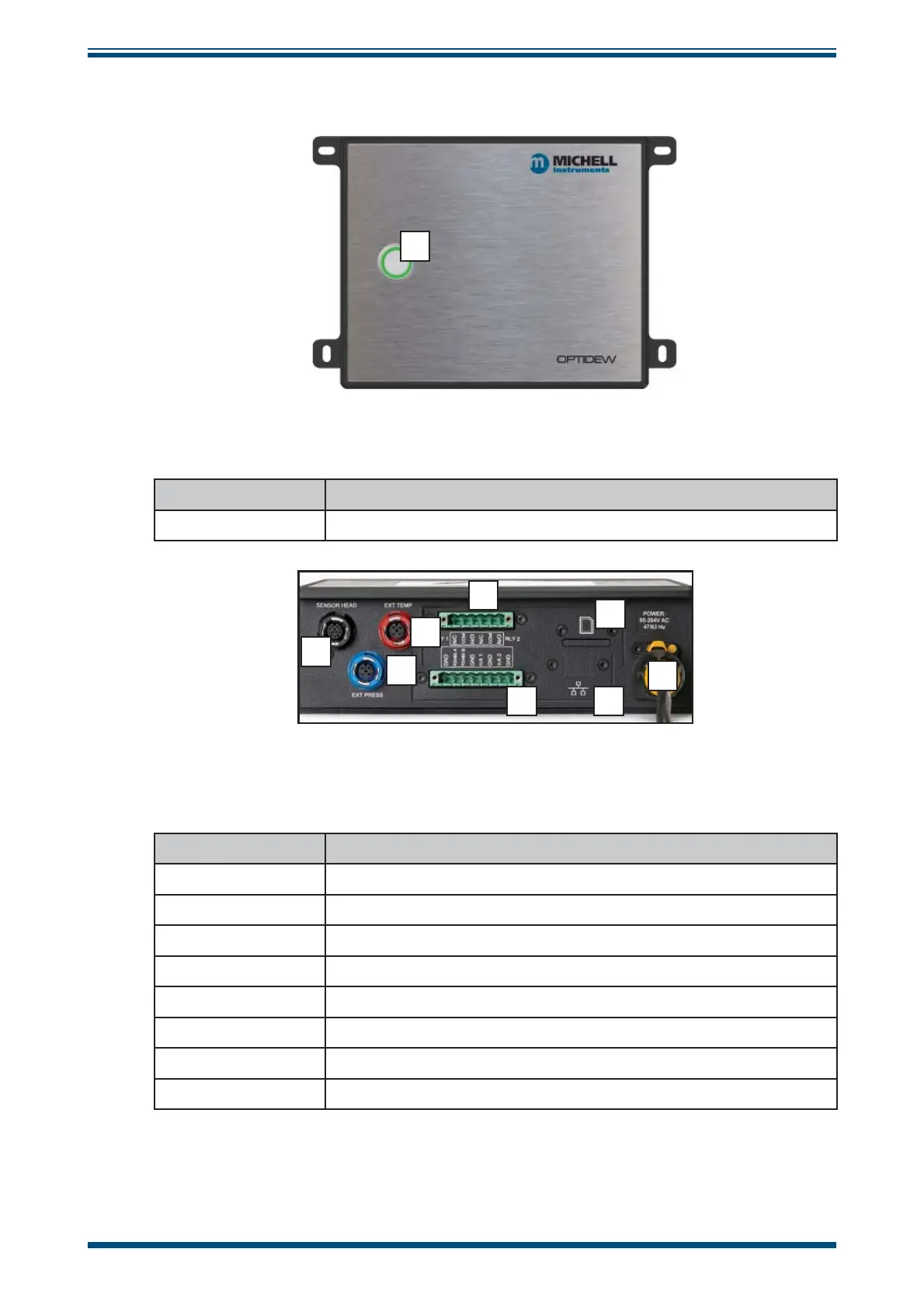Optidew User’s Manual
Michell Instruments 5
INSTALLATION
Front Panel (Non-display version)
1
Figure 4
Optidew 501 non-display front panel
Number Description
1 DCC Control/ Status indicator
2
4
3
5
6 8
7
1
Figure 5
Optidew 501 bottom panel
Bottom Panel
Number Description
1 Power Connector
2 Sensor Cable connector
3 Temperature probe cable connector
4 Pressure transmitter cable connector
5 Alarm contacts connector
6 RS485 and analog output connector
7 SD Card slot (optional)
8 Ethernet port (optional)