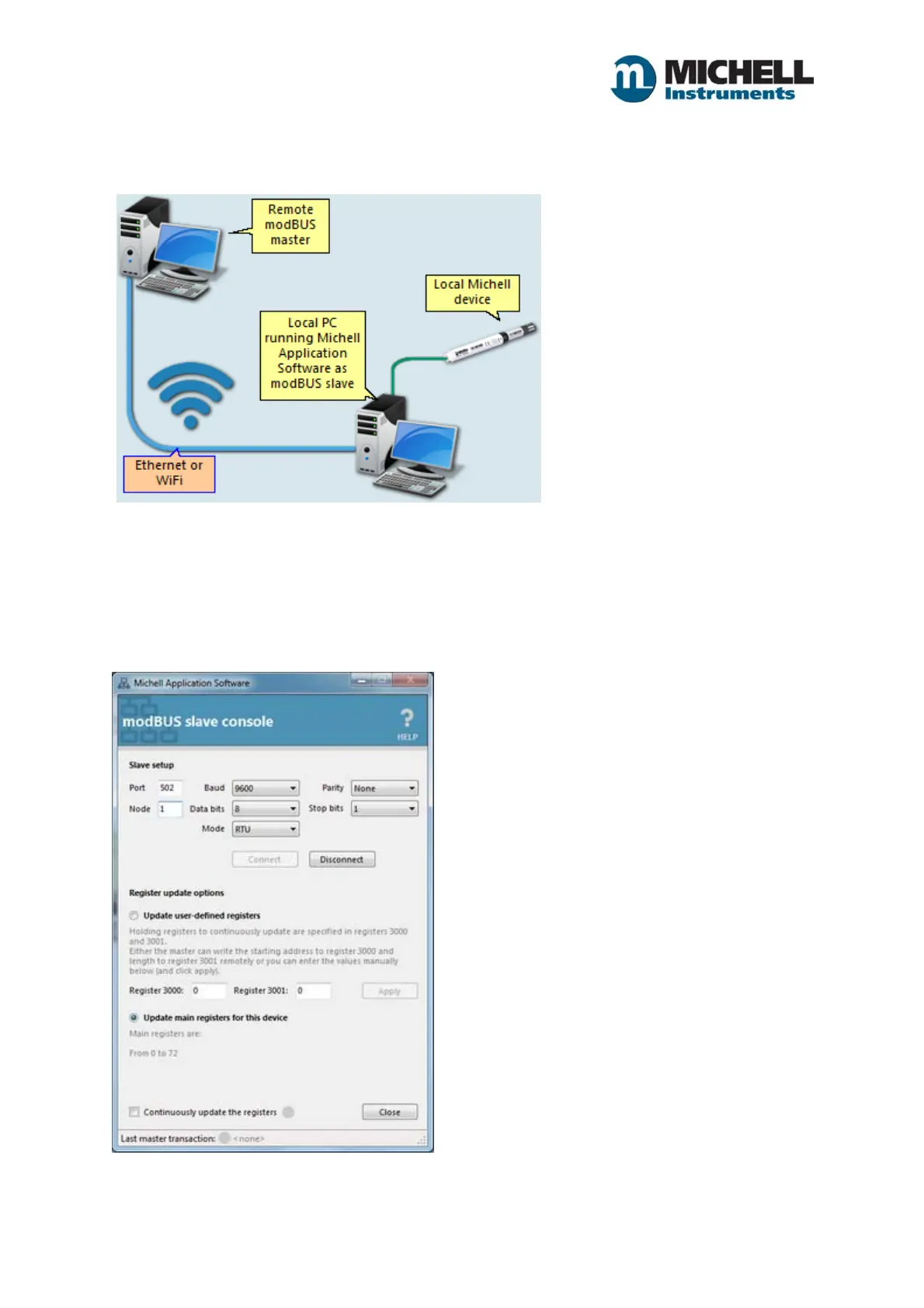12
Issue 1.0 January 2018
Modbus Slave
The Modbus Slave Windows offers the ability to connect the software to a network as a Modbus TCP
slave so that a Modbus master can connect to it over LAN or Internet.
Slave setup
Firstly, the Modbus slave must be connected.
Enter the slave serial, TCP port and node setup details and then click the [Connect] button.
NOTE: The Modbus TCP standard recommends setting the port number to 502.
Once connected, the "Register update options" will enable.