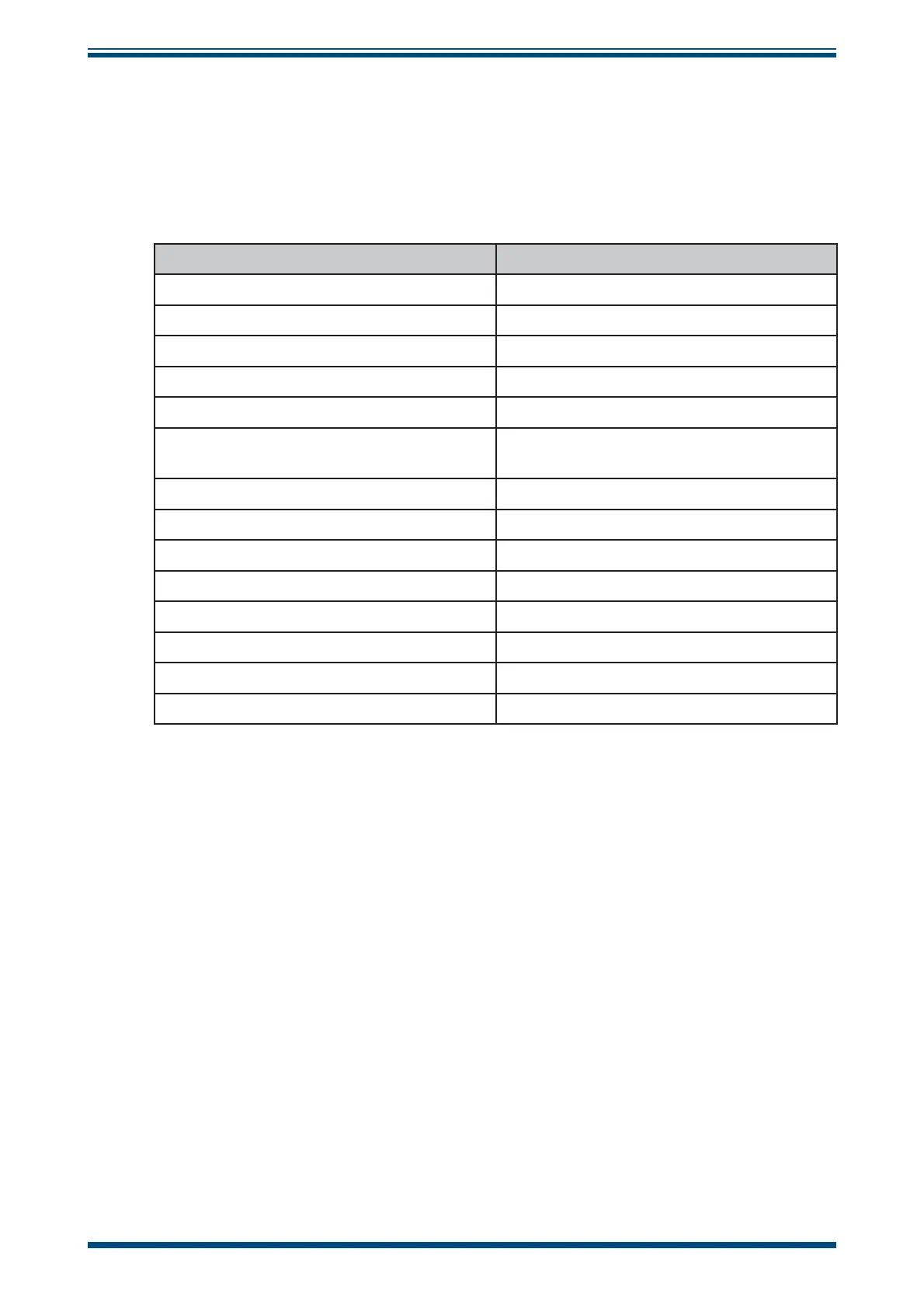Optidew User’s Manual
28 97551 Issue 1, February 2018
OPERATION
3.3 Transmitter Version
The Optidew can also be ordered as a transmitter version without a touch-screen display.
This unit comes with a single button and multi-color LED indicator which displays the
current instrument status.
The indicator changes color and pulse depending on the instrument status
Meaning LED Colour
Initialisation White
DCC Blue
DCC Plus Flashing Blue (Fast)
Optics balance Flashing Blue
Searching for dew point Flashing Green
Searching for dew point - Optics
contaminated
Flashing Magenta
Optics contaminated & Process alarm off Magenta
Optics contaminated & Process alarm on Flashing Red/Magenta
Measuring Green
Measuring & Process alarm on Flashing Red
MaxCool Blue
Standby Flashing Yellow
Standby – Optics contaminated Flashing Yellow/Magenta
System Fault Red
Pressing the button has two different effects, depending on the mode that the instrument
is in:
In DCC or DCC Plus mode – pressing the button returns to standby
In all other modes - pressing the button initiates manual DCC