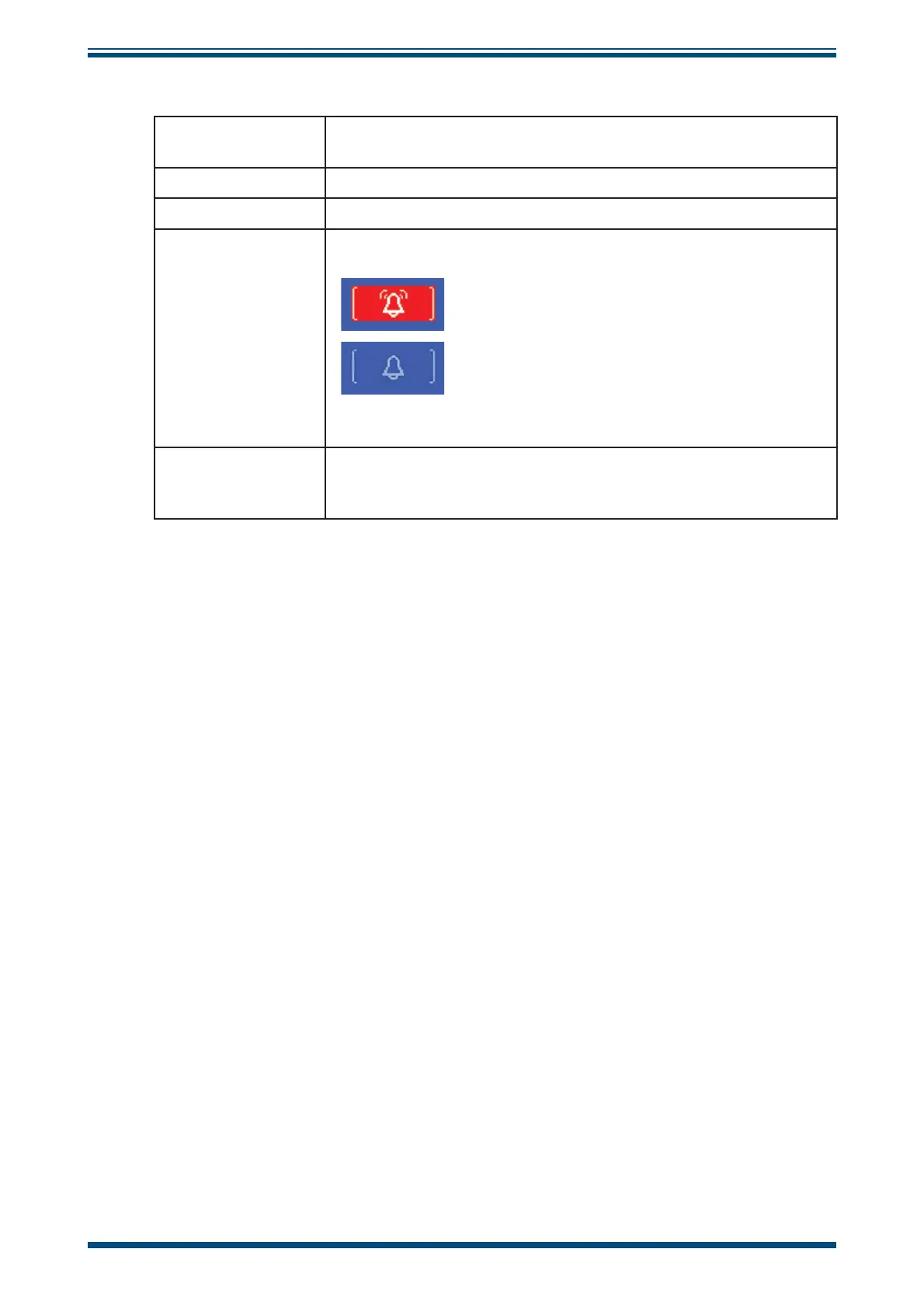Optidew User’s Manual
18 97551 Issue 1, February 2018
OPERATION
3.1.4 Operational Status Display
ΔDP
Shows total change in measured dew point over the time base of
the trend graph
Mode Shows current operation mode:
Next Mode Measure, Standby, DCC, Max Cool, Data Hold
Process
Status of Process Alarm.
Alarm is active
Alarm is inactive
For further information on alarm configuration see sections 3.2
and 4.6.
Sensor
Indicates whether the sensor has established a condensate
formation, or if the system is in a transient condition:
Heating, Cooling, Control.