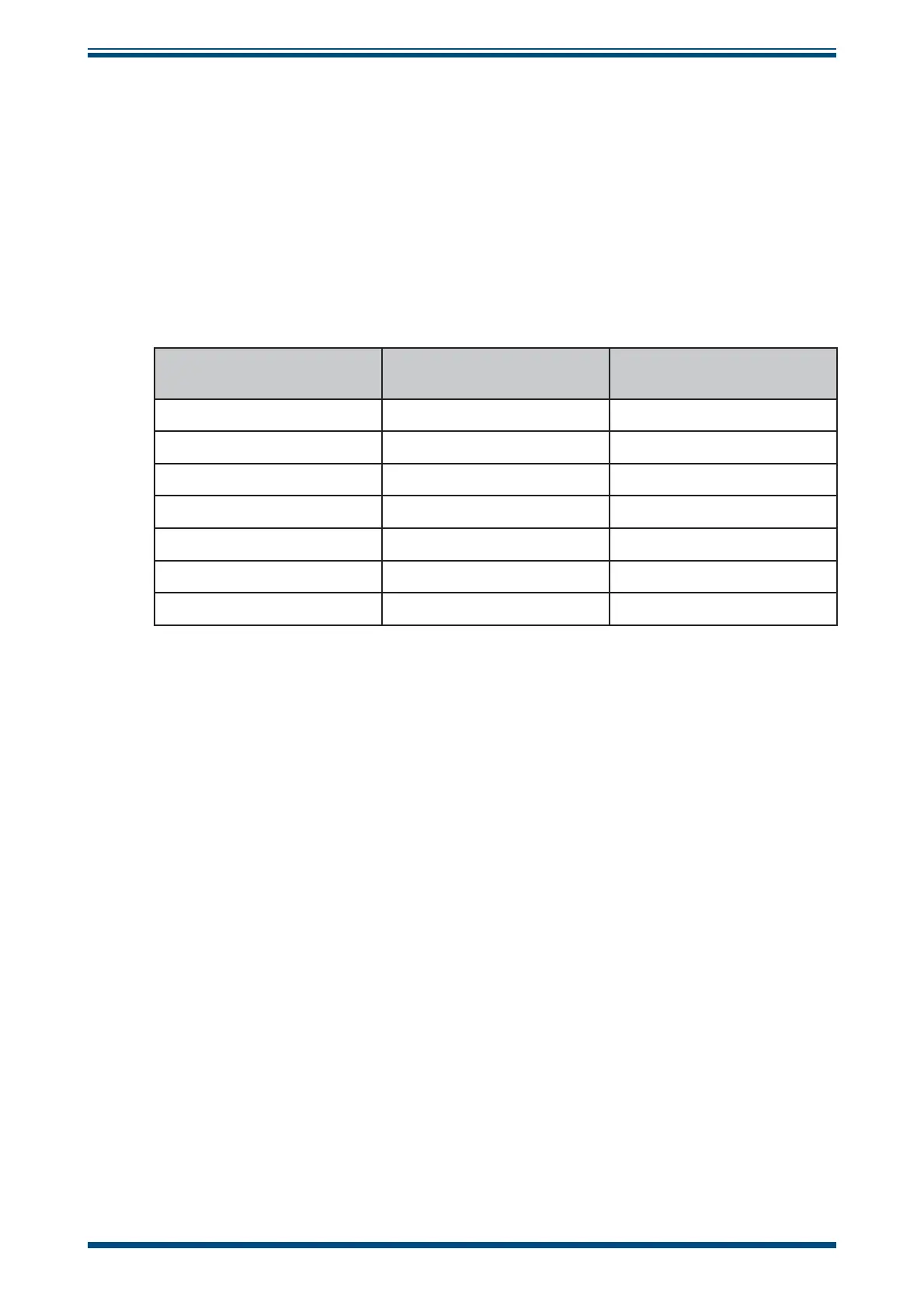Optidew User’s Manual
38 97551 Issue 1, February 2018
OPERATION
In STANDBY mode, drive to the Peltier heat pump is disabled.
The main use for this feature is during set up (when measurements are not required),
i.e. when flow rates are being adjusted and the analog outputs are being configured.
4.4.5 Parameter Conversions & Pressure Compensation
Many parameters which are calculated by the Optidew require a temperature or pressure
reading in addition to dew point to ensure the calculated value is correct.
These additional readings can either come from a sensor connected to the Optidew, or
from a fixed (manual) input. See section 3.2 for details on external inputs.
Calculated Parameter
Temperature input
required
Pressure input required
%RH
wvp
g/m
3
g/kg
Wetbulb
ppm
V
ppm
W
If external sensors are used to generate the inputs, then the sensors should be positioned
with so that they are making a measurement representative of the environment seen by
the dew-point sensor.
4.4.6 Data Logging
The data logging function allows all of the measured parameters to be logged at a
user specified interval on the supplied SD card via the SD card slot on the base or side
of the instrument. The filename for each log file is generated automatically from the
instrument date and time.
Log files are saved in CSV (comma separated value) format. This allows them to be
imported easily into Excel or other programs for charting and trend analysis. To set-up
data logging refer to Section 3.2.
4.5 Minimum Measurable Dew Points
The minimum dew point that can be measured is determined by the sensor temperature,
and whether the sensor can be maintained at that temperature. The following chart
assumes operation in a climatic chamber, where the air speed is sufficient to remove
any excess heat generated by the sensor.
