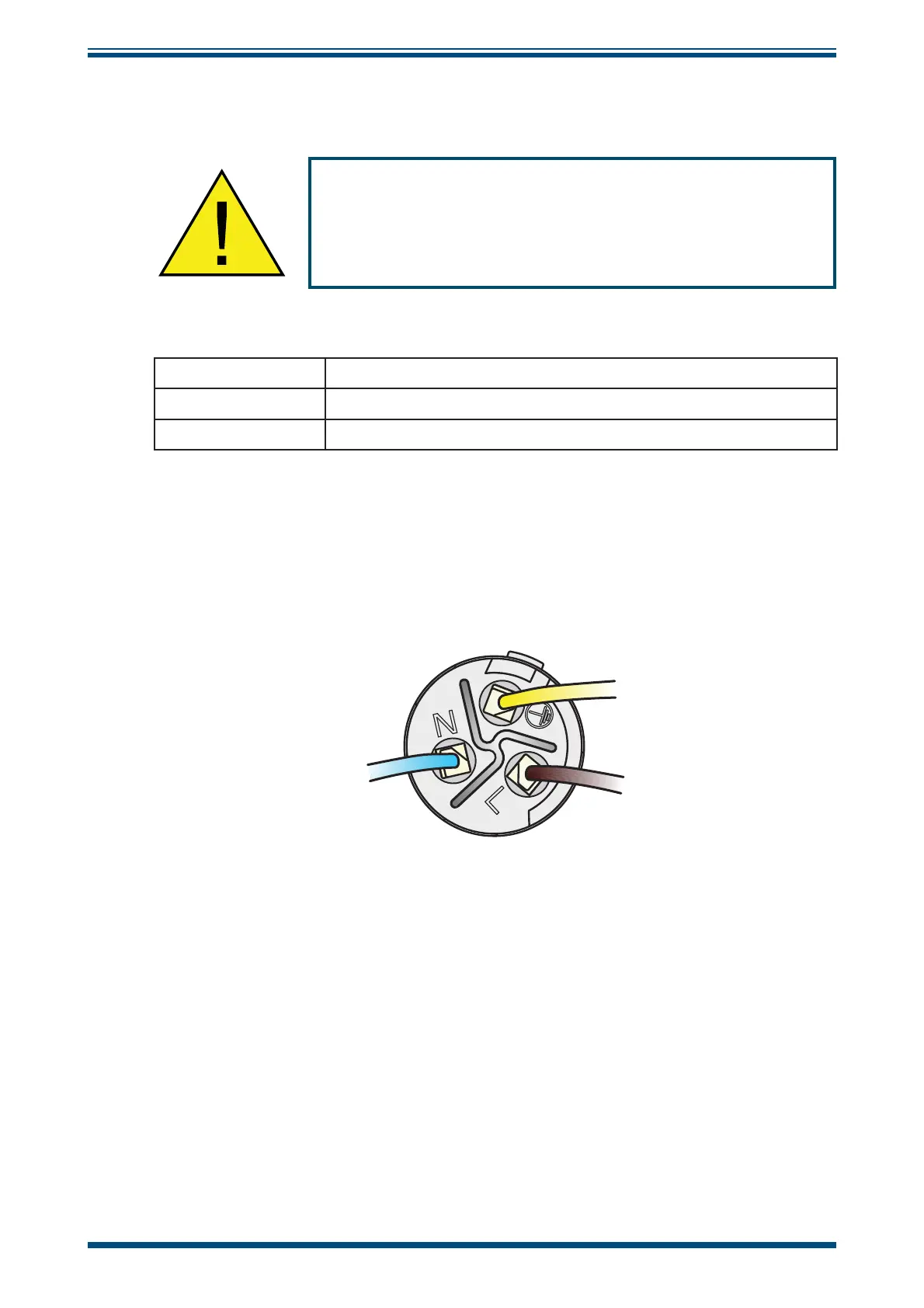Optidew User’s Manual
8 97551 Issue 1, February 2018
INSTALLATION
2.3 Electrical Connections
2.3.1 Electrical Supply
WARNING:
The instrument must be GROUNDED
The Optidew accepts a power supply of the following specification:
Voltage 100-240V AC
Frequency 50 – 60Hz
Power Consumption 30VA max
See Appendix A, Technical Specification, for full operating parameters.
Optidew 501
The wall mount is supplied with a connector wired to a 2m cable.
This power connector is wired as follows:
NOTE: The Optidew 501 is designed for continuous operation and therefore does not
feature a power on/off switch. As soon as power is applied, the display (or DCC button
on the transmitter version) will illuminate and the transmitter will initiate a DCC cycle.
Replacement power cables are available - contact your Michell representative.
Optidew 401
The Optidew 401 is supplied with a 2m IEC cable. The IEC socket on the side of the
instrument features an integrated ON/OFF switch.
Fuse
This product is provided with an externally mounted fuse located next to the power
connector.
The fuse is rated at 5 x 20mm medium acting: