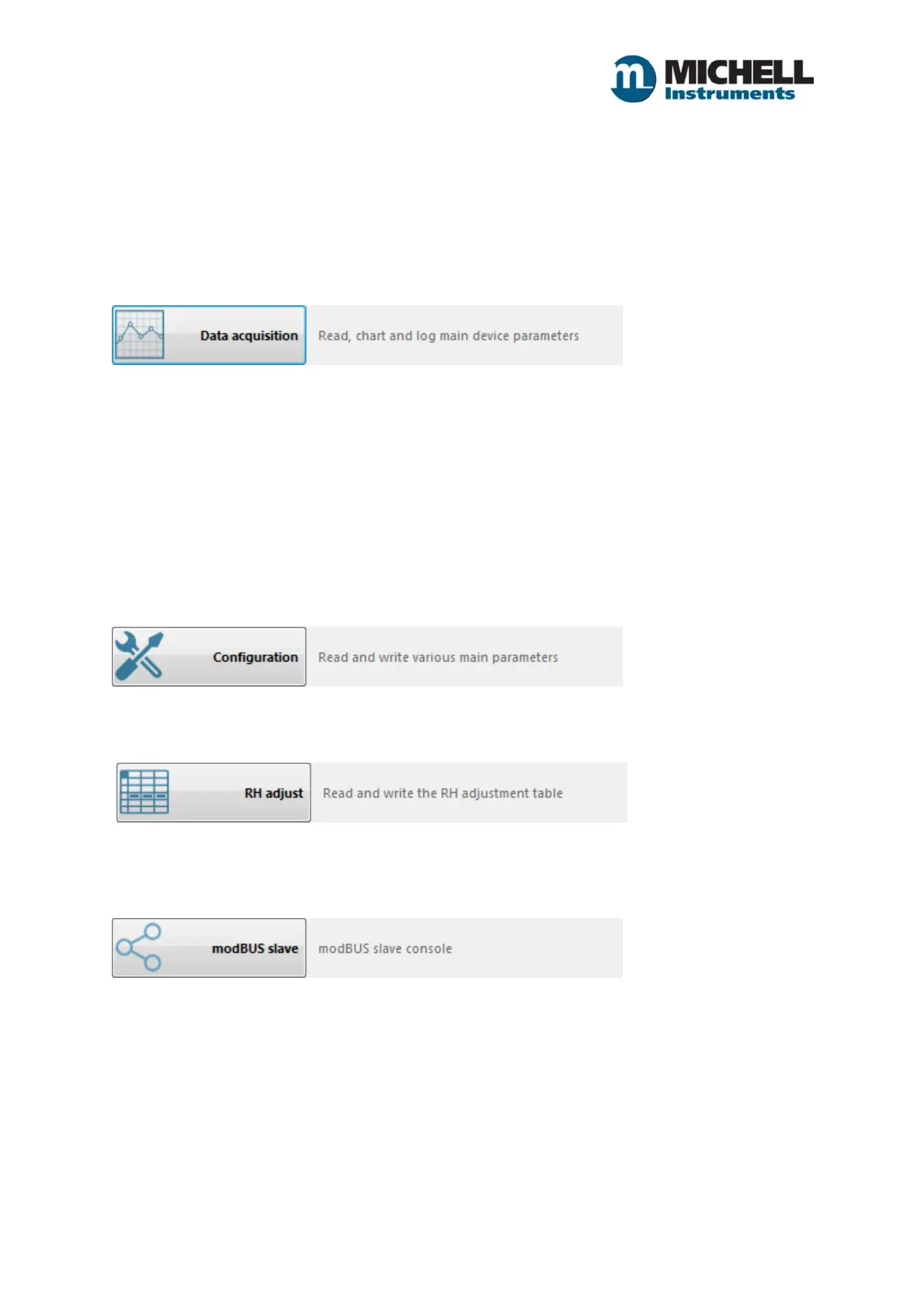4
Issue 1.0 January 2018
Main Options
The Main Options window presents an options list for the connected device.
Standard options (available for every device) include i) Data Acquisition and ii) Modbus Slave. Other
setup and configuration options buttons on this window will be specific to the connected device.
Data acquisition
This button launches the main data acquisition window.
The data acquisition window provides:
Live display of device parameters
Live device parameter logging
Live device parameter strip-charting
Configuration
Configuration buttons with a tools icon represent a typical setup window, where various device
parameters can be read and adjusted.
Buttons with a table icon represent a window where the device data is presented in tabular format.
E.g. a calibration or correction table.
The text to the right of the buttons provides a brief explanation of the option.
Modbus slave
The Modbus slave window provides a Modbus TCP slave interface such that a Modbus TCP master
can connect to and communicate with the device remotely, across a LAN or internet.