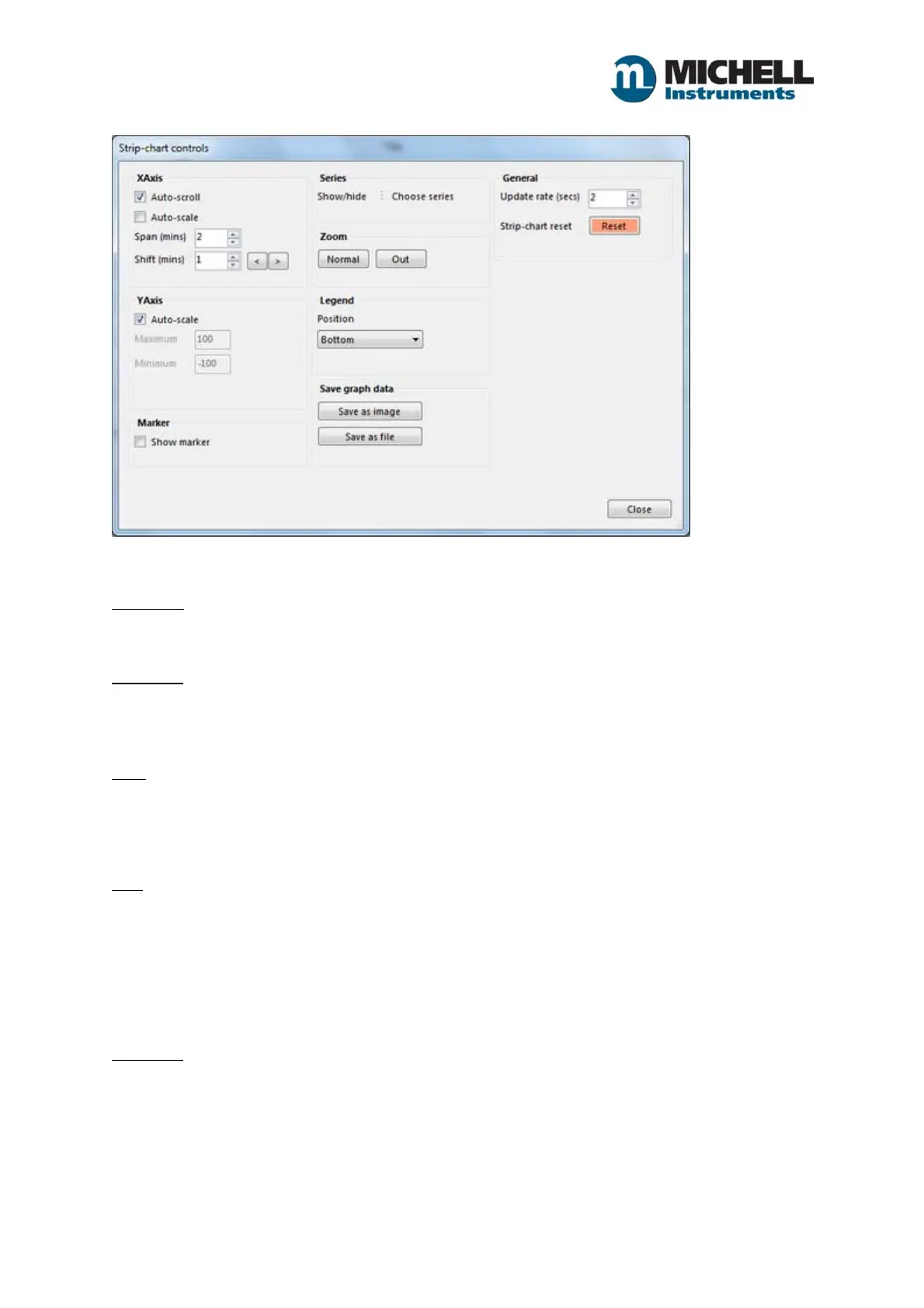8
Issue 1.0 January 2018
5.5 Strip Chart Controls
X-Axis
Auto-scroll
When checked, the strip-chart will scroll automatically as new data is added.
Auto-scale
When ticked, the strip-chart X-Axis will scale automatically to show all data recorded so far. You
cannot manually adjust the X-Axis span or scroll left/right while auto-scroll is ticked.
Span
The X-Axis span can only be adjusted when Auto-scale is unchecked.
Use the numeric up/down span control to adjust the X-Axis span (in minutes).
Shift
The X-Axis can only be shifted left and right when Auto-scale is unchecked.
Use the back [<] and [>] forward buttons to shift the A-Axis back and forward in time by the amount
of minutes specified in the shift up/down control.
Y-Axis
Auto-scale
When checked, the Y-Axis will scale Y-minimum and Y-maximum automatically so that all data
present on the chart is visible.
When unchecked, manually set Y-minimum and Y-maximum using the text boxes provided.