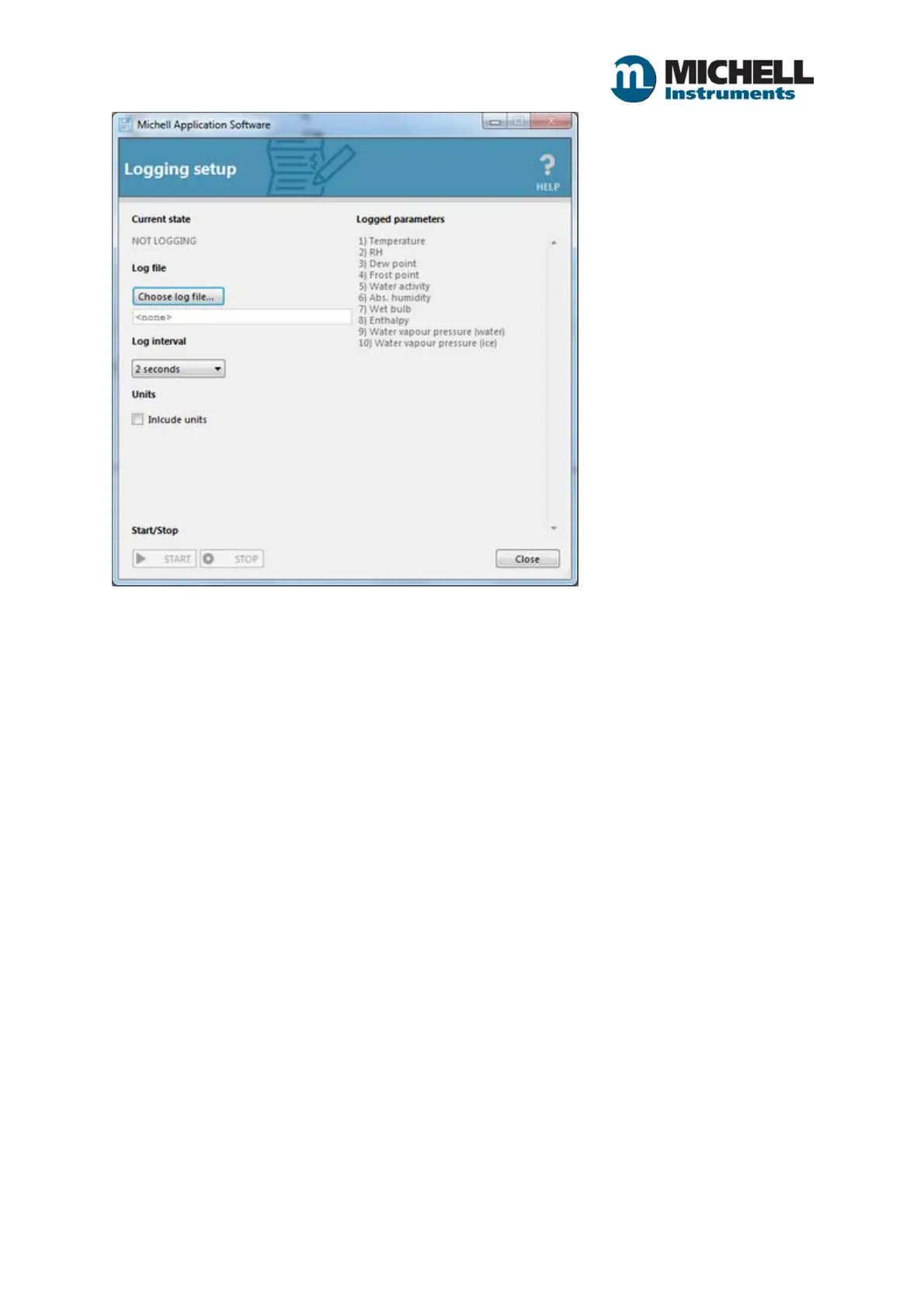7
Issue 1.0 January 2018
Setup and start a log
1. Click the [Choose log file...] button to pick a filename and save location.
2. Choose a log interval from the log interval drop-down menu. Interval options are shown below:
3. If you wish to include parameter units in the log file, check the "Include units" options.
The [START] button will now enable. Click it to start logging to the specified file at the chosen
interval.
Stop a log
Click the [STOP] button to stop the current log.
Logged parameters
The list of parameters to be logged are shown on the right side of the window.