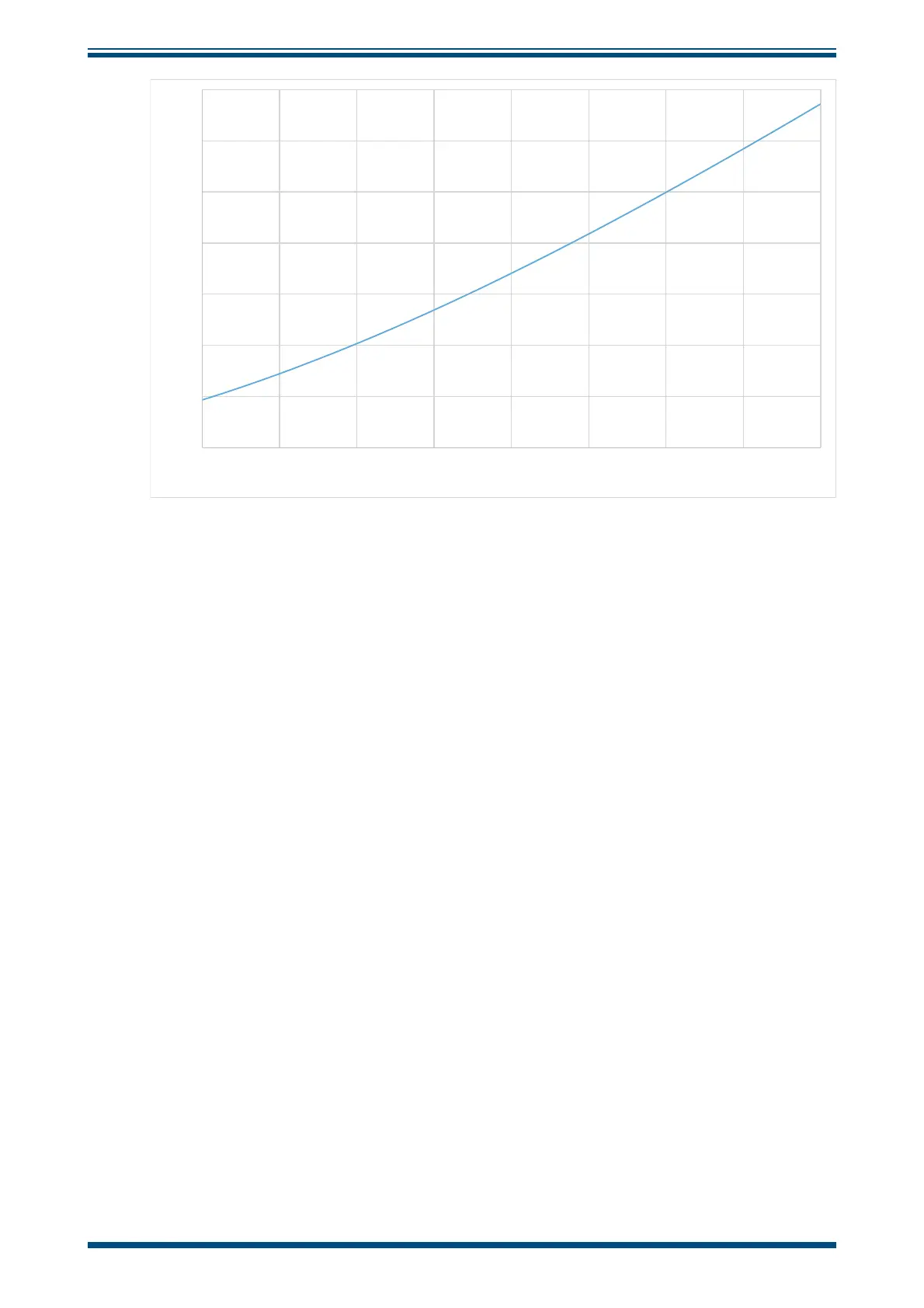Optidew User’s Manual
Michell Instruments 39
OPERATION
-60
-50
-40
-30
-20
-10
0
10
10 20 30 40 50 60 70 80 90
Minimum masurable Dew Point °C
Sensor Temperature °C
Figure 29
2-Stage minimum measurable dew point
4.6 Warnings and Faults
The Optidew contains a comprehensive self-diagnosis system to alert the user whenever
there is an issue which could affect the measurement. These alerts are divided into two
categories:
Warnings – A problem which is not currently affecting the measurement but requires
attention.
Faults – A problem which requires immediate attention. Whenever a fault is triggered, the
Optidew will switch to ‘Standby’ and remain in this mode until the operator intervenes.
When a Fault is present, the System Alarm symbol will appear over the sensor status
display on the main screen. Pressing the System Alarm symbol will display all current
faults and warnings. At any other time, active warnings can be viewed by pressing the
right-hand side of the sensor status display. A system fault will usually be accompanied
by one or more warnings, which describe the problem in more detail.
