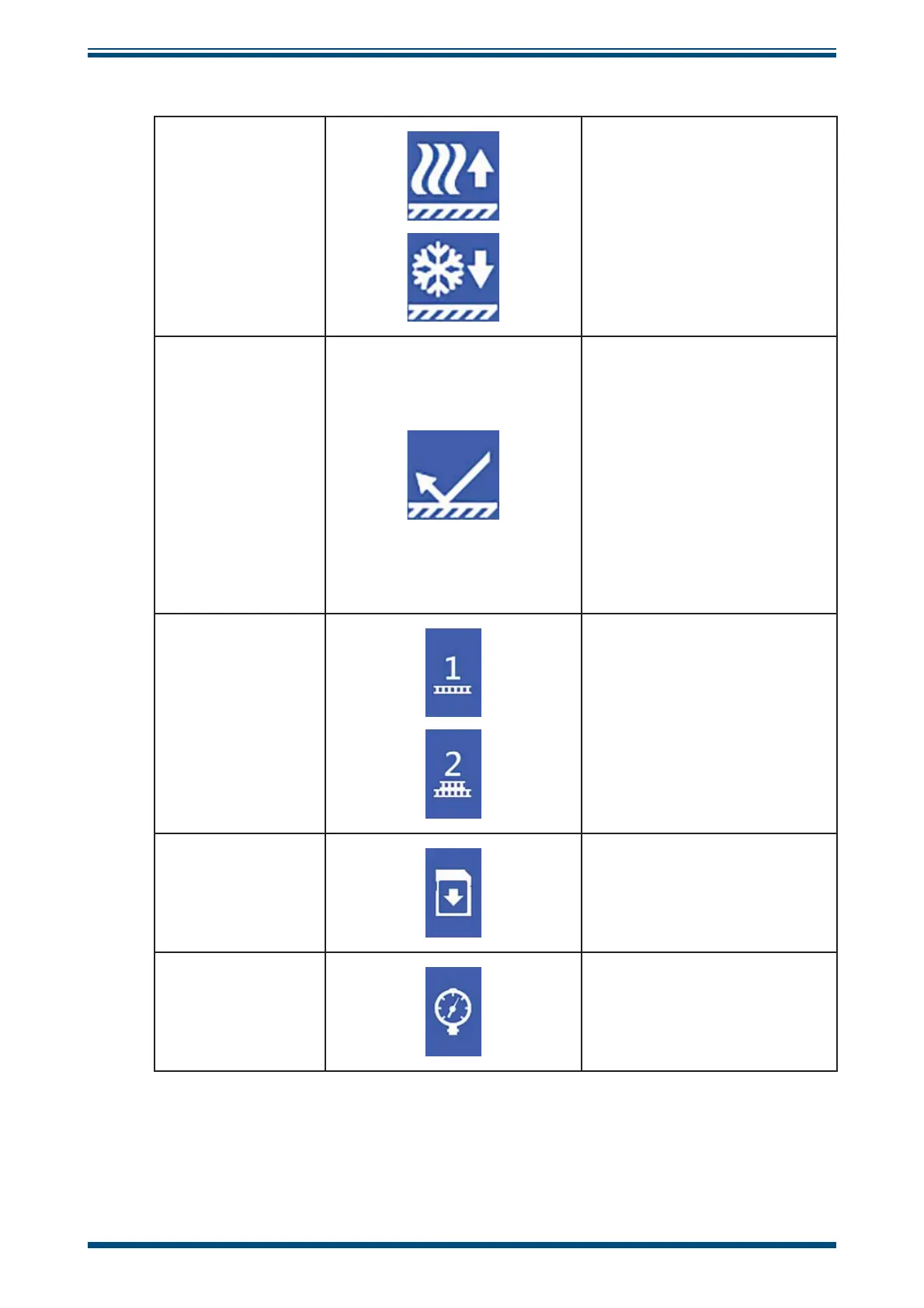Optidew User’s Manual
Michell Instruments 19
OPERATION
3.1.5 Sensor Status Display
TEC Drive
Indicates whether the sensor is
heating or cooling the mirror:
Also indicates the power level
applied as a percentage of
total possible.
Optical Signal
Indicates the reflectivity of
the mirror, and whether this
is clean or has a condensate
formation.
The target is 100% signal level,
which indicates the optimal film
thickness has been achieved.
0% indicates that the mirror is
free of condensate.
For further information see
section 4.2.1.
Connected sensor
Shows the sensor type that the
control unit is configured for.
Do not connect a 1-Stage
sensor to a control unit
configured for 2-Stage or vice-
versa.
Logging
When shown, the Optidew is
currently logging data to SD.
See section 4.4.6 for further
information.
Pressure
Compensation
Displayed when pressure
compensation is active. See
section 4.4.5 for further
information.