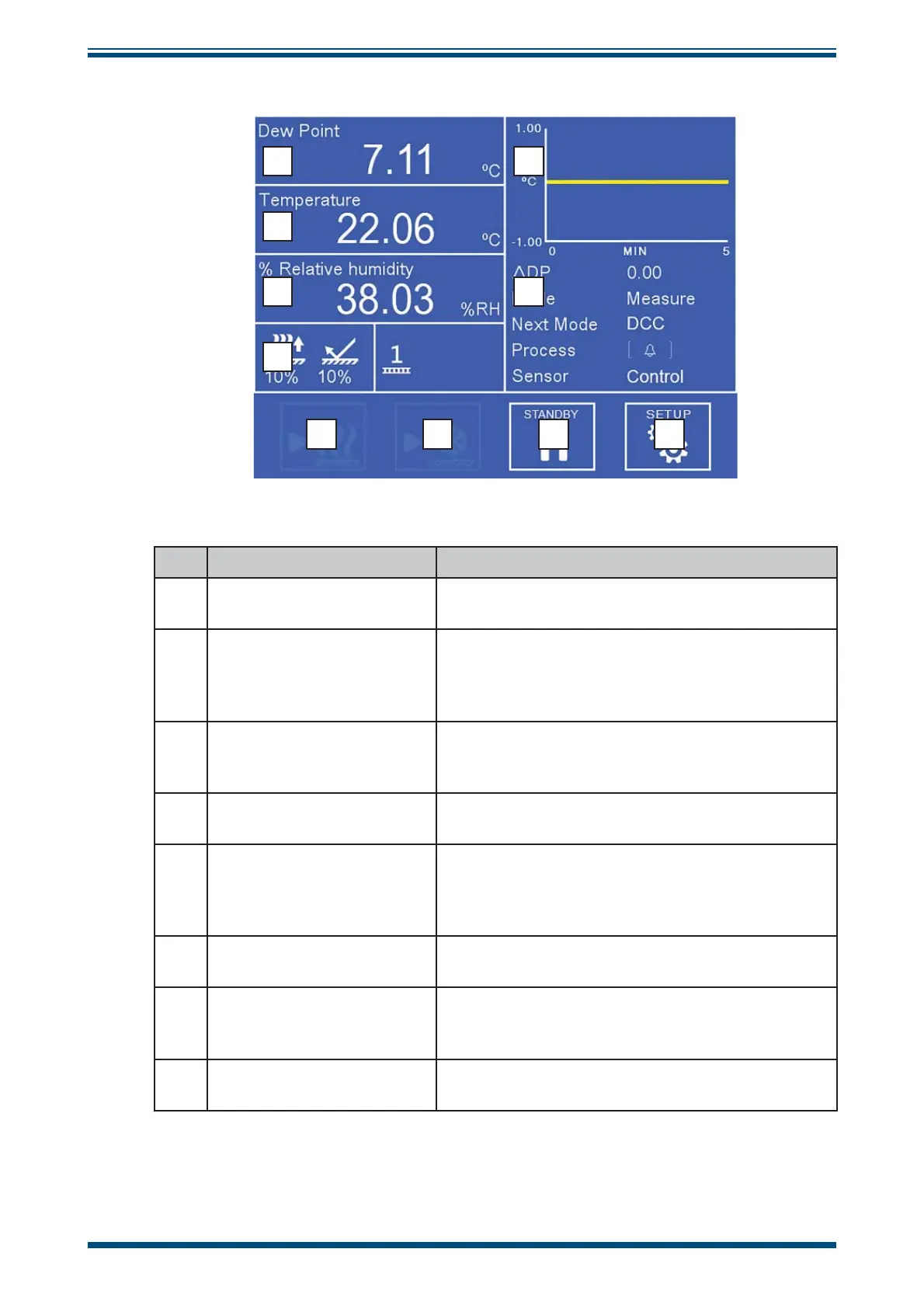Optidew User’s Manual
Michell Instruments 15
OPERATION
3.1.1 Main Screen
1
4
3
5 6 87
1
1
2
Figure 14
Main screen layout
No. Name Description
1 Customizable Readouts
Display measured and calculated parameters. See
section 3.1.2 for additional information
2 Sensor Status Display
Displays both thermo-electric cooler (TEC)
drive and optical signal condition. Also indicates
whether TEC is 1 or 2 stage. See section 3.1.6 for
additional information
3 Trend Graph
Plots measured dew point over time. Time base
can be changed in display settings. Touch the
readout once to enter full screen mode.
4 Operational Status Display
See section 3.1.5 for a detailed description of this
area.
5 DCC On/Off
Initiates or cancels a DCC. See section 4.4.1 for an
explanation of the DCC function.
See section 3.2 for DCC setup parameters.
6 Max Cool On/Off
Initiates or cancels a Max Cool. See section 4.4.2
for an explanation of the Max Cool function.
7 Standby/Operate
Toggles between Measure and Standby modes.
When switching to Measure mode a DCC cycle will
be initiated.
8 Setup
Access the Setup menu. See section 3.1.3 for
information on the menu structure and options.
