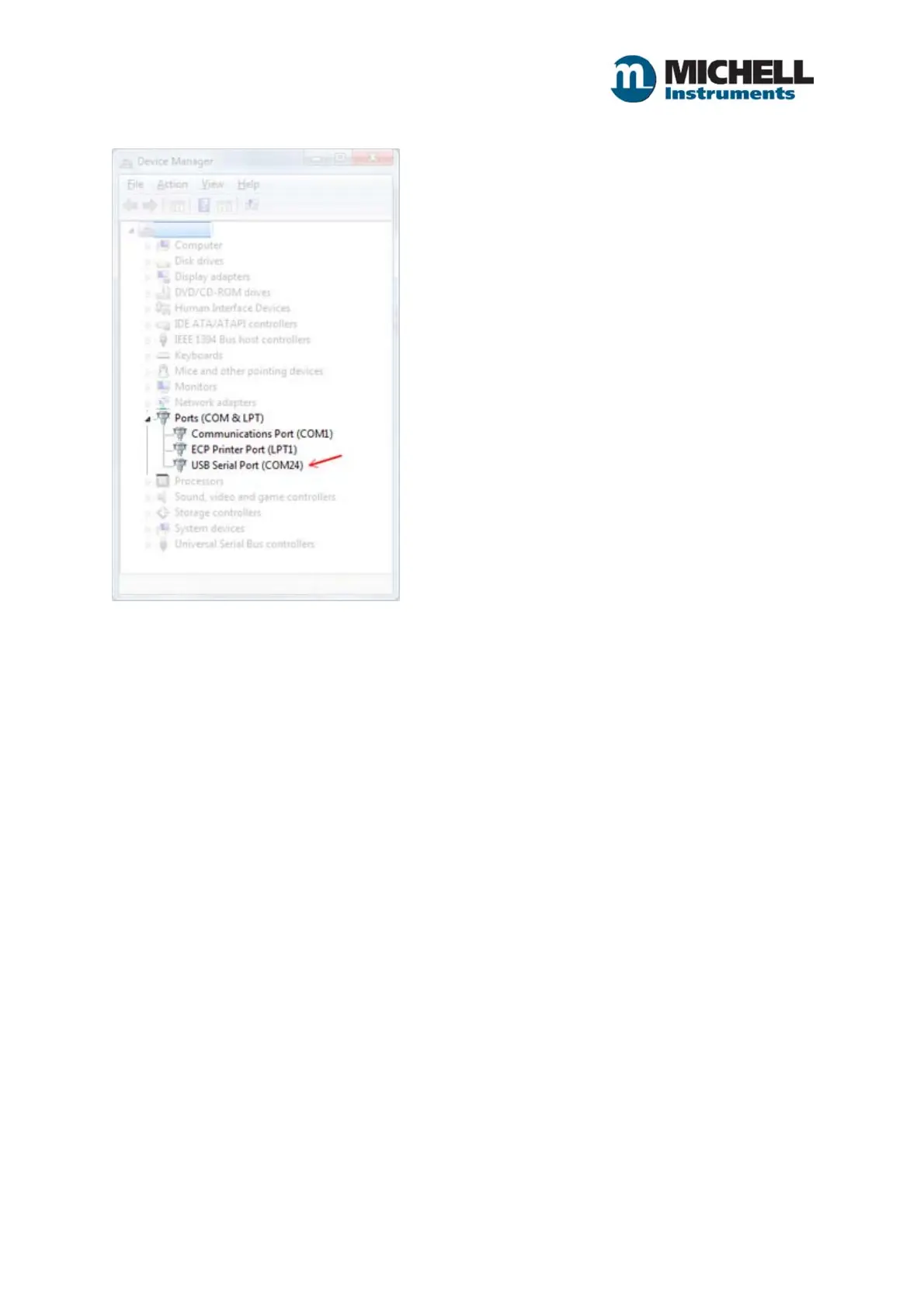3
Issue 1.0 January 2018
Finding the correct Communications Port for your device
Modbus TCP Connections
To connect to an instrument fitted with Modbus TCP, select the Modbus TCP/IP radio button, enter
the IP address of the device and the network port number.
NOTE: The default (recommended) Modbus TCP port number as defined in the Modbus standards is
502. For obtaining or changing the instrument IP address, refer to the device user guide or manual.
Node address
Once the serial or TCP/IP details have been selected, enter the device Modbus address (normally 1)
into the Modbus node text box.
Test the connection
Click the [Connect...] button to test the communications between software and device.
After a short delay, the software will report whether a successful connection was made.
If not successful, check the physical connection, device power supply and software communications
details and try again.
If successful, the [Next >] button will enable. Click it to move onto the main options window.
Humidity profiling
Enables communication with a Michell humidity calibrator or generator – refer to following appendix
section x.x