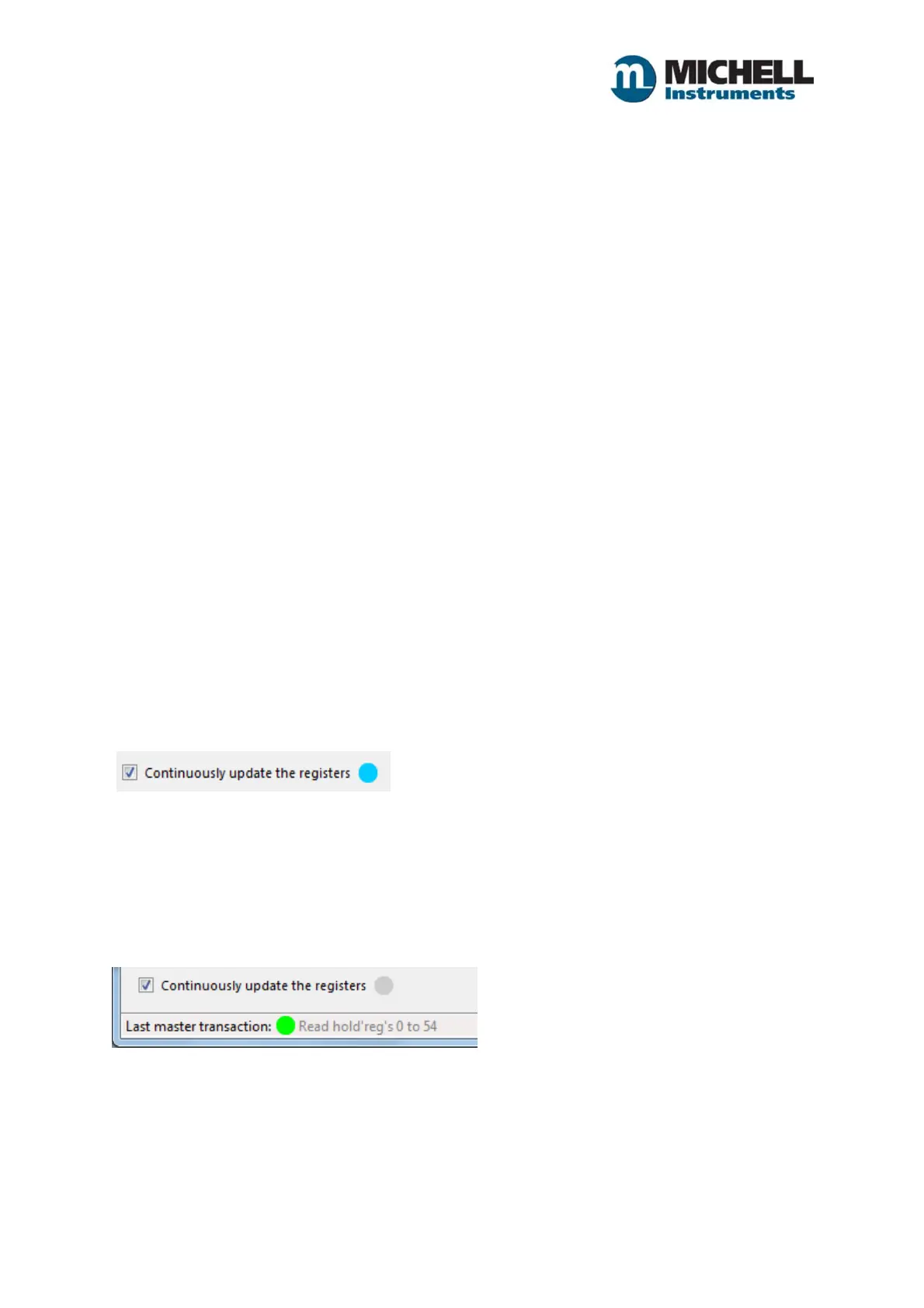13
Issue 1.0 January 2018
NOTE: On a first slave connection, Windows Firewall (if active) may prompt to allow the TCP
connection. If so - allow access.
Register update options
The software must keep the local copy of device registers up-to-date for the remote master and this
is achieved by continuously polling the local device registers as fast as possible.
There are two choices on which registers to acquire as follows:
1. Update user defined registers
Here, the remote master can tell the slave which registers to update by writing the start address to
register location 3000 and length to register location 3001.
The slave will continuously poll the registers specified in these locations.
The start address and length can be changed at any time without having to restart any polling.
This is the best method for flexibility and control where the master needs to change the registers it
requires to read.
2. Update main registers for this device
The start and end address of registers to acquire are predefined by the software. These have been
picked as the most common registers for the connected device.
Continuously update the registers
Check this to start continuously polling the Instrument registers as specified in the register update
options.
The indicator next to the "Continuously update the registers" text will flash blue to indicate the
registers are successfully being acquired from the device.
Successful requests from the Modbus master
When the Modbus master makes a successful read or write request, the transaction details are shown
in the bottom status bar of the window and the associated indicator flashes green.
Supported Modbus function codes
The Modbus slave interface supports the following Modbus function codes:
FC03 - Read Holding Registers
FC06 - Write Single Holding Register