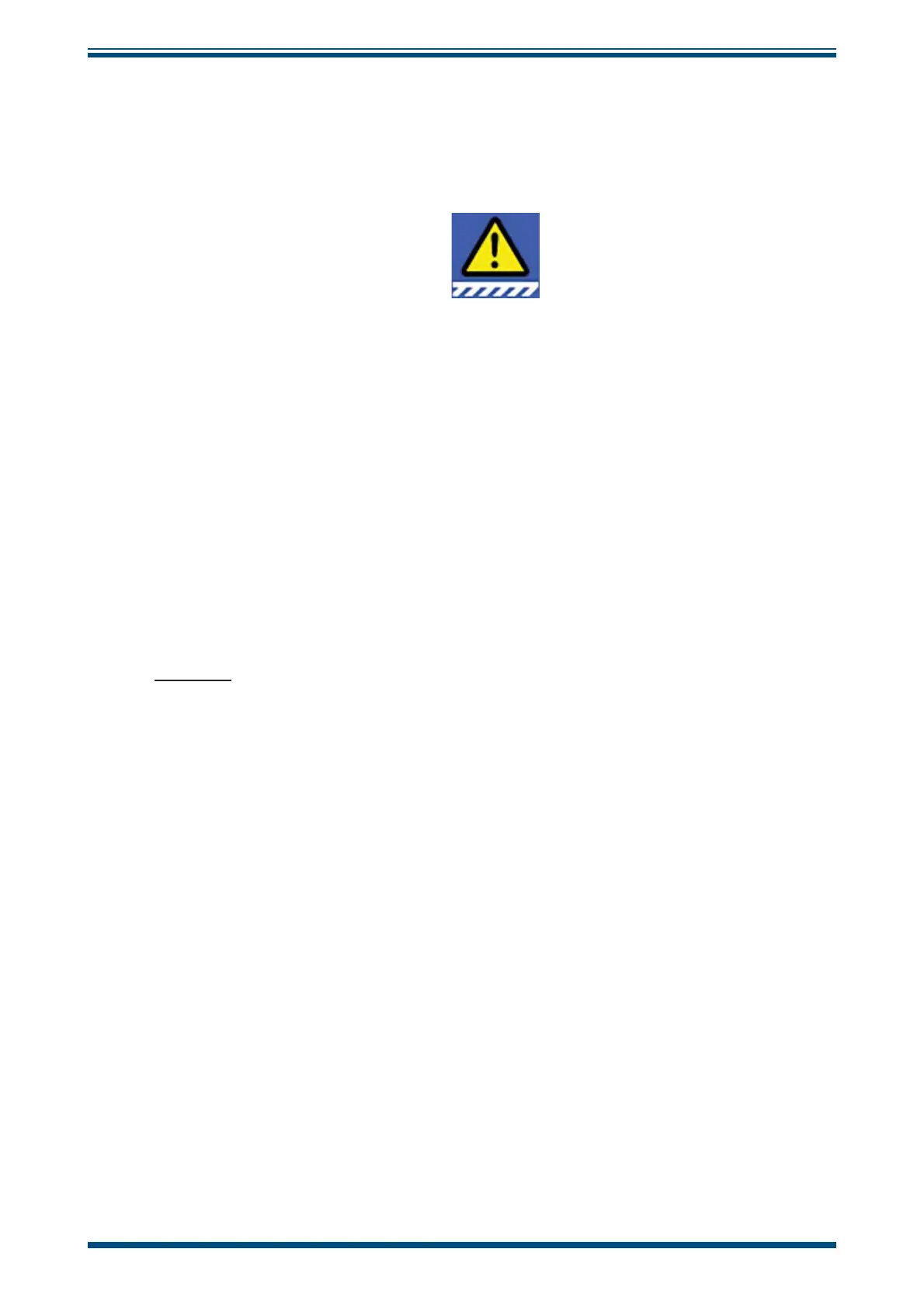Optidew User’s Manual
32 97551 Issue 1, February 2018
OPERATION
3. Particulates – particulates passing over the sensor can build up on the
mirror over time. This can cause a loss of mirror refl ectivity. DCC will
compensate for this by taking into account anything on the surface of
the mirror when resetting the optical condition, however if the problem
becomes too severe, the ‘mirror contamination warning’ symbol will be
displayed in the Sensor Status display.
Figure 26
Mirror contamination warning symbol
4. Sample temperature – consider the diff erence between the sample
temperature and the dew-point temperature. Make sure that the sensor
you are using has the cooling capability to make the measurement (see
section 4.5. for further information). If the sensor does not have the
necessary cooling capability, then you should consider an extractive
system so the sample can be cooled prior to measurement.
5. Sample pressure – If you are interested in readings in terms of ppm
V
or g/m
3
Ensure that the sensor is positioned in an environment of known
pressure. You can then either enter this pressure into the Optidew via the
‘Inputs’ screen (see section 3.2), or connect a pressure sensor directly to
the point of measurement (see section 2.6).
Extractive
If the sensor will be mounted into a sample conditioning system, then the above points
are still of relevance, but the following should also be considered:
1. Extraction point – make sure that the chosen extraction point is
representative of the process, i.e. that the sample of interest is fl owing
past the extraction point, and it is not being pulled from a dead volume.
2. Enclosure and sample line heating – if the sample has a dew point
greater than ambient temperature, then all components upstream of the
sensor will need to be heated to at least 10°C above the sample dew
point to ensure the water remains in vapour phase.