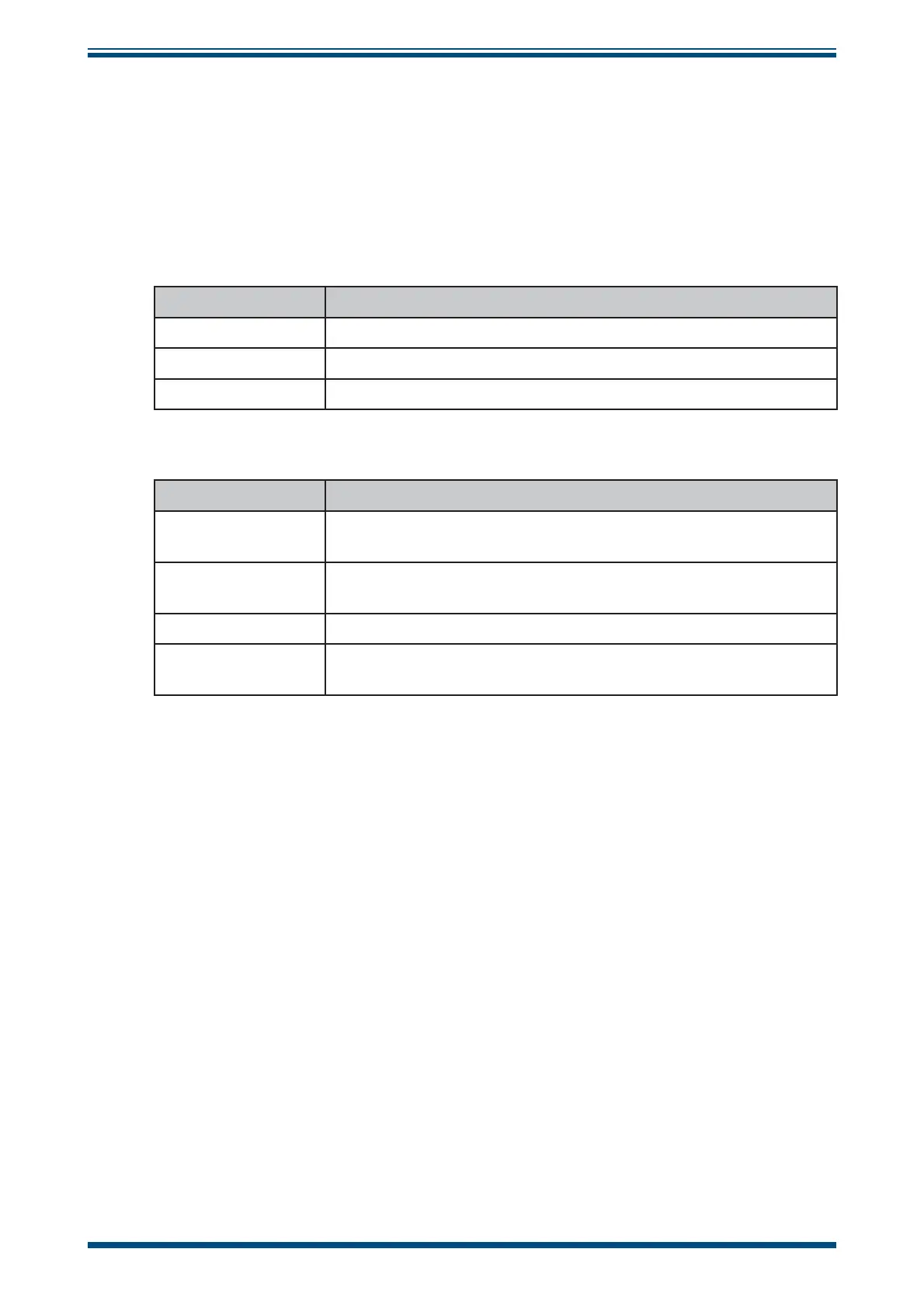Optidew User’s Manual
Michell Instruments 47
APPENDIX B
Appendix B Modbus Register Map
All the data values relating to the Optidew are stored in 16-bit wide holding registers.
Registers can contain either measured or calculated values (dew-point, temperature,
relative humidity etc.), or configuration data (analog output or alarm settings).
Modbus RTU Implementation
This is a partial implementation of the Modbus RTU Standard with the following codes
implemented:
Function Code Description
3 Read Holding Register
6 Write Holding Register
16 Write Multiple Holding Registers
Register Types
Data Type Description
float
IEE754 32 bit single precision floating point, spans 2 16-bit
holding registers. First register contains the most significant bits.
uint16
16 bit unsigned integer, can contain options list e.g. 0 = Dew
Point, 1 = Temperature.
int16 16 bit signed integer.
boolean
Can be treated like a uint16, where 0 = false/disabled, and 1 is
true/enabled.
Communications
In order to communicate with the instrument over a USB connection, first install the
Michell application software which contains a USB->UART bridge driver. The Optidew
will then appear in Device Manager as a virtual serial port.
Serial Port Settings (USB/RS485)
9600 Baud Rate, 8 Data Bits, No Parity, 1 Stop Bit, No Flow Control
Modbus TCP
If using the Ethernet connection, the instrument uses the Modbus TCP protocol instead
of Modbus RTU. Refer to resources online for the key differences.