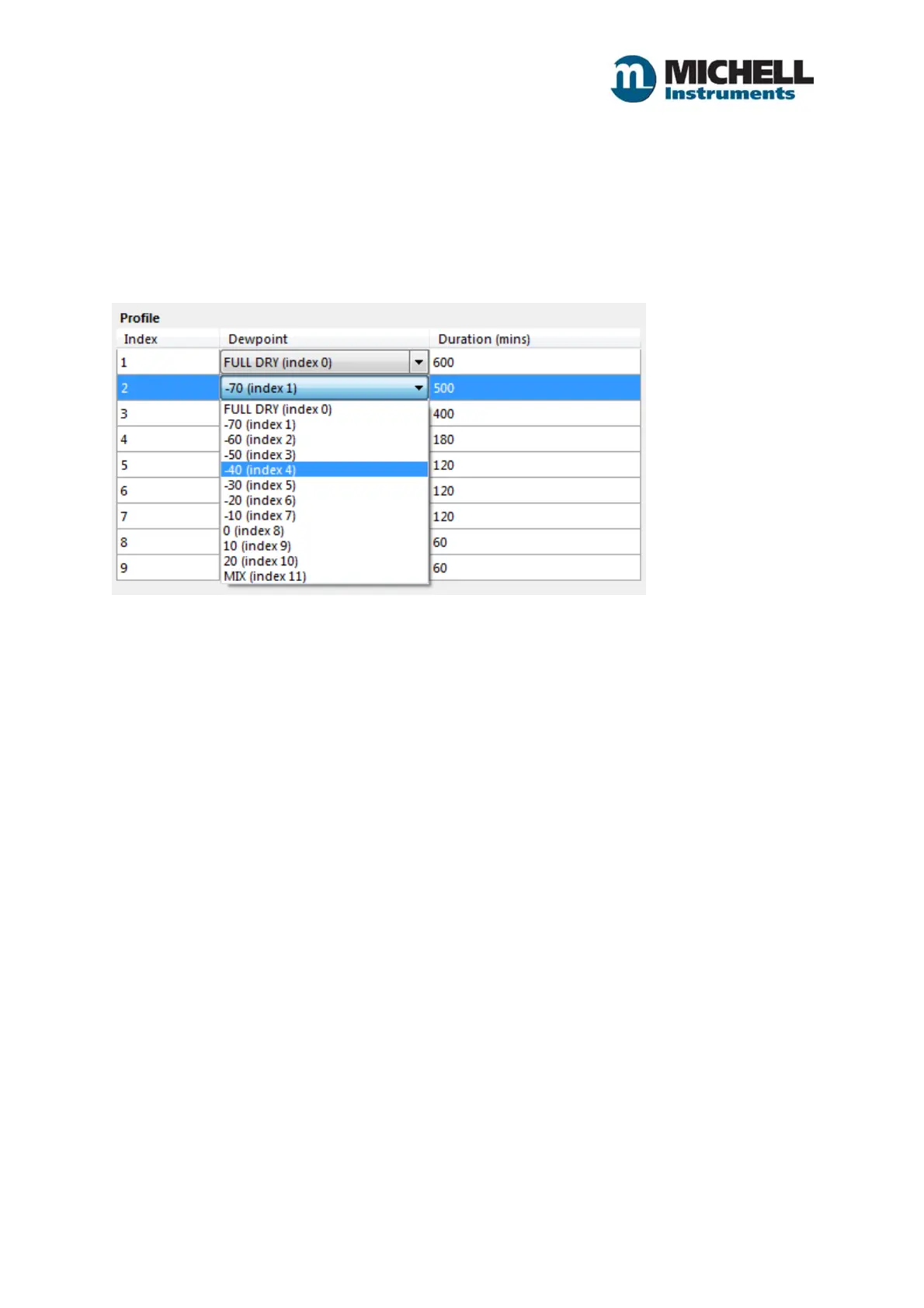15
Issue 1.0 January 2018
Writing a profile
Click the [Add] button to add rows to the profile table and enter the required humidity, temperature
(Optical only) and duration into each row. Refer to the appropriate generator manual for value limits.
VDS and DG-4 generators provide fixed, factory-defined dew points. For ease of selection, default
dew points are listed in a drop-down list within in the humidity column of the profile table.
NOTE: The default VDS and DG-4 dew points used a preset collection of dew points. However, for
cases where the actual, factory-set dew points are different from the default set, you can edit them
by clicking the [Edit Dp's...] button and entering your own dew point list. The software will use the
new list from this point onward.
The Optical is an RH generator. Any RH and temperature (°C) value within the limits of the generator
can be entered into the textual cells.
NOTE: Minutes may be entered as fractions. E.g. a value of 0.5 is 30 seconds. A value of 0.1 is 6
seconds.
Loading/saving a profile
Click [Save...] to save the on-screen profile to the PC.
Click [Load...] to load a previously saved profile into the profile table.
Start/pause/stop the profile
Click [START] to start the profile. The first point (table row or index 1) will be executed immediately.
A countdown timer appears at the bottom of the profile window indicating time left at the current
point.
Click [PAUSE] to pause the profile. Click [START] to resume.
Click [STOP] to stop a profile. The generator will remain in the same state as it is stopped in.