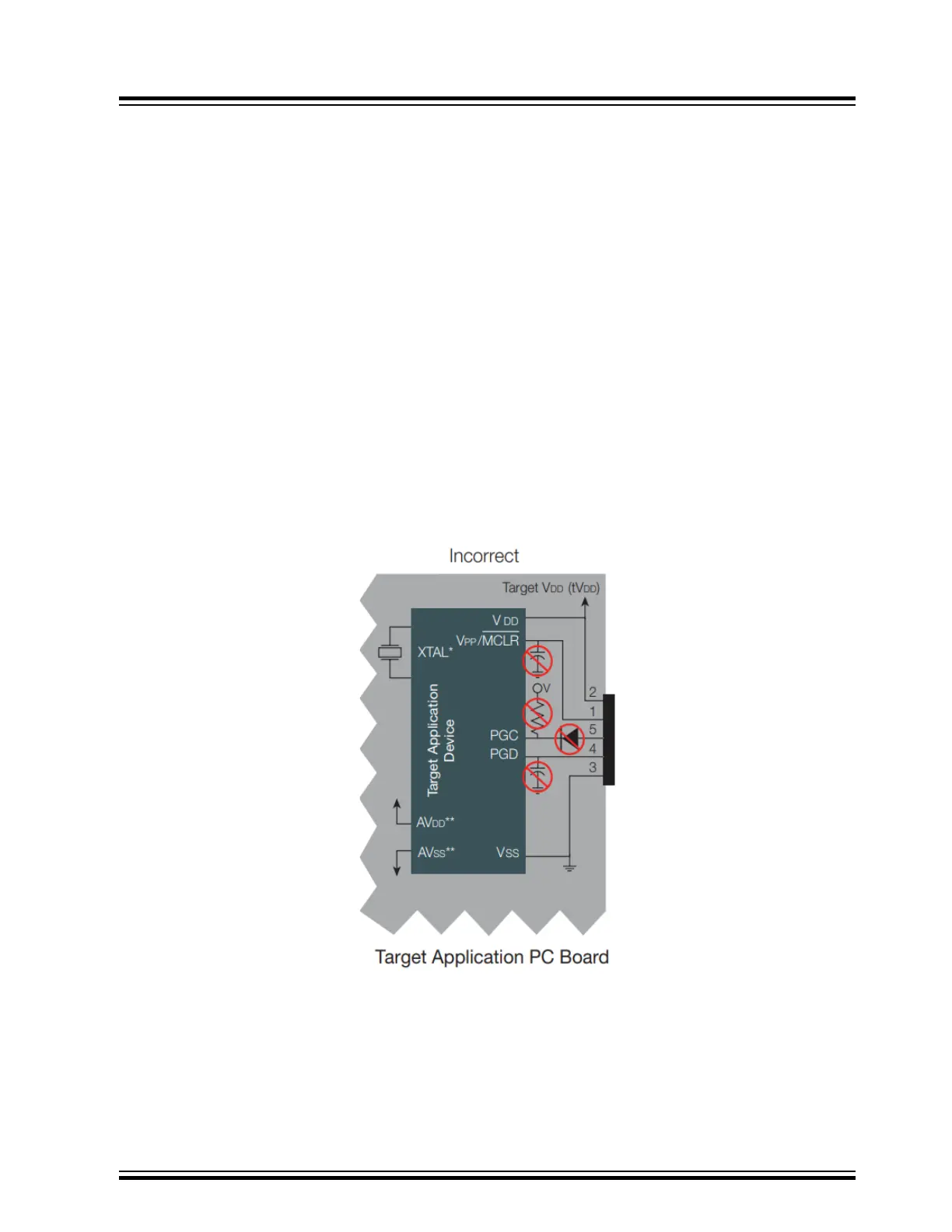9. Debug Issues
Problem 16: The PC does not recognize ICD4 and/or PICKIT 4.
•
When using the Microchip development tools, if the tool will not function properly or at all, it may be as a result of
an incorrect device driver being installed. If the Windows
®
Operating System (OS) installs its default USB device
drivers for a Microchip development tool, the wrong USB driver may have been installed.
To correct the issue, refer to: ww1.microchip.com/downloads/en/DeviceDoc/51417E.pdf.
9.1 ICD4/REAL_ICE ICSP (PGDx/PGCx) Debug Issues
Problem 17: In Debug mode why are some PIC32MX/PIC32MM/PIC32MZ/PIC32MK register values not showing as
expected?
• Some products have a slightly different behavior in Debug mode. For example, on some devices, on a break
point, certain peripherals may not halt as expected. Some products have reported that the DMA controller
continues unabated in the middle of a packet transfer until complete, despite the peripherals being halted. This
can cause data corruption in some cases. For a list of known issues in any version of MPLAB
®
X IDE and
debugger/programmer, refer to the respective readme files at the following location:
– C:\Program Files (x86)\Microchip\MPLABX\v5.4\docs. Substitute your current version in place of v5.4
Problem 18: Unable to connect with ICD4 or RealIce to target.
Figure 9-1. ICD4/RealIce Target Circuit Design Precautions
Note: The pinout shown is for the ICD 4 RJ1
1 connector.
• Do not use capacitors directly on the MCLR: They will prevent fast transitions of the MCLR needed to meet
timing for entering and sustaining debugging, or programming modes.
• Do not use multiplexing on active PGCx/PGDx: They are dedicated for communications to MPLAB ICD 4/
RealIce.
• Do not use capacitors on PGCx/PGDx: They will prevent fast transitions on data and clock lines during
programming and debug communications.
Debug Issues
© 2022 Microchip T
echnology Inc.
and its subsidiaries
Manual
DS70005439B-page 26
