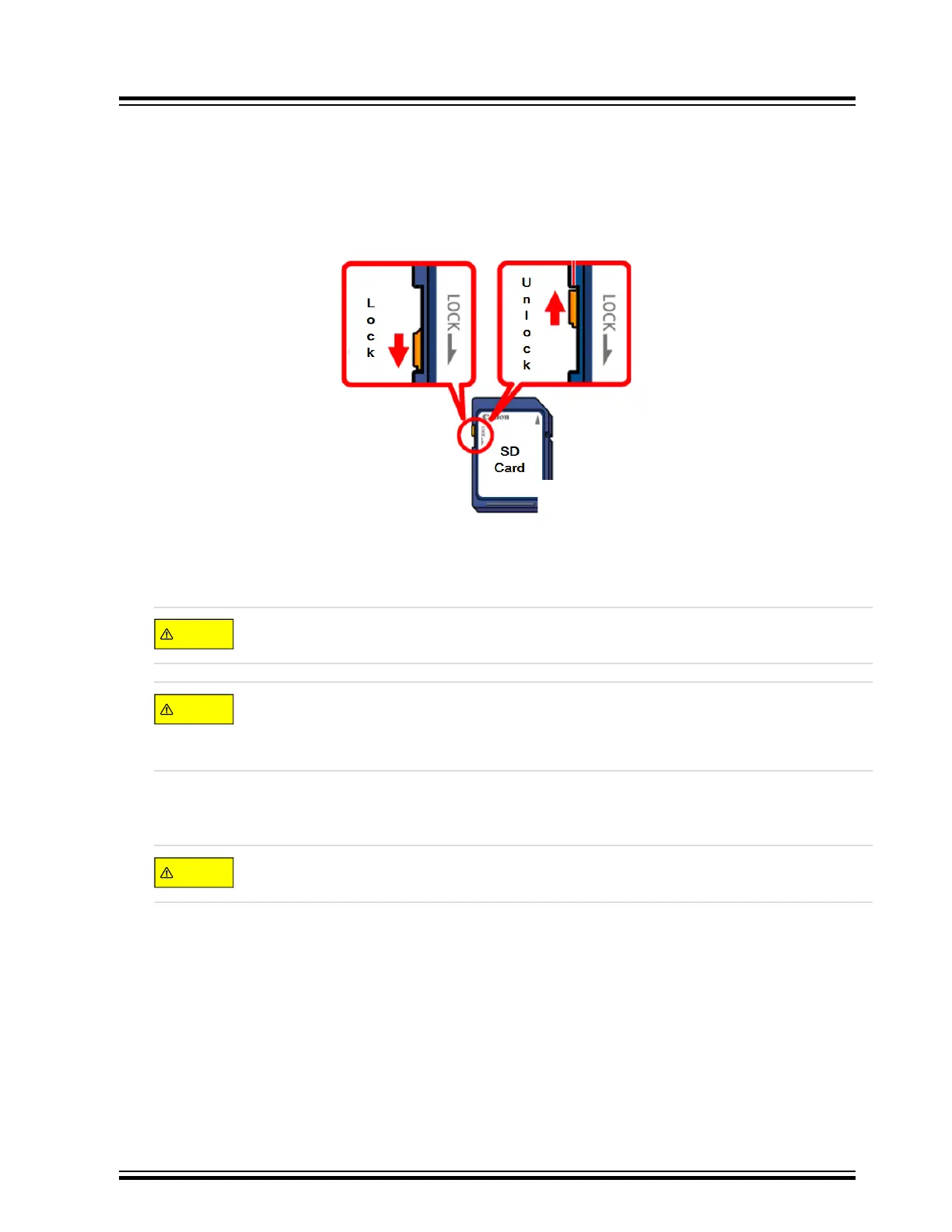11.4 SD Host Controller (SDHC)
Problem 30: The SD Card will not write or erase, only read.
•
The SD Card may be locked. There is a small side switch on the side of your SD card. Sometimes, while
handling the card, the slide can sometimes get turned on, rendering the SD card write protected.
Figure 11-5. SD Card Write Protect Switch Diagram
Problem 31: The SD Card cannot be accessed.
•
If you are using a software framework or stack, it may require a Card Detect (i.e., #CD) input to the MCU
interface
Check if the MCU interface and SW configuration require card detect.
The Card Detect is a mechanical tension switch that closes and connects the card detect to ground
when an SD card is inserted. If your MCU and SW interface requires card detect, ensure the switch
is still functional. Check the card detect signal and confirm it is logic low
. This status signal requires a
pull-up if used.
• Three types of SD cards are Standard, Mini, and Micro. They all support SPI and SDHC interfaces, but interface
connections vary
.
If this is the first time using an SD card in the application then double check the schematics and
connections to make sure they match the interface pinout listed in the following figure.
• Try reducing the SD Card CLK frequency to slow down the data access rate. If this solves the problem, then
there may be a PCB trace length and/or an impedance matching issue relative to the data rates that are
expected.
Serial Data Corruption Errors
© 2022 Microchip T
echnology Inc.
and its subsidiaries
Manual
DS70005439B-page 39