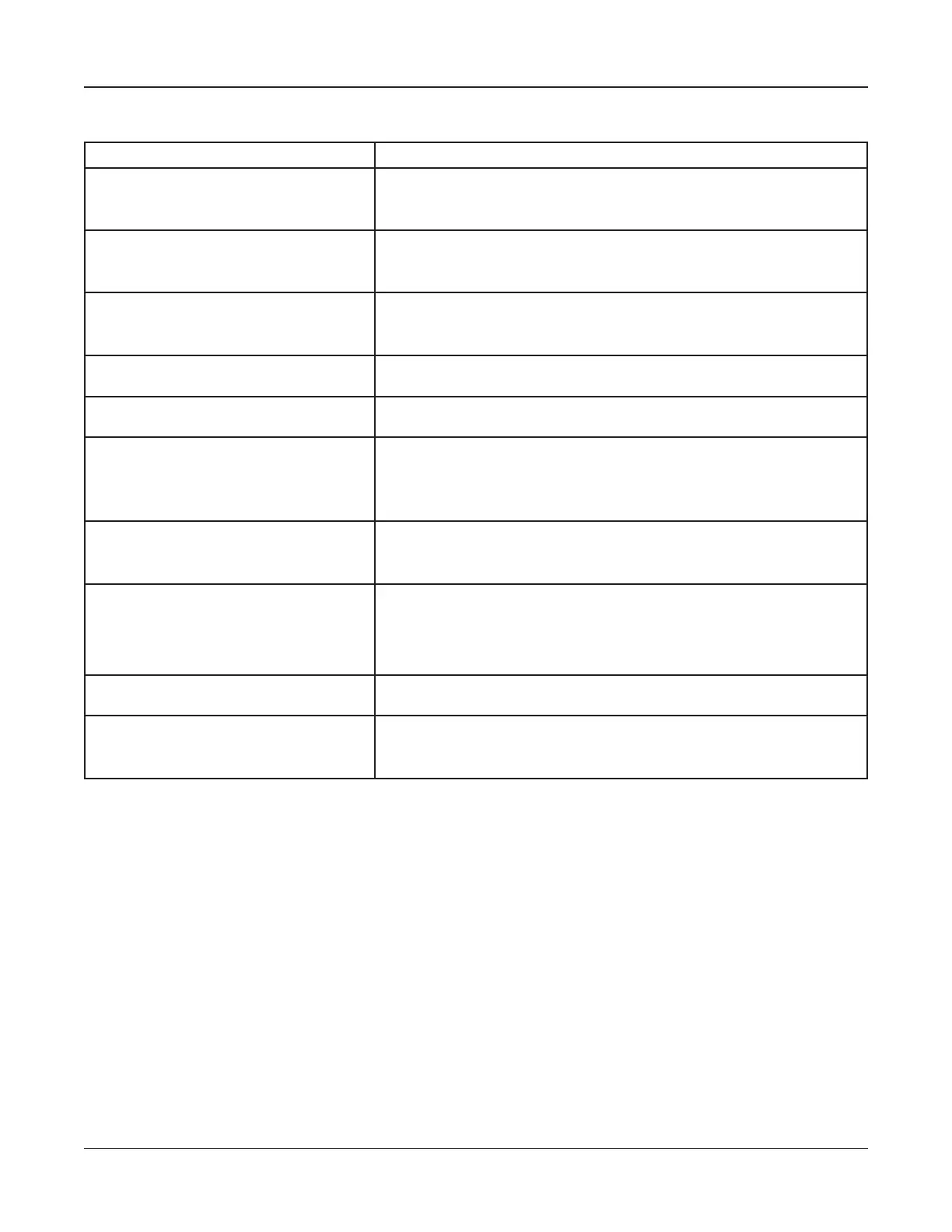• 10 •
Kit accessories
Item Description
DuraClamps Cables with 127 mm (5 in) clamps and 50.8 mm (2 in)
openings for large jar posts
DuraProbes Cables with 152.4 mm (6 in) probes with rotating heads and
27.7 mm (0.5 in) tips for quick contact with large jar posts
Probe-extender kit Lighted probes for increasing visibility in confi ned jar racks
and cabinets
Digital infrared temperature sensor
Measures jar temperature in Celsius or Fahrenheit
SD memory card reader Transfers test data to a PC through a USB port
Midtronics printer with an AC
adapter (120 Vac, 60 Hz)
Handheld printer with infrared receiver for data transmitted
by the Celltron ULTRA; includes battery charger (output
10.2 Vdc, 800 mA) for charging the printer’s NiMH batteries
Infrared IR receiver and CD with
PC software
IR receiver that attaches to a PC serial port and software that
enables you to view and save test data on a PC
AC adapter, 120 Vac, 60 Hz
(Optional adapter: 110 to 240 Vac,
50/60 Hz)
Charger for the analyzer’s internal NiMH battery pack (output
12 Vdc, 100 mA)
Spare NiMH battery pack 9.6 V, 1800 mAh
Spare extender lamps Lamps are replaceable: peel them off; use alcohol wipes to
clean the surface, and attach the new lamps
For technical assistance and to purchase replacement parts, call Midtronics Customer Service. (See
“Patents, Limited Warranty, Service.”)
Chapter 1: Introduction Celltron ULTRA