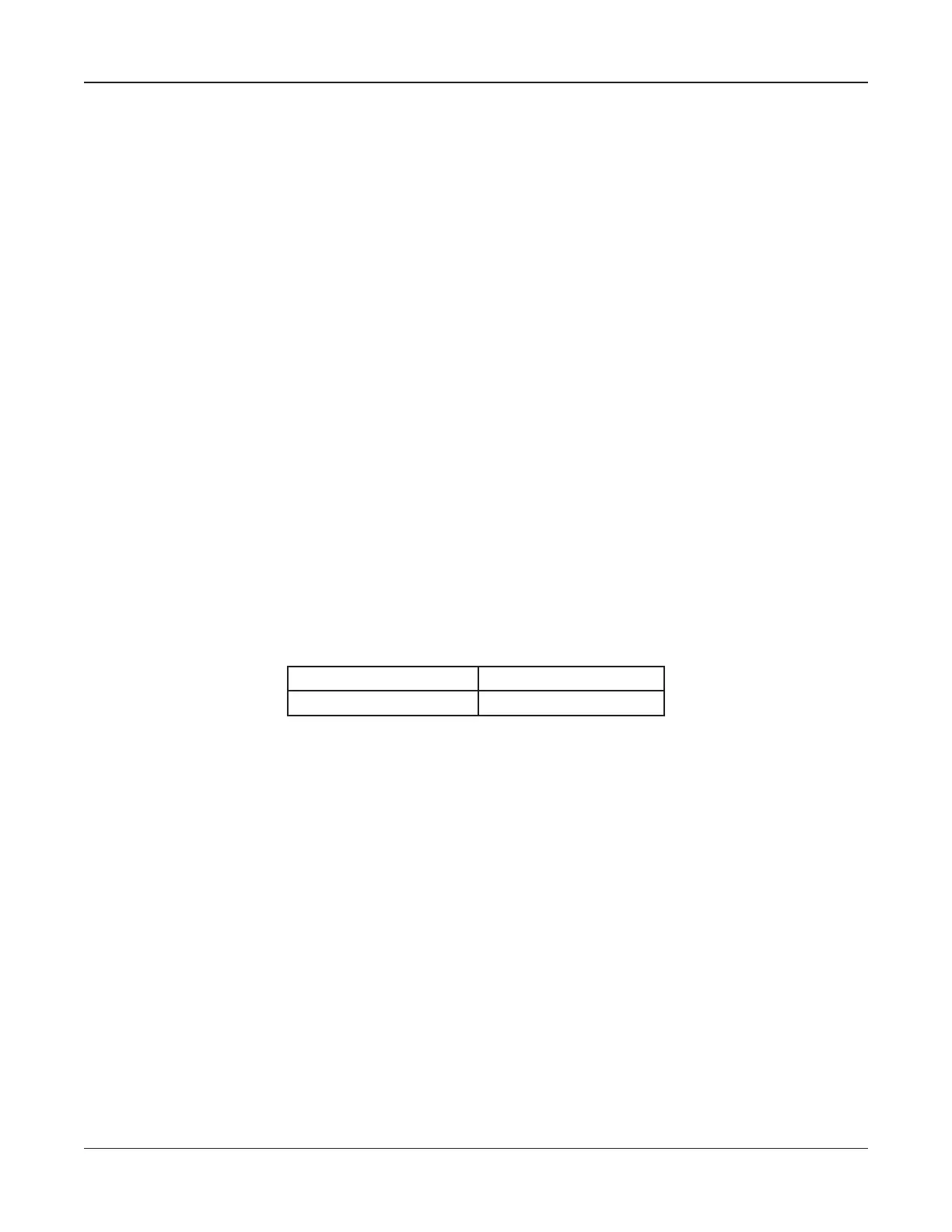• 26 •
Chapter 4: Utilities
The UTILITIES SETUP menu has eight options, three of which support the test process. If you make
no selections, the analyzer uses the default settings. For the critical WARNING and TEMP settings,
the analyzer will remind you with a PREFERENCES NOT SET message until you change or accept
the default settings.
The utilities are:
• WARNING (voltage threshold for failing jars and strings)
• TEMP (Celsius or Fahrenheit)
• MODE (auto or manual test startup)
• CLOCK (date and time)
• DISPLAY (contrast and backlight duration)
• LANGUAGE (selecting the language)
• UPDATE (update the Celltron ULTRA software)
Selecting a warn/fail threshold (WARNING)
The WARNING utility enables you to set the percentages of the reference value below which a jar
and string must fall to generate a WARN or a FAIL notice on the printed test results. A question mark
(?) appears next to jars and strings as a warning. An exclamation mark (!) appears if the jar or string
is failing.
Table 4: Defaults for a jar and string in service
STRING WARN <70% JAR WARN <70%
STRING FAIL <60% JAR FAIL <60%
1. Press the ARROW keys to highlight the WARNING icon in the UTILITIES SETUP menu, and
press ENTER.
2. Press the
ARROW keys to select a STRING NAME, and press .
3. Press the
ARROW keys to scroll to a selection: STRING WARN, STRING FAIL, JAR WARN,
or JAR FAIL and press ENTER. Press the ARROW keys to set percentages, and press ENTER
to select. Repeat the process for each screen you want to print.
Selecting Celsius or Fahrenheit (TEMP)
Select Celsius or Fahrenheit as a unit of measure before setting your test parameters in BATTERY
SETUP. The last saved TEMP selection becomes the default unit of measure.
1. Press the
ARROW keys to highlight the UTILITIES SETUP icon, and press ENTER.
2. Press the
ARROW keys to highlight the TEMP icon, and press ENTER.
3. Press the
ARROW keys (or use the numeric keys) to check the box next to DEGREES F or
DEGREES C, and press ENTER to select.
Chapter 4: Utilities Celltron ULTRA
