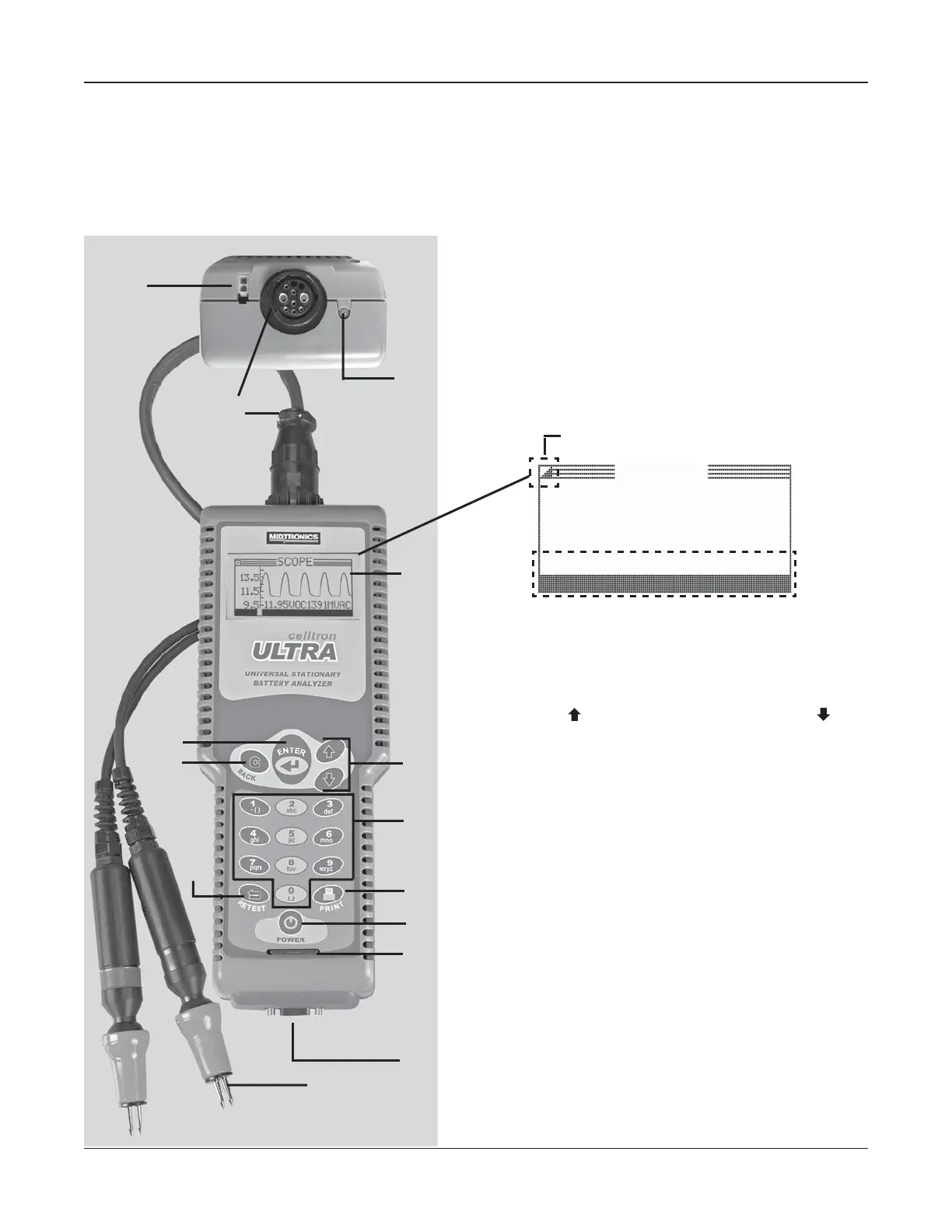• 11 •
Chapter 2: Description
Display, keypad, and connections
3
1
2
4
6
1 Connector for the NiMH battery pack charger
2 Infrared (IR) data transmitter
Sends test data to an IR printer or to a PC with an
optional IrDA cable and software
3 Connector for clamps or probes cables
4 Display (showing oscilloscope)
5
7
8
10
9
11
12
13
14
5 ENTER key
Press to select items and move to the next screen
6 ARROW keys
Press to scroll to preset selections or to highlight
menus (
scrolls left through the icons, and
scrolls right)
7 BACK (C) key
Press to clear/cancel entries or go back
8 Alphanumeric keys
Press to ENTER selections or user-defi ned names
in screens that allow direct entry of data
9 RETEST key
Press to retest a set of jar posts or a strap just after
you test it
10 PRINT key
Press to send test data to IR printer
11 POWER button
12 SD (Secure Digital) card
Removable memory storage for test data
13 Serial connector
For an optional bar code reader
14 DuraProbe cable set
Shows charge level of battery pack
TITLE
Status/Instruction Areas
Selection/Option Area
NOTE: The analyzer shuts off after approximately
2 minutes of inactivity to conserve its battery pack.
Chapter 2: DescriptionCelltron ULTRA
