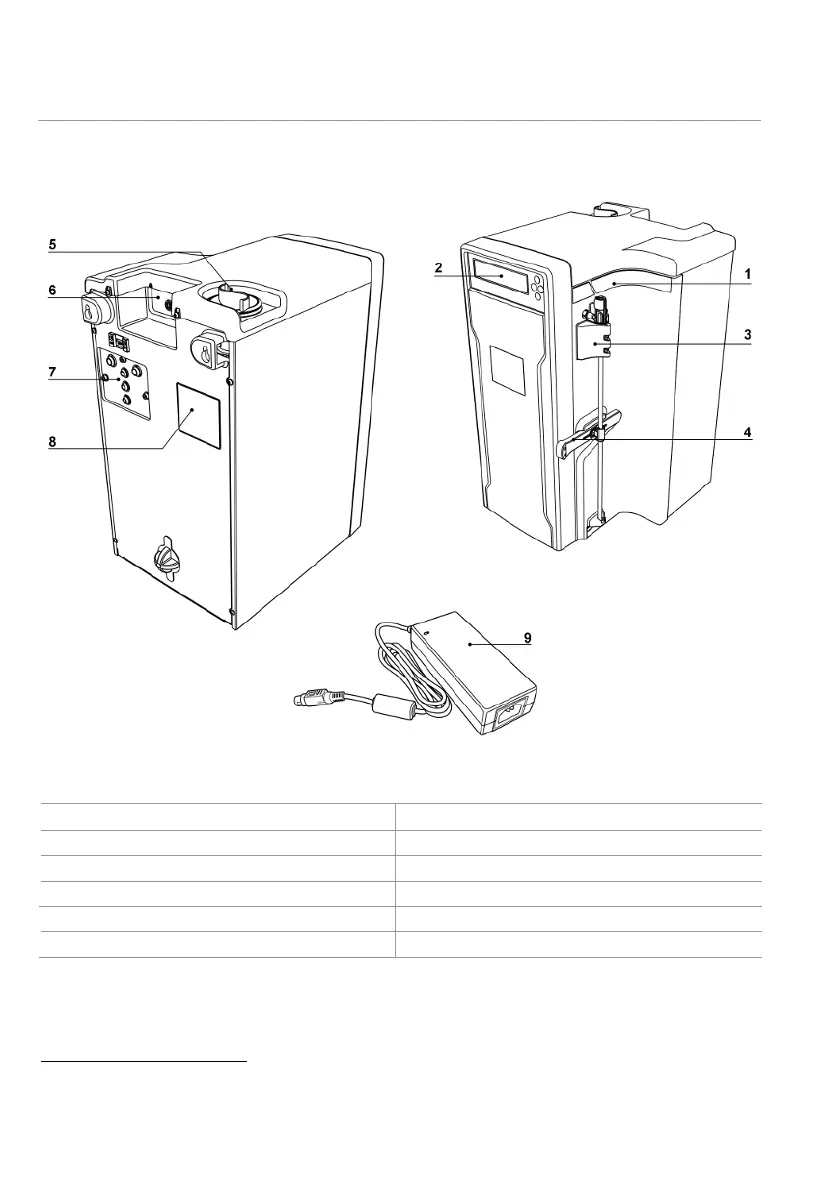Preface
4 Elix® Essential 3, 5, 10, 15 (UV) / RiOs™ Essential 5, 8, 16, 24
System overview
The water system and its different modules are described here.
Item
Description Item Description
2 Display and keypad 7 System’s hydraulic connections
3 Progard® Pretreatment Pack location 8 System ID and serial number
4 Locking handle 9 External power supply*
5 Sanitization/cleaning port
* For powering off the system, disconnect the power cord from the power socket. The power cord should be
plugged into a wall outlet that is accessible.