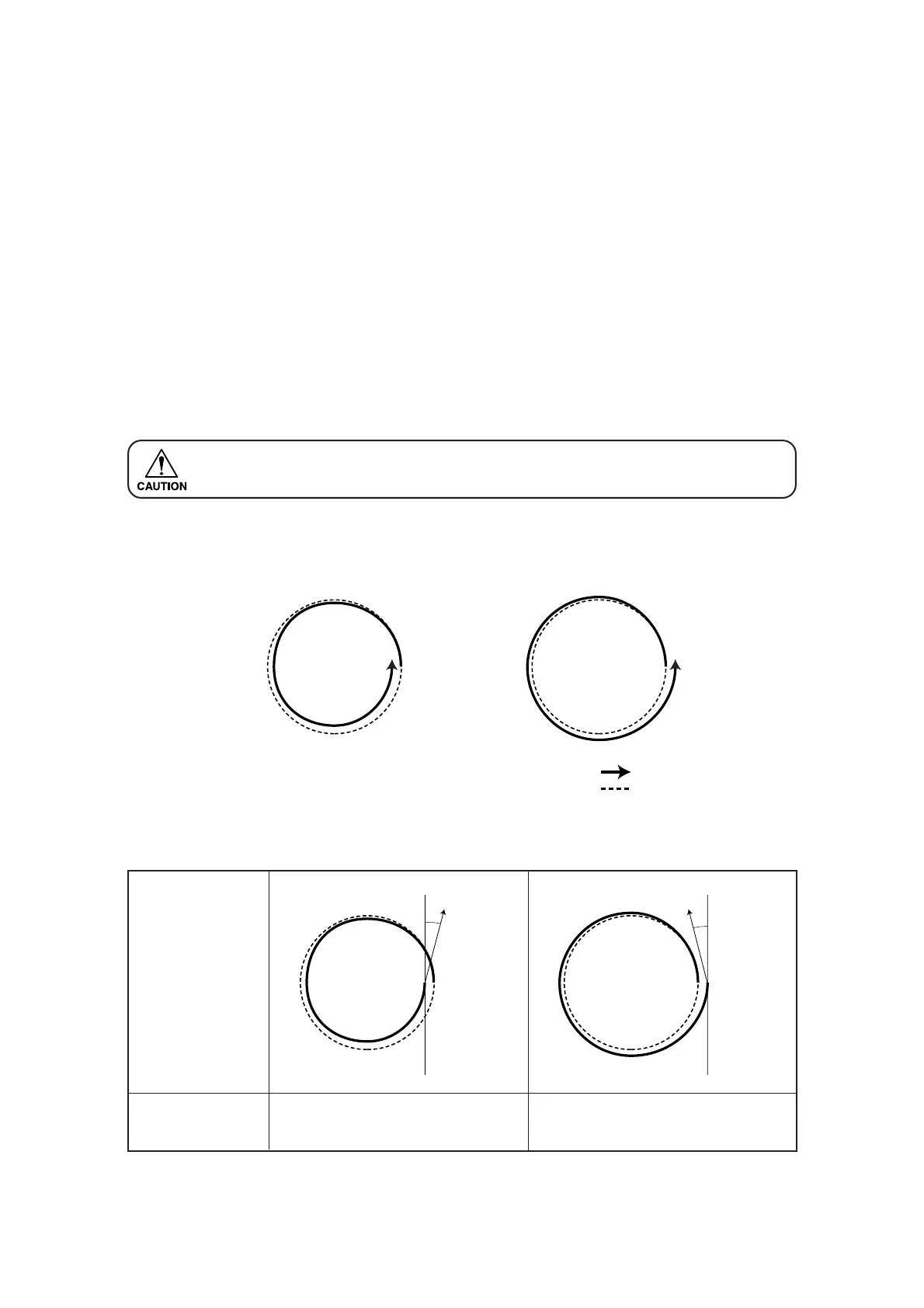— 3.3 —
[TOOL ADJUST] > [CIRCLE
θθ
θθ
θ-ADJUST]
The end of a cut circle may not meet the start of the circle with respect to thickness and hardness of
a work. A close-to- normal circle can be cut by correcting the deviation. Since the deviation varies
depending on the size of a circle, this function is used to correct the deviation in terms of circles in
five different radius.
A circle of which radius is “R < 5”
A circle of which radius is “5 ≤ R < 10.”
A circle of which radius is “10 ≤ R < 20.”
A circle of which radius is “20 ≤ R < 50.”
A circle of which radius is “50 ≤ R < 100.”
A circle of which radius is “R ≤ 100”
• Some CADs cannot conduct this correction.
For a work that is comparatively soft, cut toward inside of a normal circle. For a work that
is hard, cut toward outside of a normal circle.
How to adjust:
Conduct the adjustment as given in the table below:
Pattern
How to adjust Set a correction angle to Set a correction angle to
the positive side. the negative side.
: Direction of cutting
: Locus
θ
θ
Tangent line
Tangent line