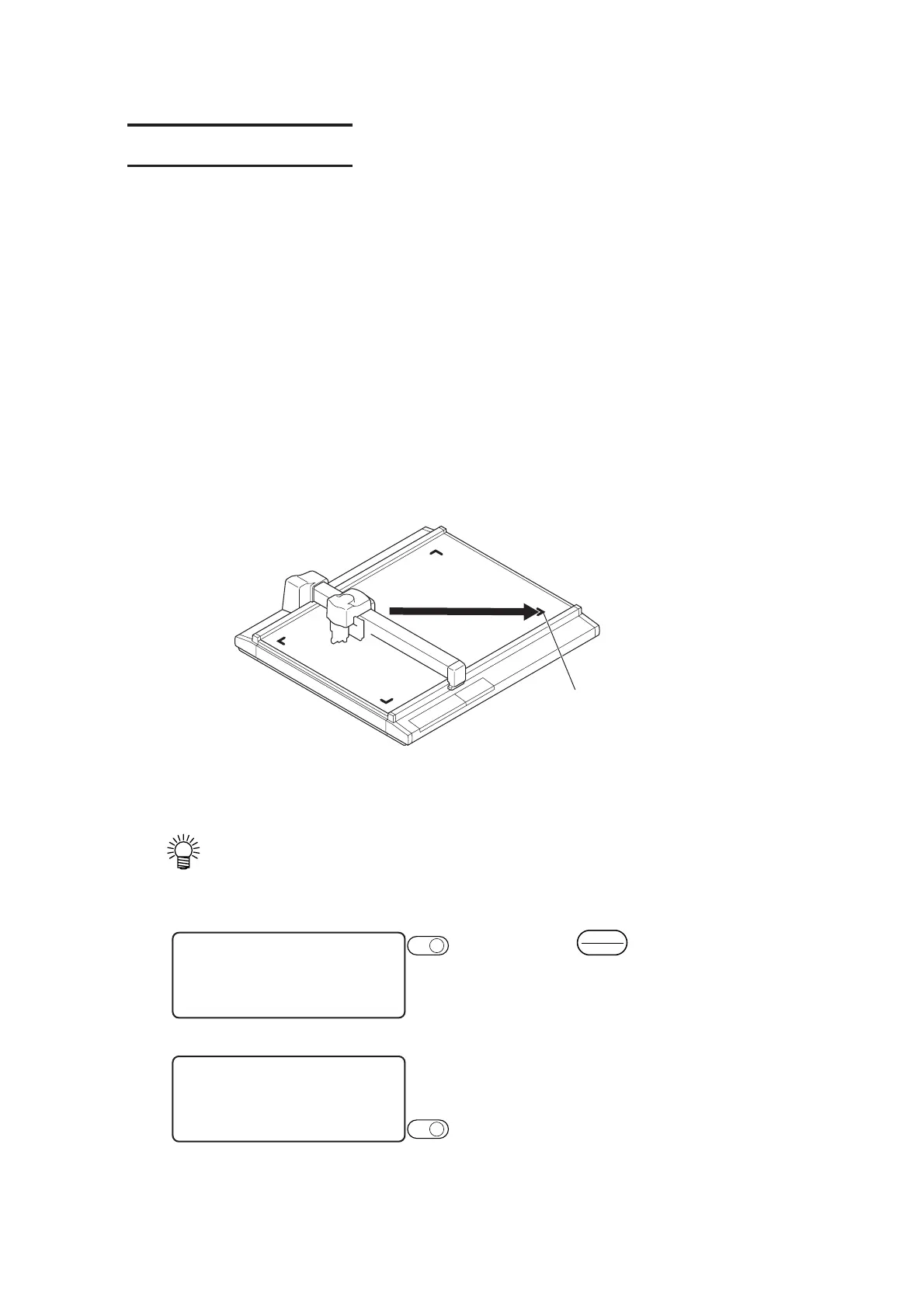— 2.7 —
MOVING THE HEAD
It is possible to move the head for easier operation when attaching a tool or a work on the device or
executing test cut. The head can be moved in the following two different procedures:
* Moving the head by “VIEW” function
* Moving the head by the jog keys
Moving the head by “VIEW” function
This function works to move the head in one stroke to the lower right point or the retracting point
(upper right) of the cutting area. This function is used when the head rests inside the cutting area to
hinder the works.
• If the “VIEW” (see page 1.29) is specified, the head will automatically move to the
retracting point after the completion of cutting (plotting). This omits the execution
of the “VIEW” function.
1 Press the
REMOTE
LOCAL
key several times un-
til the LCD indicates page 2 of the
LOCAL MENU.
2 Select the [VIEW].
If the head is retracted to this point,
you can set a work on the device with ease.
[ LOCAL ] 1 / 4
TOOL SELECT ———>
CONDITION ———>
TEST CUT ———>
[ LOCAL ] 2 / 4
DATA CLEAR ———>
COPY ———>
VIEW ———>
F3
+
PAGE
+
