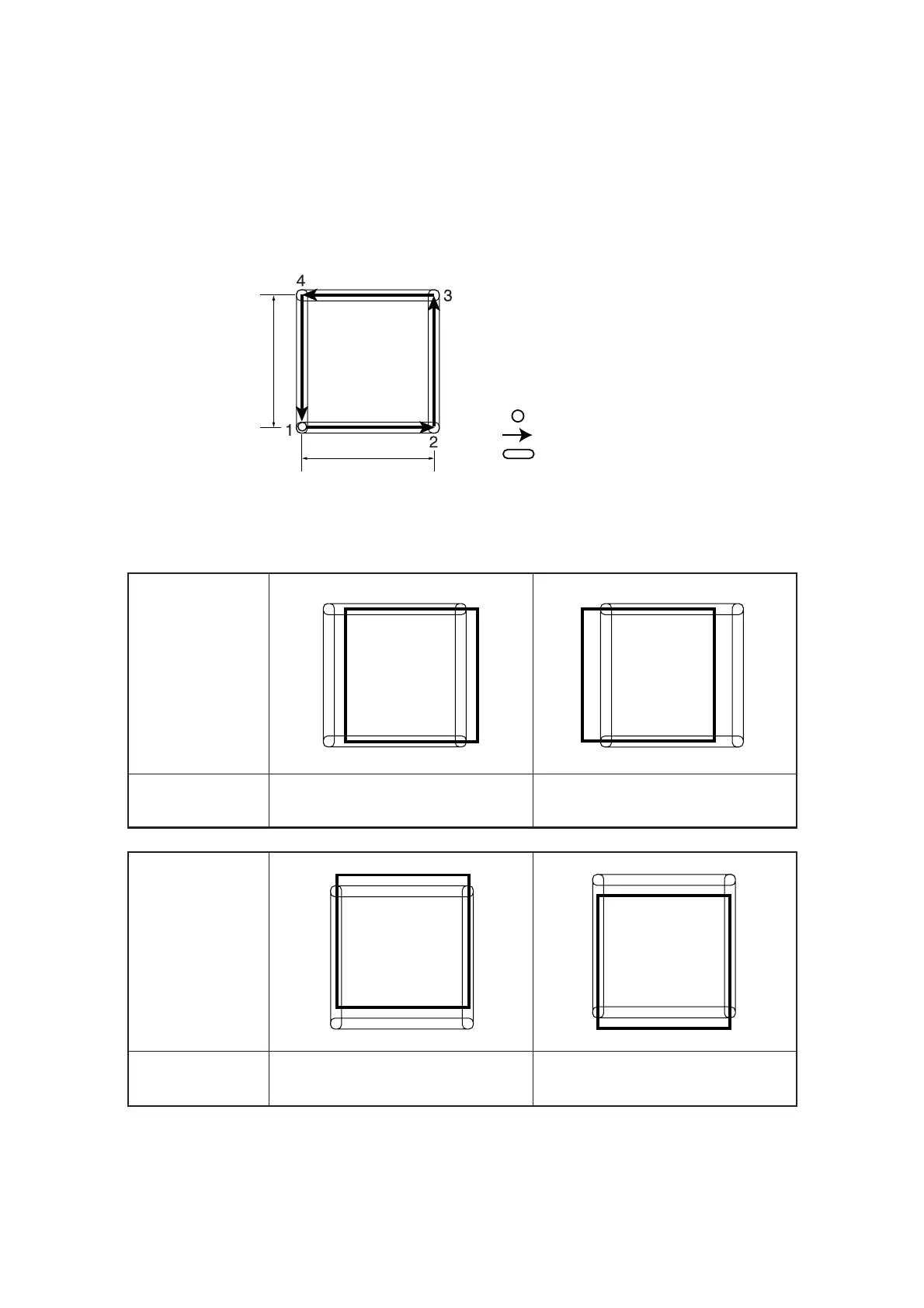— 3.9 —
Adjustment of the offset
Offset amount of the cut pattern as from the plotted pattern is adjusted in terms of the X- and Y-aes.
One pattern is used for adjustment. The illustration below indicates the size of the patterns and the
cutting order.
How to adjust:
Follow the adjusting procedure given below.
Sample pattern
How to adjust If the cutter deviates to the right, If the cutter deviates to the left,
increase the X value for the cutter. decrease the X value for the cutter.
Sample pattern
How to adjust If the cutter deviates upward, If the cutter deviates downward,
increase the Y value for the cutter. decrease the Y value for the cutter.
30 mm
30 mm
: Point from which cutting starts
: Direction of cutting
: Pen
