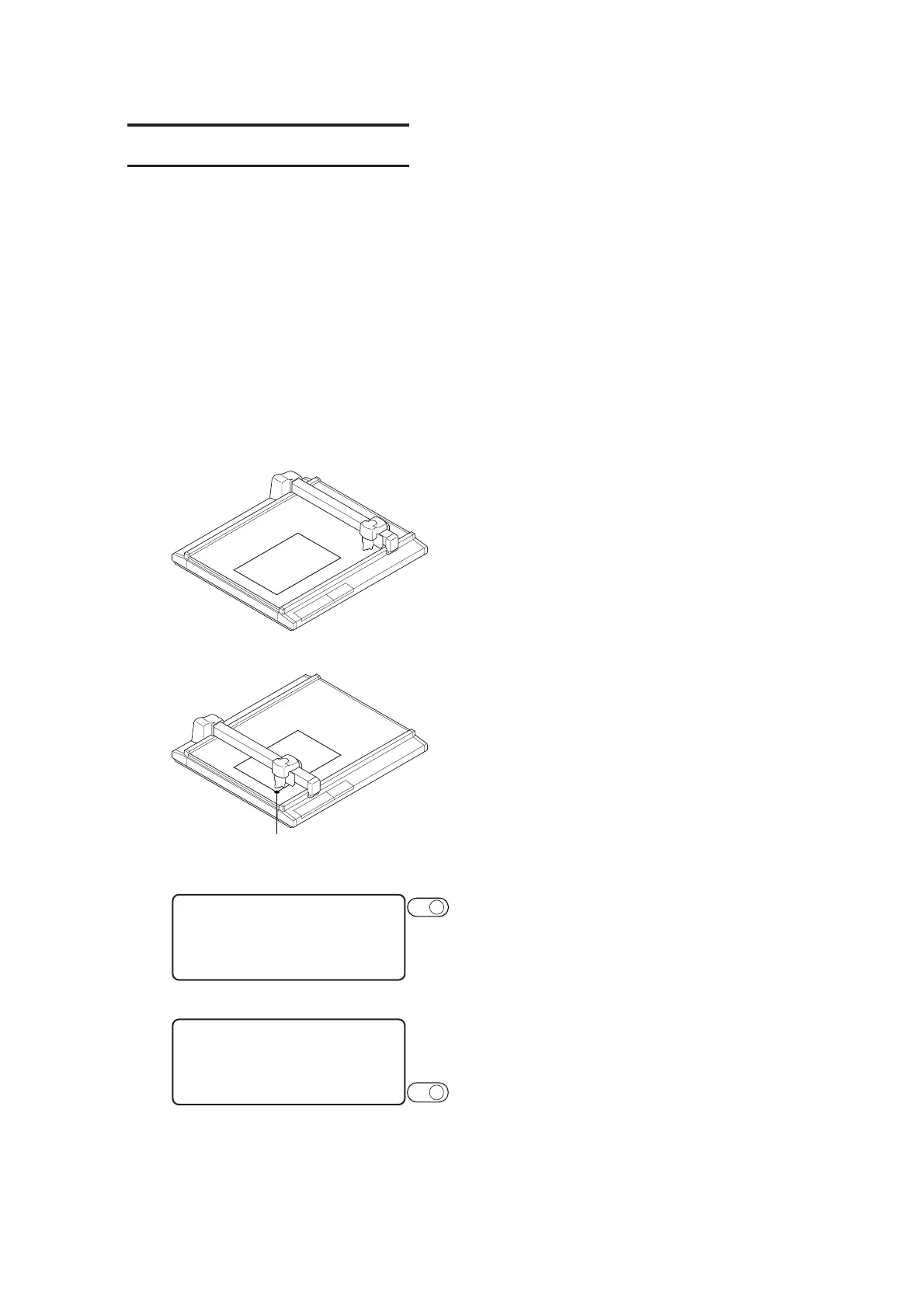— 5.5 —
DUMP TEST [SELF TEST]
Executing the data dump
Prepare a pen and a sheet of A3 size or larger paper.If the size of paper is smaller than A3 or smaller,
the device will plot a pattern beyond the paper.
When this setting is selected, the tool will be automatically changed to a pen. Be sure to install a
pen to the head A in prior.
1 Select a pen for the tool using the tool
selecting function. (See page 2.26.)
2 Place a sheet of A3 or larger paper in
landscape orientation on the device.
3 Establish an origin at the left corner
of the paper.
4 Invoke the 3rd page of the LOCAL
menu on the screen.
5 Select the [SELF TEST].
Origin
[ LOCAL ] 1 / 4
TOOL SELECT ———>
CONDITION ———>
TEST CUT ———>
[ LOCAL ] 3 / 4
INTERFACE ———>
MODE SET ———>
SELF TEST ———>
PAGE
+
F3
+