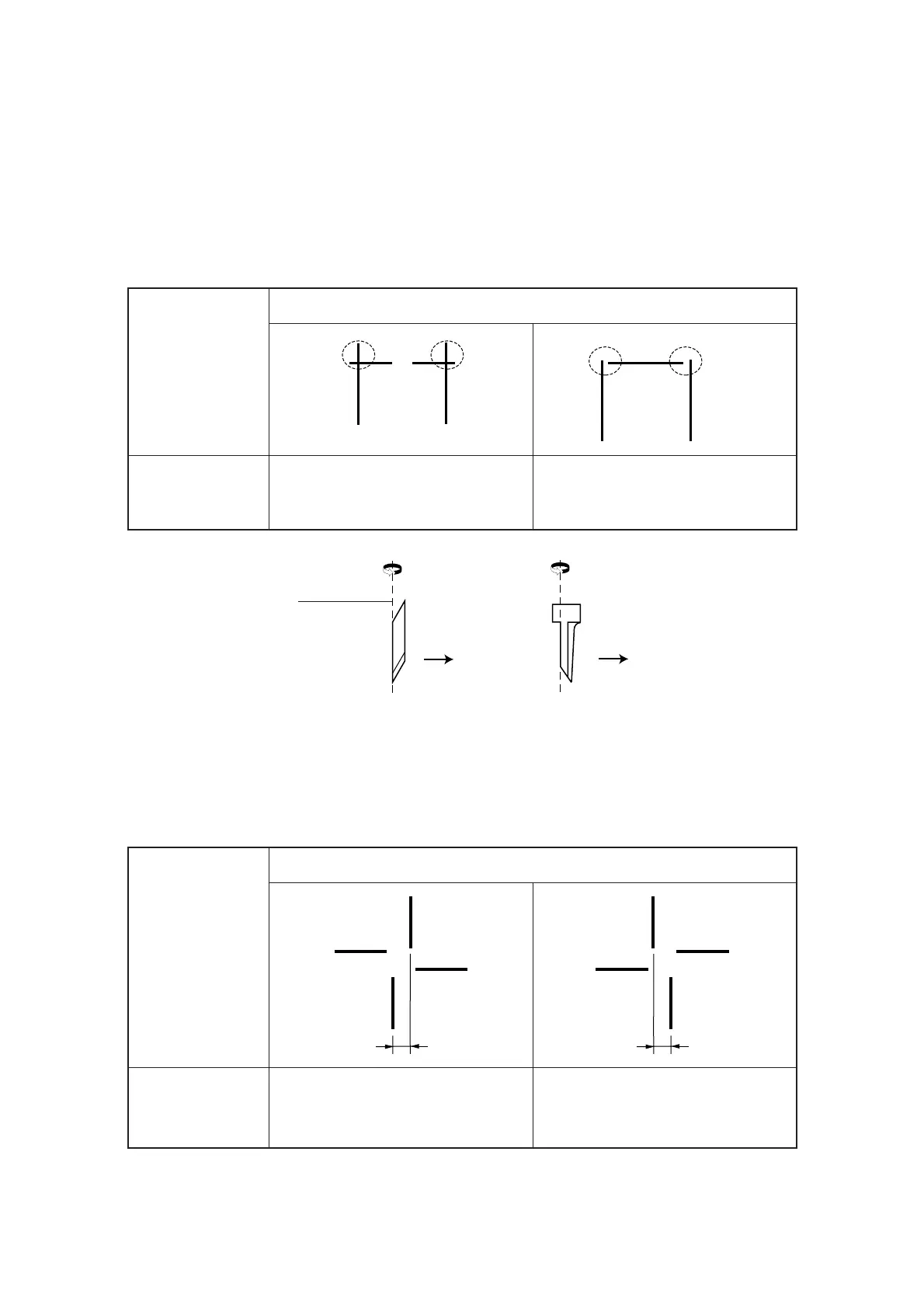— 3.7 —
How to adjust:
Follow the adjusting procedure given below.
In pattern A, the center position is adjusted by checking and adjusting the relationship between the
blade tip and the center of the cutter according to the target.
Normally, adjustment is performed so that the blade does not stick out too much and there is no gap.
Adjust the back of the cutter to the center position, as shown in the following figure.
Pattern A
Sample pattern
How to adjust Reducing value A reduces the Increasing value A reduces the gap.
amount of protrusion.
In pattern B, the tool is installed with tilted. Pattern B has to be adjusted so that horizontal lines and
vertical lines are arranged in a straight line respectively along X- and Y-axes.
Pattern B
Sample pattern
How to adjust Input a positive value as “B” that Input a negative value as “B” that
corresponds to a half of the corresponds to a half of the
distance between the two lines. distance between the two lines.
Place cutter back
at center
Cutting direction Cutting direction
In case of cabide blade 30°
(SPB-0045)
In case of cabide blade 2°
(SPB-0064)
