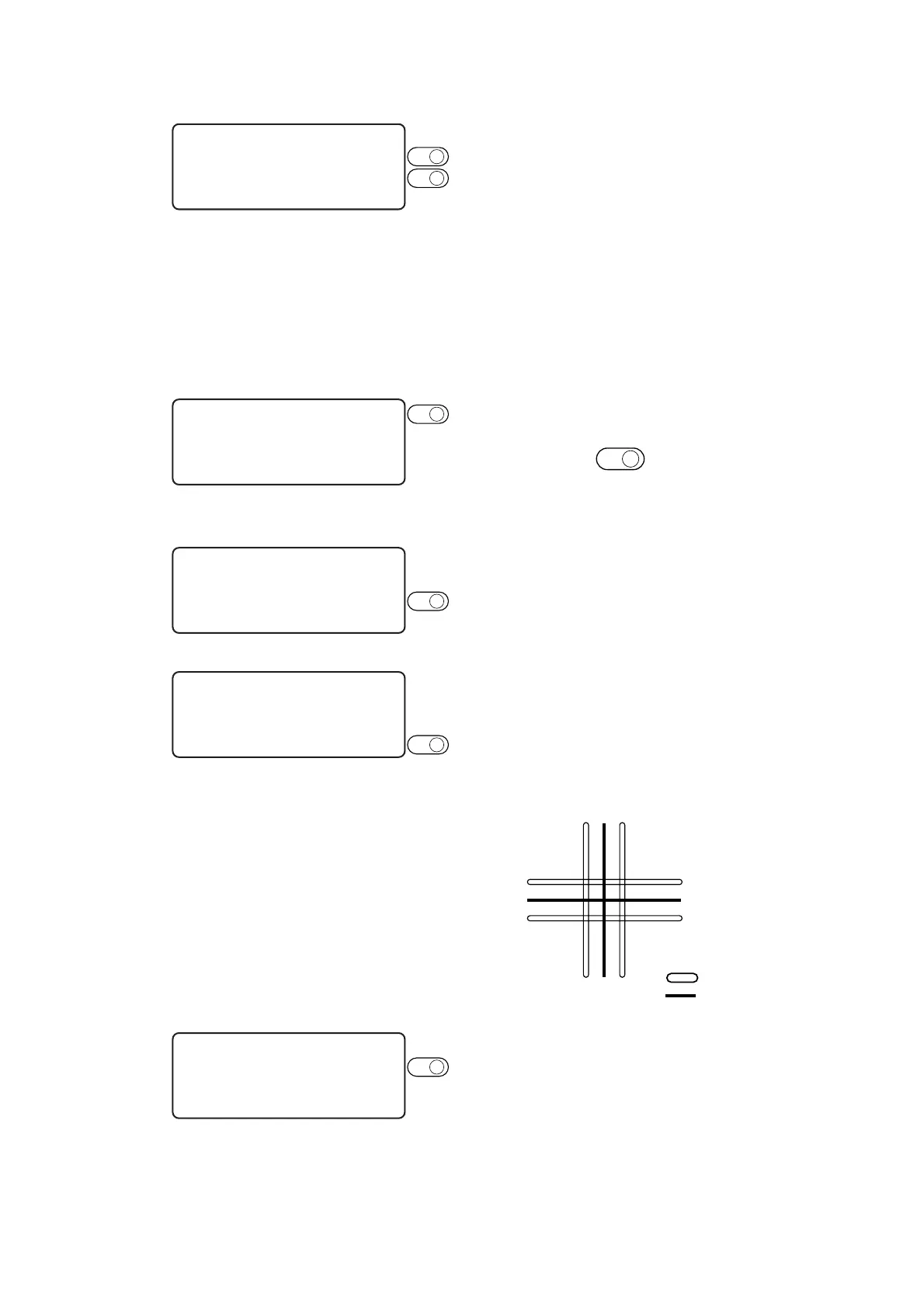— 3.15 —
6 Input a value for each pattern.
For [A], input an adjustment value for
pattern A.
For [B], input an adjustment value for
pattern B.
7 Carry out steps of procedure 4 and 5
in repetition.
Repeat these steps of procedure until a
normal pattern is obtained.
8 Invoke the 2nd page of the ADJUST-
MENT menu.
Press the
PAGE
+
key several times to
call up the menu for the adjustment of
the θ angle.
9 Select the pattern for the adjustment.
1, 2
10 To check the
θθ
θθ
θ angle, select the
[TEST PATTERN].
Plot the pattern using the pen, then cut
the pattern with the tangential cutter.
11 Input a value for the [CUTTER
θθ
θθ
θ].
Increasing a value will rotate the pattern
clockwise.
Decreasing a value will rotate the pat-
tern counterclockwise.
Normal pattern 1 (2)
< ADJ > SWIEVEL 1 / 3
A (LNG) ∗∗.∗∗ >
B ∗∗.∗∗ >
TEST PATTERN ———>
< ADJ > SWIEVEL 1 / 3
A (LNG) ∗∗.∗∗ >
B ∗∗.∗∗ >
TEST PATTERN ———>
< ADJUST > θ 2 / 3
CUTTER θ∗∗.∗∗ >
PATTERN No. ∗1 >
TEST PATTERN ———>
< ADJUST > θ 2 / 3
CUTTER θ∗∗.∗∗ >
PATTERN No. ∗1 >
TEST PATTERN ———>
< ADJUST > θ 2 / 3
CUTTER θ∗∗.∗∗ >
PATTERN No. ∗1 >
TEST PATTERN ———>
F3
+
F1
+
F2
+
F1
+
F2
+
PAGE
+
: Pen
: Cutter
