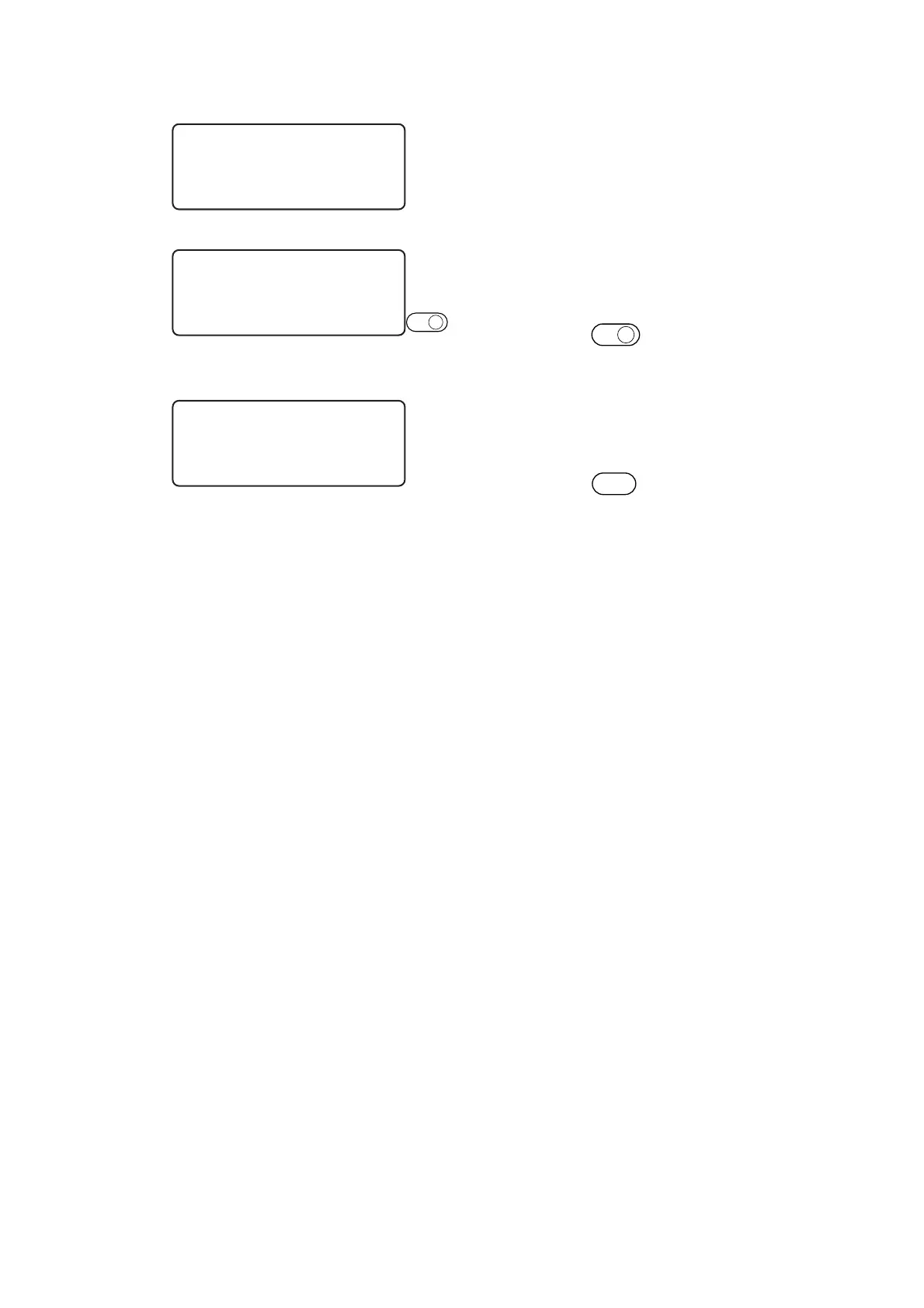— 4.15 —
5 Transmit data from the computer to
the device.
6 Enter the judgment result.
If the interface are successfully judged,
the interface are given on the LCD.
Press the
F3
+
key to enter the inter-
face.
If the interface are no successfully
judged, the following indication will be
shown on the LCD.
Press the
END
key to restore the step
of procedure 3 on the screen.
Now, re-execute the I/F Auto or manu-
ally establish the interface. See page
1.22.
< I / F AUTO > 1 / 1
-- Executing
F3
+
< I / F AUTO > 1 / 1
-- Result
XXXX XX XXX
SET >
< I / F AUTO > 1 / 1
-- Impossible
Press END key
