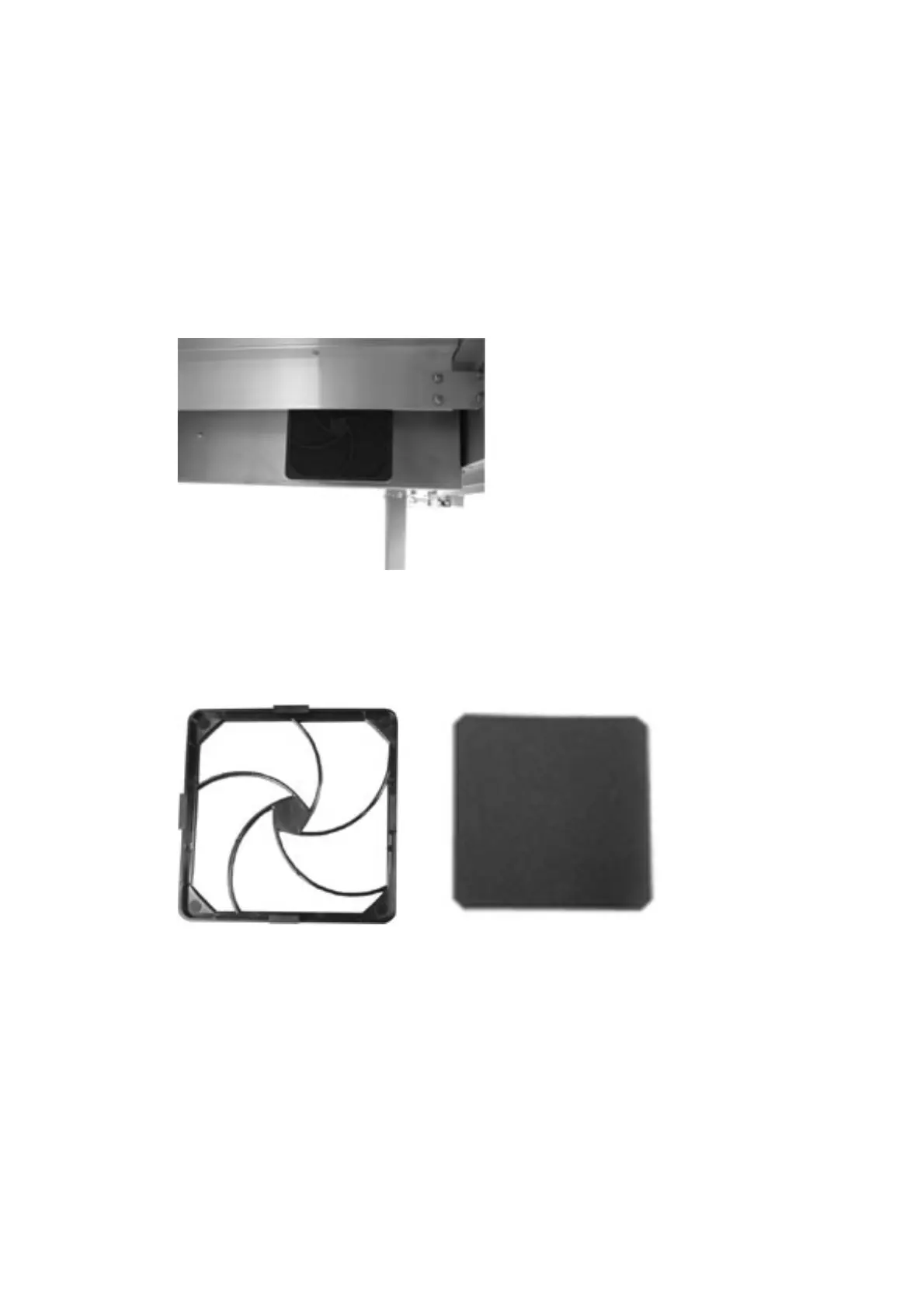— A.18 —
Filter unit
The media inside the filter unit is removable, and needs to be cleaned at regular intervals.
1. Remove the filter unit by holding both sides.
2. Separete the media from the filter cover.
3. Vacuum the dust from the media.
4. Put the media back in place.
5. Set the filter unit with both hands.
Hang the top part in place, and fit both side poperly.
Make sure the side of the filter cover with the shorter projection is at the top.
