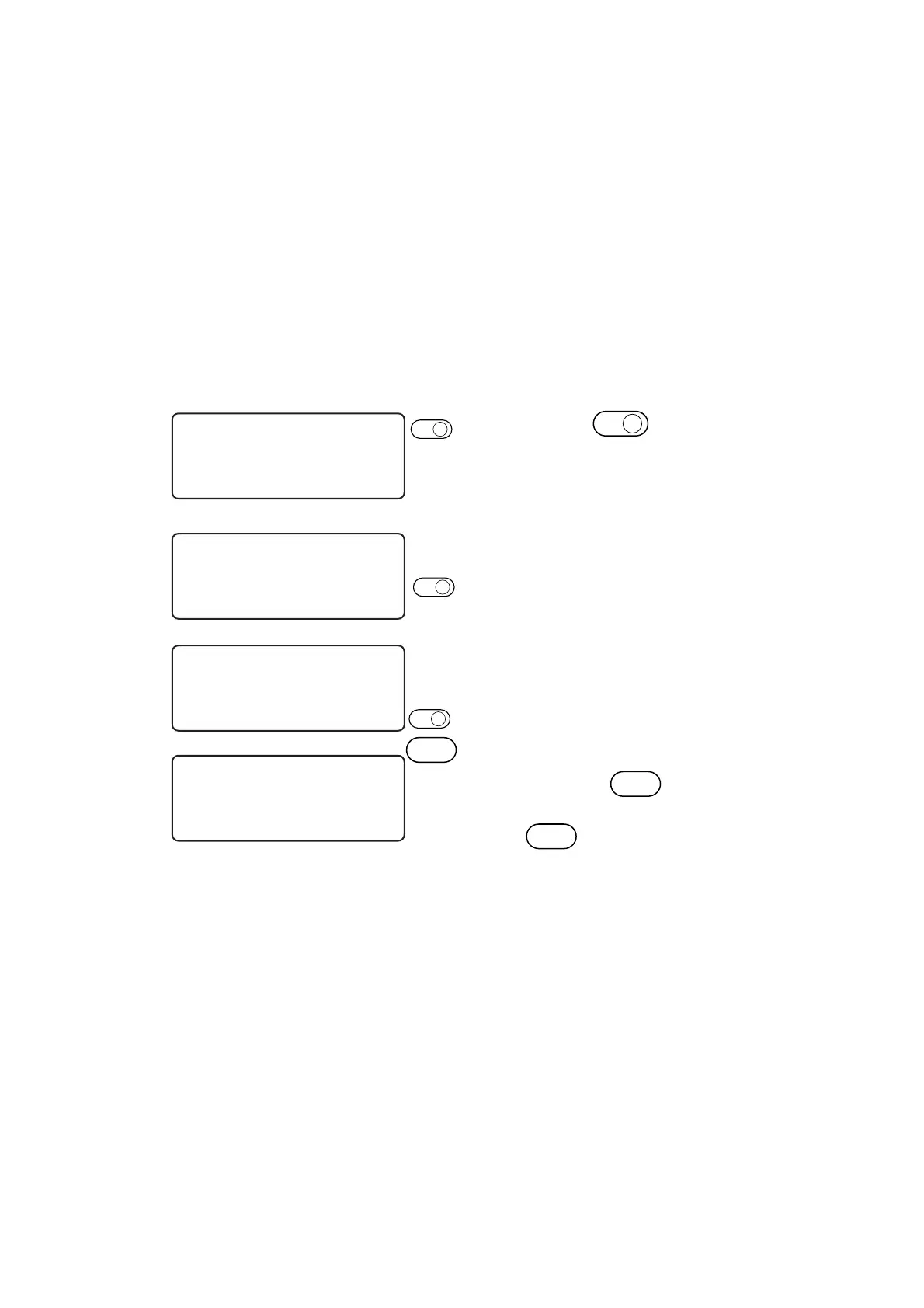— 1.31 —
Auto-OFF feature of the vacuum
The validity of the Auto-OFF feature can be set up.
When the automatic head retraction function is set to 1s or 3s, the vacuum will turn off automacically
after the head retracts.
When the automatic head retraction function is off, the vacuum will not turn off automatically.
Copy function and number cut function will turn the vacuum off automatically, regardless of the
automatic head retraction function.
Auto-OFF/Panel-OFF [MODE SET]>[VACUUM]
1Press the
PAGE
+
key several times
until the LCD indicates page 3 of the
LOCAL MENU.
2 Select the [MODE SET].
3 Select [VACUUM].
AutoOFF, PanelOFF
4 Register the setting.
Push on the key to register the
setting. When not registering, push on the
key.
[ LOCAL ] 1 / 4
TOOL SELECT ———>
CONDITION ———>
TEST CUT ———>
PAGE
+
[ LOCAL ] 3 / 4
INTERFACE ———>
MODE SET ———>
SELF TEST ———>
F2
+
< MODE SET > 1 / 5
Z STROKE ∗7 mm >
MULTI–PASS ———>
VACUUM ∗AutoOFF>
F3
+
< MODE SET > 1 / 5
Z STROKE ∗7 mm >
MULTI–PASS ———>
VACUUM ∗AutoOFF>
END
C E
END
