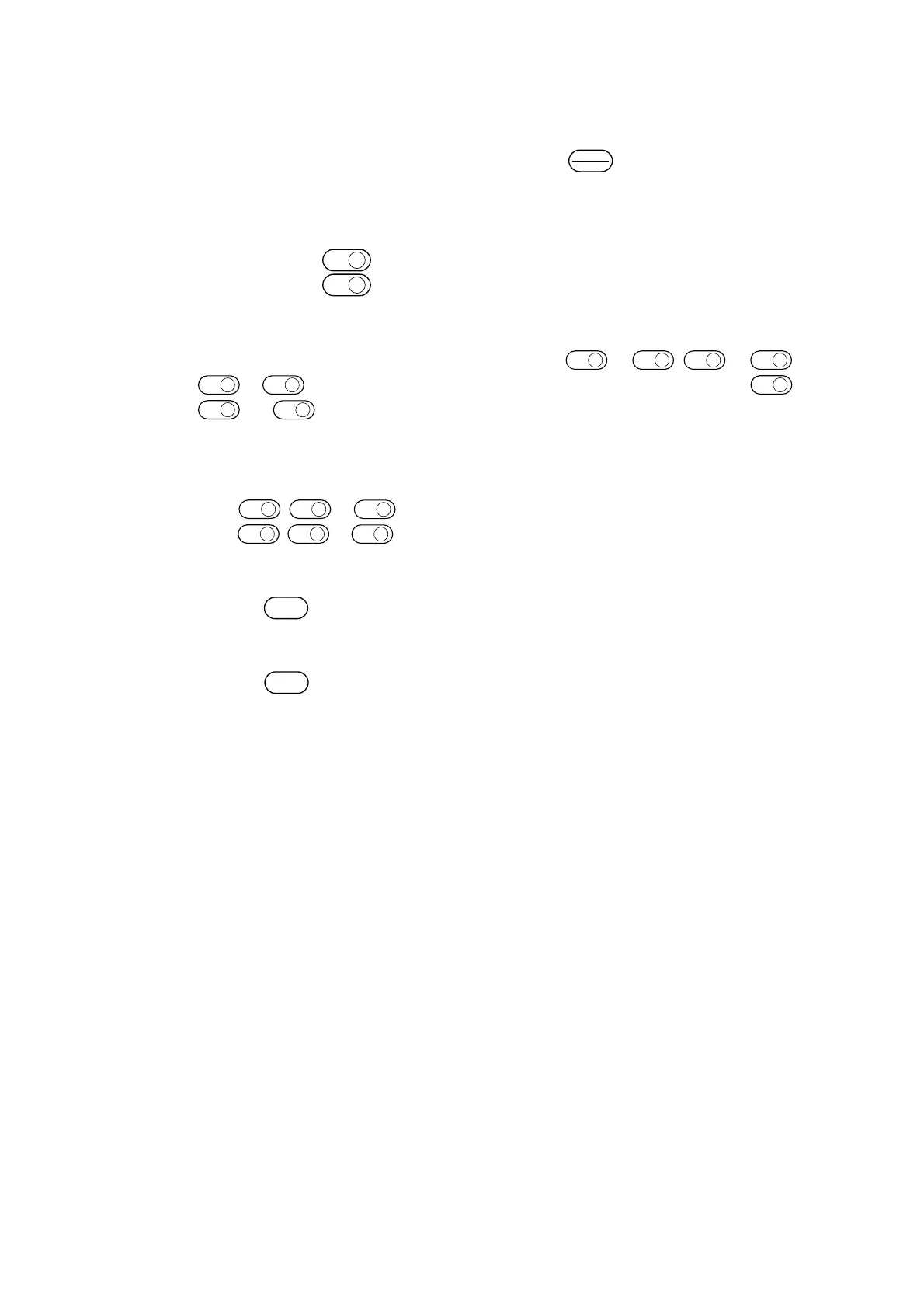— 2.5 —
(1) Set the device in the LOCAL mode.
Check first that no data received remain, and press the
REMOTE
LOCAL
key to set the device in the
LOCAL mode.
(2) Advance the LOCAL menu pages.
Each press on the
PAGE
+
key will advance the page one by one.
Each press on the
PAGE
_
key will return the page one by one.
(3) Select the setting item.
Select the setting item using the six function keys, (
F1
+
or
F1
_
,
F2
+
or
F2
_
,
F3
+
or
F3
_
). The corresponding sub menu appears on the LCD. The + keys (
F1
+
,
F2
+
and
F3
+
keys) of the function keys are used in this explanation.
(4) Input a set value.
Change the set value using the six function keys that are shown on the right of each item.
If the
F1
+
,
F2
+
or
F3
+
key is pressed, the next value will appear on the screen.
If the
F1
_
,
F2
_
or
F3
_
key is pressed, the previous value will appear on the screen.
(5) Save the set values.
Press the
END
key, and the LOCAL menu will be restored on the screen.
To cancel the set values:
Press the
C E
key, and the previous indication screen will be restored without saving
the set values.
