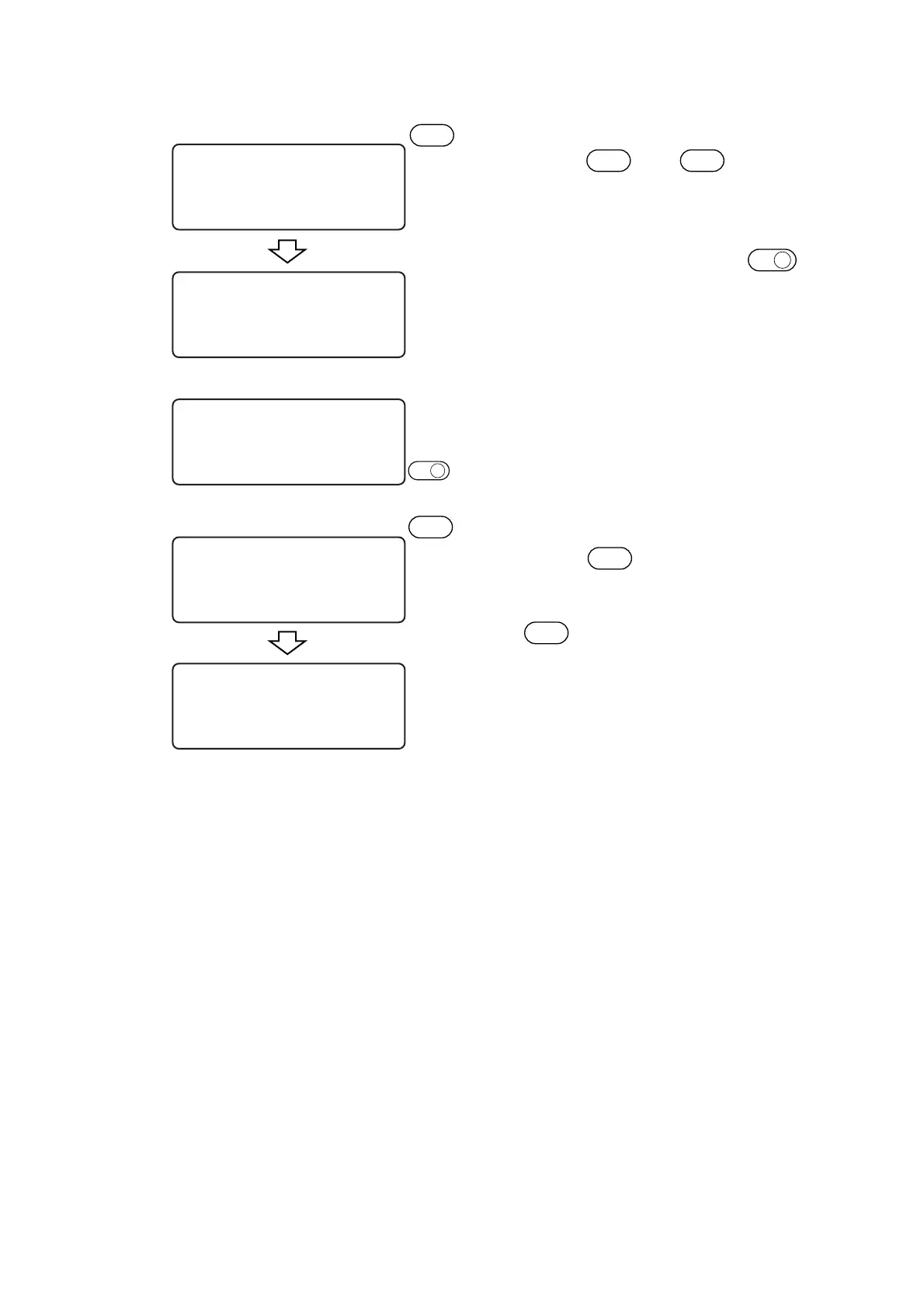4 Exit from the MOVE mode.
Press the
END
key or
C E
key to exit
from the MOVE mode.
The LOCAL MENU will appear on the
screen. If the 1st page of the LOCAL
MENU does not appear, press the
PAGE
+
key to invoke the 1st page on the screen.
5 Select the [TEST CUT].
6 Execute the [TEST CUT].
Press the
END
key, and the test cut will
be executed.
To cancel the [TEST CUT] press the
C E
key. This restores the step of pro-
cedure 2 on the screen.
END
< MOVE > [ mm ]
00.00 00.00
SPEED FAST >
PEN UP >
[ LOCAL ] 1 / 4
TOOL SELECT ———>
CONDITION ———>
TEST CUT ———>
[ LOCAL ] 1 / 4
TOOL SELECT ———>
CONDITION ———>
TEST CUT ———>
< TEST CUT > 1/1
END KEY to START
CE KEY to CANCEL
[ LOCAL ] 1 / 4
TOOL SELECT ———>
CONDITION ———>
TEST CUT ———>
F3
+
END